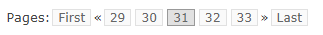There are 3 settings for how the Members List works:
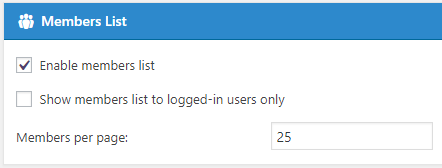 |
Enable members list
- Default is ON
- This enables users to see a member list of all other users.
Show members list to logged-in users only
- Default is OFF
- This restricts the ability to see the member list of all users to only those users who are logged in. Users who are not logged in will not be able to see the member list.
Members per page:
- Default is 25
- This indicates how many members should be shown on each page. When there are more members than a page can hold based on how many are allowed on each page, a page navigation will appear both at the top and on the bottom for easy navigation: