When someone has created or replied to a topic that you are interested in getting notifications and staying abreast or current, you want to use the Subscribe To Topic feature. For example, you are interested in a topic that a user creates to discuss using the Ultimate Membership Pro plugin as shown here and would like to see replies without having to login to the site. Setting this feature to subscribe to a topic will send you an email notification and link when new replies to the topic are made.
Note: If you want to reply, you must login and then add the reply to do so. At this time, it is not possible to reply by email and have that automatically added to the discussion.
Here is how you subscribe to a topic (go to the topic you want first).
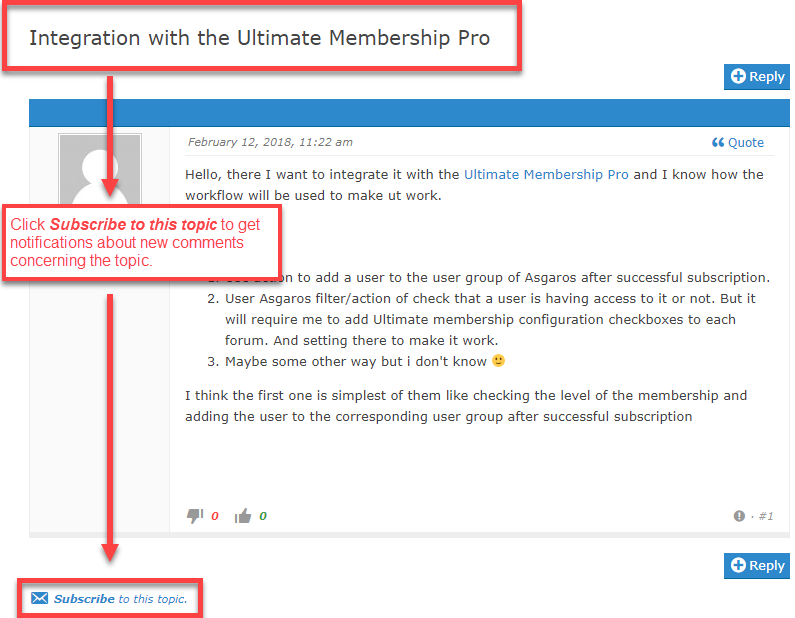 |
Here is how you unsubscribe from a topic (go to the topic you want first).If you are no longer interested in following the topic, simply unsubscribe from it.
 |