There are 2 ways to respond in a topic.
Use the +Reply button on the top or bottom of any topic page:
A response to a topic will always open at the bottom of all replies.
So, how do you respond to a specific reply?
The answer, and the second way you can reply, is to use the “Quote feature. In every reply to a topic, on the upper right side of the reply is a link to “Quote. Scroll to the reply you want to respond to and then click “Quote:
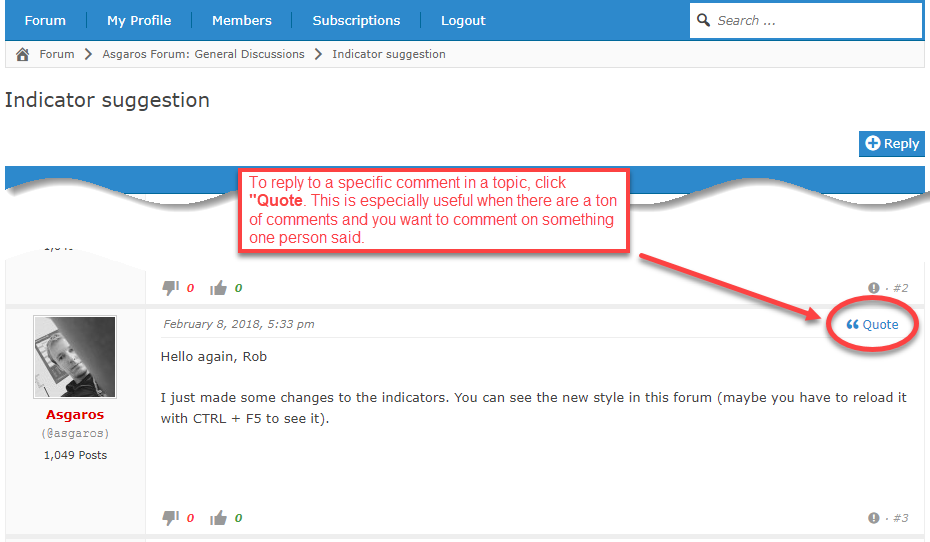 |
The system will then copy the reply in its entirety and then automatically place that in a reply on the bottom. You can also edit the quote. Below is an example where you want to shorten the quote by removing parts not relevant to your response. Never, ever add something the original author did not say – this is unprofessional and a bad practice! However, you don’t have to worry about shortening or removing as this etiquette is common and understood to just focus your reply on a specific part of what the author said.
You can then respond under the quotation.
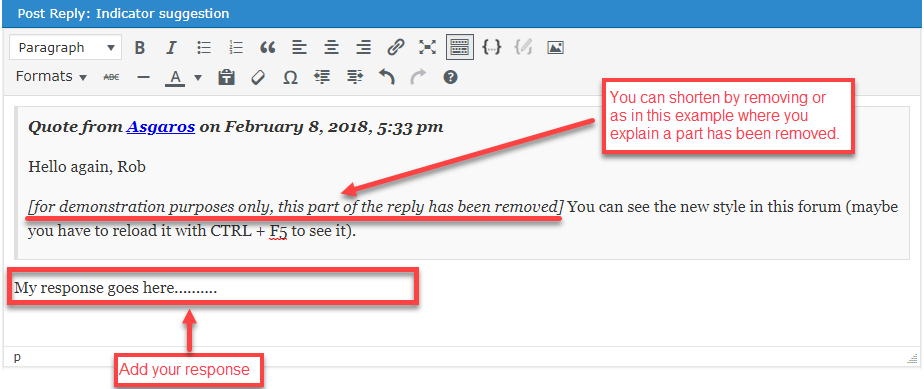 |