The search functionality (if enabled) allows you to search inside topic titles and the content of its posts. Just enter the keywords you are looking for into the text search field in the upper right corner of the top bar and press the Enter or Return key on your keyboard.
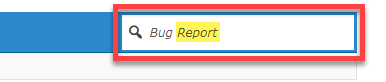 |
The forum will search for your entered keyword(s) or phrase and show you the results, if there are any, ordered by relevance. From this search result view you can simply go to the desired topic.
 |