Uploaded images
Quote from Beezer on December 10, 2018, 4:02 pmI got it working using a custom plugin + PrettyPhoto lightbox. All I had to add to forum code was a “rel=upload[<post id>]”.
https://www.mgbjubilee.com/forum/topic/rlw-7w/
However I now have a nasty issue that I have to solve where Jetpack Photon is stepping in after PrettyPhoto and causing each image to be fetched twice. Luckily, browser caching limits the scope of the problem.
I got it working using a custom plugin + PrettyPhoto lightbox. All I had to add to forum code was a “rel=upload[<post id>]”.
https://www.mgbjubilee.com/forum/topic/rlw-7w/
However I now have a nasty issue that I have to solve where Jetpack Photon is stepping in after PrettyPhoto and causing each image to be fetched twice. Luckily, browser caching limits the scope of the problem.
Quote from Beezer on December 10, 2018, 4:27 pmI’ve now changed it to use “Swipebox” instead of “PrettyPhoto” because the mobile user experience is much better. However, I still have that pesky double loading issue with Jetpack
I’ve now changed it to use “Swipebox” instead of “PrettyPhoto” because the mobile user experience is much better. However, I still have that pesky double loading issue with Jetpack
Quote from JohniGo on December 10, 2018, 7:29 pmI add to custom.css:
/* Thumbnails in line */ #af-wrapper div.post-message li { display: inline-block; } /* Thumbnails Size */ #af-wrapper .uploaded-file img { width: auto !important; height: 200px !important; }I like… 🙂
Where add “Post ID” I did not understand.
Therefore, I wait for a respected author to add to the new release. 🙂
I add to custom.css:
/* Thumbnails in line */
#af-wrapper div.post-message li {
display: inline-block;
}
/* Thumbnails Size */
#af-wrapper .uploaded-file img {
width: auto !important;
height: 200px !important;
}
I like… 🙂
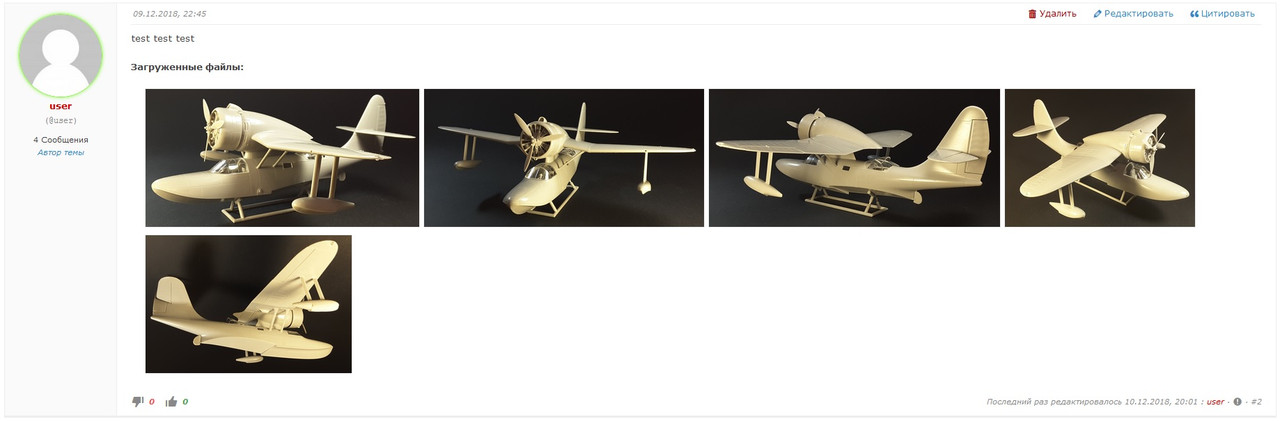
Where add “Post ID” I did not understand.
Therefore, I wait for a respected author to add to the new release. 🙂
