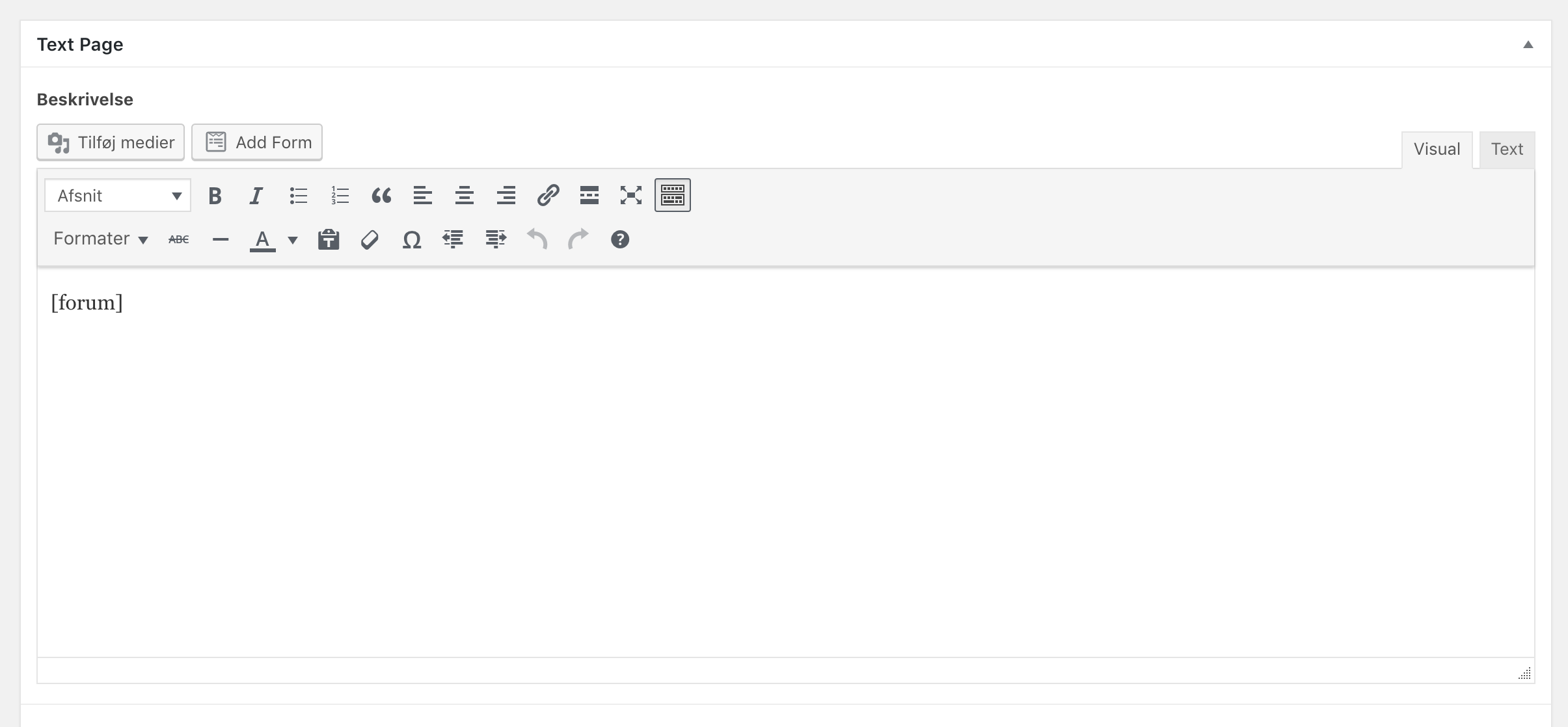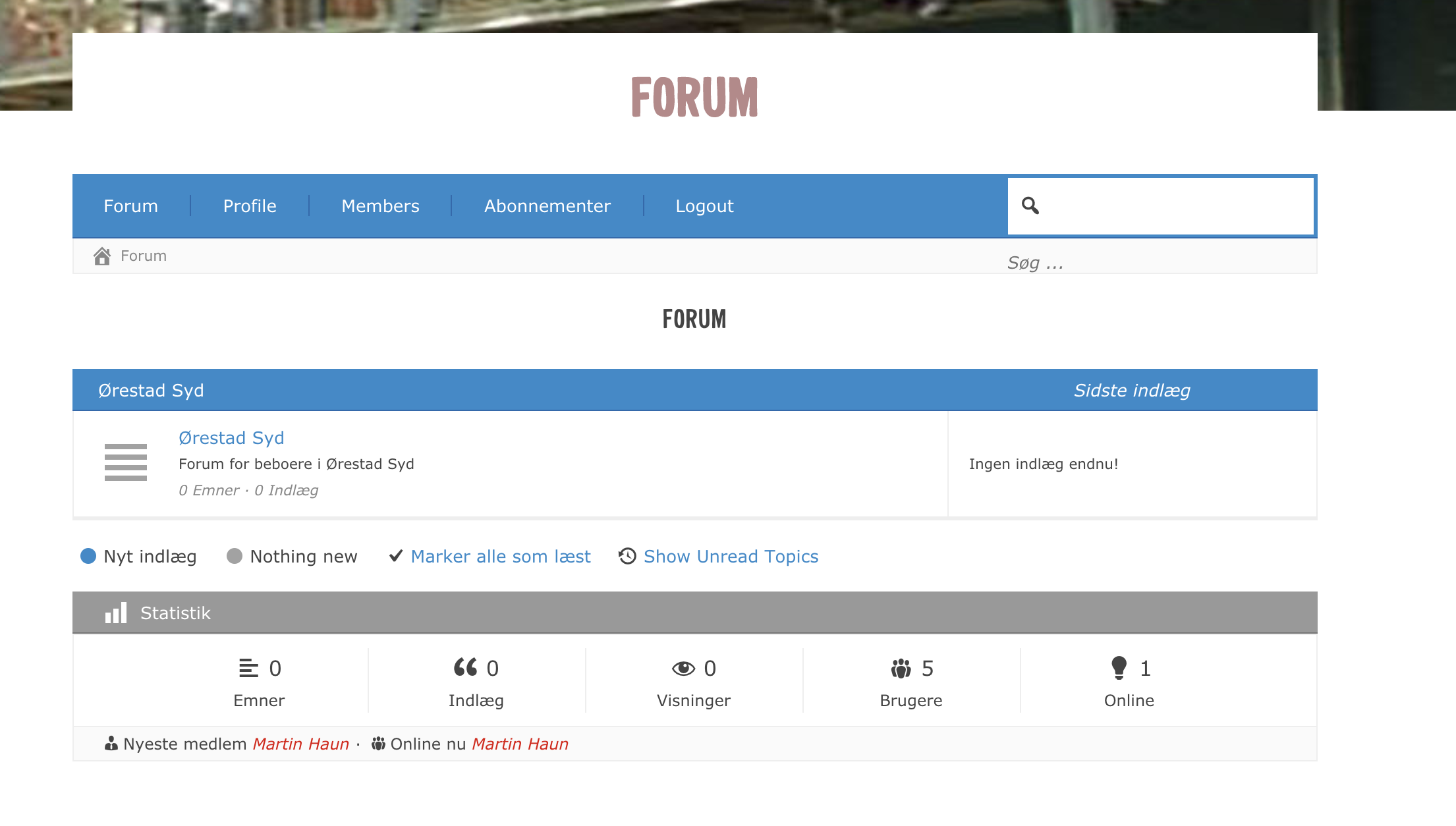Styles missing after installing
Quote from Asgaros on December 6, 2018, 5:46 pm@dw5000 Have you entered the Asgaros Forum inside the normal content-editor of your page? It can only be recognized there. If you enter the shortcode in a custom-field it will not work there.
@dw5000 Have you entered the Asgaros Forum inside the normal content-editor of your page? It can only be recognized there. If you enter the shortcode in a custom-field it will not work there.
Quote from DW5000 on December 6, 2018, 5:47 pmThis is the markup for the particular section i’m adding the shortcode into:
<div id="top-content" class="container container-limited"> <div class="row"> <div class="col-xs-12 big"> <h1 class="brownish"><?php the_title(); ?></h1> <?php echo the_field('description'); ?> </div> </div> </div>Should be fairly simple i reckon?
This is the markup for the particular section i’m adding the shortcode into:
<div id="top-content" class="container container-limited">
<div class="row">
<div class="col-xs-12 big">
<h1 class="brownish"><?php the_title(); ?></h1>
<?php echo the_field('description'); ?>
</div>
</div>
</div>
Should be fairly simple i reckon?
Quote from DW5000 on December 6, 2018, 5:49 pmQuote from Asgaros on December 6, 2018, 5:46 pm@dw5000 Have you entered the Asgaros Forum inside the normal content-editor of your page? It can only be recognized there. If you enter the shortcode in a custom-field it will not work there.
It’s added here. I didn’t build the theme so i don’t know if this is not the normal content-editor?
Quote from Asgaros on December 6, 2018, 5:46 pm@dw5000 Have you entered the Asgaros Forum inside the normal content-editor of your page? It can only be recognized there. If you enter the shortcode in a custom-field it will not work there.
It’s added here. I didn’t build the theme so i don’t know if this is not the normal content-editor?
Uploaded files:Quote from DW5000 on December 6, 2018, 5:54 pmSeems it’s an ACF field. Alright, then i just need to figure out how to get the ‘normal’ content editor into the loop 🙂
Seems it’s an ACF field. Alright, then i just need to figure out how to get the ‘normal’ content editor into the loop 🙂
Quote from Asgaros on December 6, 2018, 5:57 pmThis looks a bit different compared to the default WordPress-editor for me.
Please try again the following:
- enable/install one of the default WordPress themes (TwentySeventeen for example)
- disable the Advanced Customfields Pro plugin
- check the forums-page in the backend, ensure that the shortcode is inside the default WordPress editor (see screenshot) and save it again
- go to Forum -> Settings and ensure again that the location points to your forums-page and save the settings once again even when everything looks fine
- now check if its working in the frontend
If its working:
- enable your custom theme again (if its not working, its a theme-problem and you should contact its developer)
- enable Advanced Customfields Pro (if its not working, its a bug in this plugin and you should contact its developer or try to figure out which custom-field you can use for the default content-editor)
This looks a bit different compared to the default WordPress-editor for me.
Please try again the following:
- enable/install one of the default WordPress themes (TwentySeventeen for example)
- disable the Advanced Customfields Pro plugin
- check the forums-page in the backend, ensure that the shortcode is inside the default WordPress editor (see screenshot) and save it again
- go to Forum -> Settings and ensure again that the location points to your forums-page and save the settings once again even when everything looks fine
- now check if its working in the frontend
If its working:
- enable your custom theme again (if its not working, its a theme-problem and you should contact its developer)
- enable Advanced Customfields Pro (if its not working, its a bug in this plugin and you should contact its developer or try to figure out which custom-field you can use for the default content-editor)
Quote from DW5000 on December 6, 2018, 6:03 pmWell if the shorttag is not recognised by the plugin if entered into an ACF field then this is 100% the issue as the editor i see is an ACF field (editor).
I was thinking trying to get the default editor into the text-page template so i didn’t have to disable and make things break on the live site 🙂
Anyway, i now have something to go by. Thanks a million for your time and support – much appreciated!!
Well if the shorttag is not recognised by the plugin if entered into an ACF field then this is 100% the issue as the editor i see is an ACF field (editor).
I was thinking trying to get the default editor into the text-page template so i didn’t have to disable and make things break on the live site 🙂
Anyway, i now have something to go by. Thanks a million for your time and support – much appreciated!!
Quote from Asgaros on December 6, 2018, 6:26 pmHappy to see that its working now. Seems there is a little theme-incompatibility with the search-field. If you can provide a link to your forum I can check the CSS and fix it in the next release.
Happy to see that its working now. Seems there is a little theme-incompatibility with the search-field. If you can provide a link to your forum I can check the CSS and fix it in the next release.
Quote from DW5000 on December 6, 2018, 6:39 pmQuote from Asgaros on December 6, 2018, 6:26 pmHappy to see that its working now. Seems there is a little theme-incompatibility with the search-field. If you can provide a link to your forum I can check the CSS and fix it in the next release.
Sure: www.eco-village.dk/forum/
Quote from Asgaros on December 6, 2018, 6:26 pmHappy to see that its working now. Seems there is a little theme-incompatibility with the search-field. If you can provide a link to your forum I can check the CSS and fix it in the next release.
Quote from DW5000 on December 6, 2018, 7:10 pmQuote from Asgaros on December 6, 2018, 6:26 pmHappy to see that its working now. Seems there is a little theme-incompatibility with the search-field. If you can provide a link to your forum I can check the CSS and fix it in the next release.
One issue is that i don’t see the Register button while logged out? It’s checked in the forum settings, don’t know if i did anything wrong?
Quote from Asgaros on December 6, 2018, 6:26 pmHappy to see that its working now. Seems there is a little theme-incompatibility with the search-field. If you can provide a link to your forum I can check the CSS and fix it in the next release.
One issue is that i don’t see the Register button while logged out? It’s checked in the forum settings, don’t know if i did anything wrong?
Uploaded files: