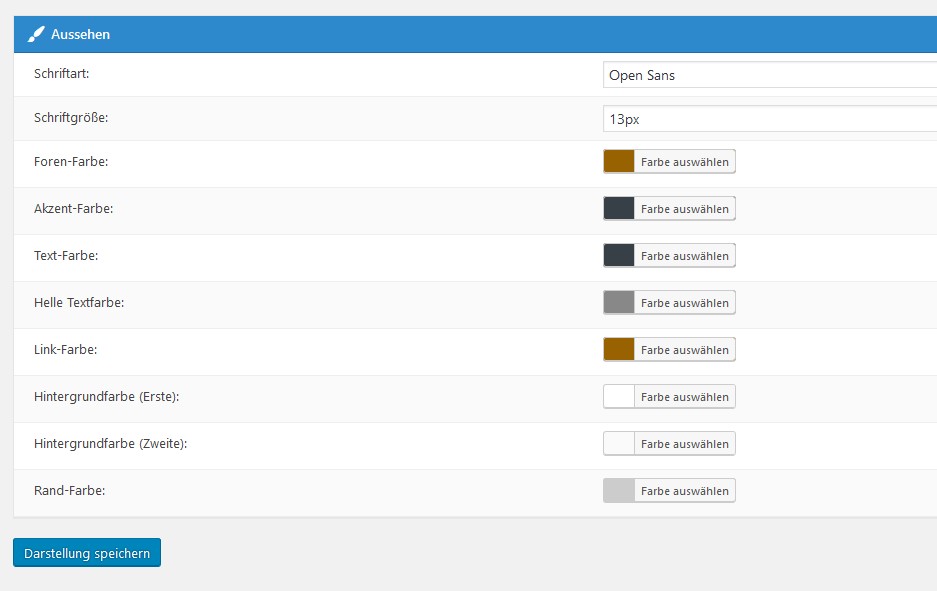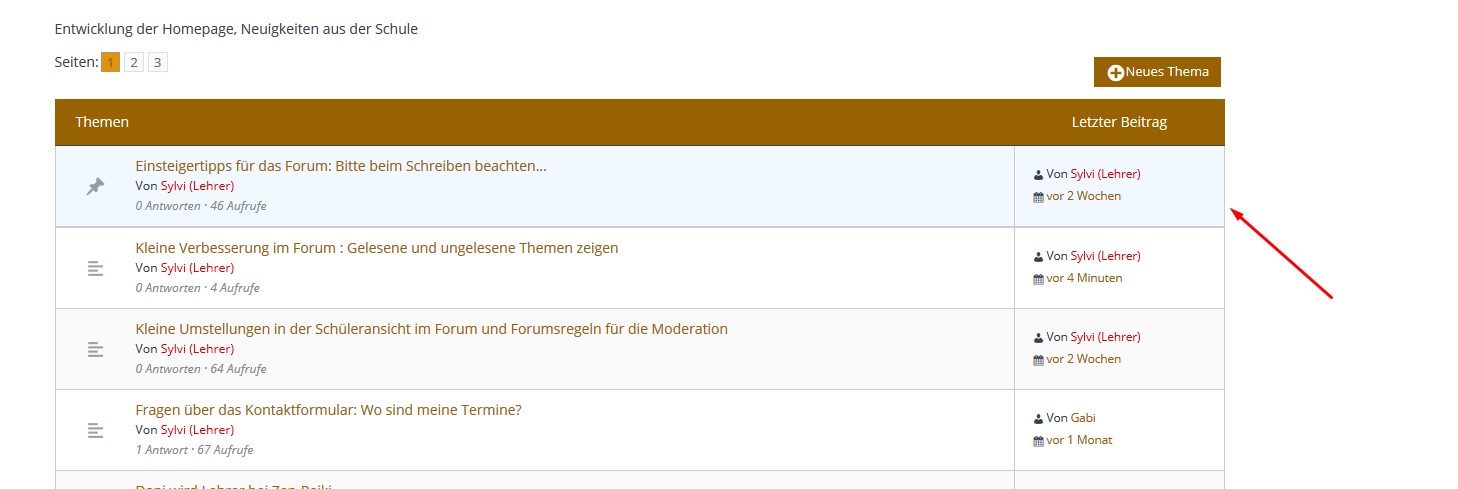Asgaros Forum v1.11/1.11.1: Filters, Mail-Templates & More Enhancements
Quote from zen-reiki on November 19, 2018, 3:11 pmHallo @asgaros,
danke für die Weiterentwicklungen. Bisher haben die Erwähnungen bei mir nicht funktioniert, mache ich eventuell etwas falsch?
Ich habe die Farben eingestellt, bekomme aber trotzdem noch bei den angepinnten Beiträgen eine Art Blau als Hintergrund. Wo kommt das her?
Hallo @asgaros,
danke für die Weiterentwicklungen. Bisher haben die Erwähnungen bei mir nicht funktioniert, mache ich eventuell etwas falsch?
Ich habe die Farben eingestellt, bekomme aber trotzdem noch bei den angepinnten Beiträgen eine Art Blau als Hintergrund. Wo kommt das her?
Uploaded files:
Quote from Asgaros on November 19, 2018, 5:45 pmHello @beezer
You can find the list of unread-topics when you click on the “Show unread topics” link at the lower area of the overview.
@springer
Falls du mit den Erwähnungen die in diesem Thema erwähnte Problematik meinst: Damit habe ich mich noch nicht befasst gehabt.
Das hell-blau für angepinnte Themen lässt sich in der Tat noch nicht ändern. Dafür müsste ich dann in einer späteren Version auch noch zusätzliche Optionen implementieren oder den Hintergrund einfach entfernen, mal schauen.
Hello @beezer
You can find the list of unread-topics when you click on the “Show unread topics” link at the lower area of the overview.
Falls du mit den Erwähnungen die in diesem Thema erwähnte Problematik meinst: Damit habe ich mich noch nicht befasst gehabt.
Das hell-blau für angepinnte Themen lässt sich in der Tat noch nicht ändern. Dafür müsste ich dann in einer späteren Version auch noch zusätzliche Optionen implementieren oder den Hintergrund einfach entfernen, mal schauen.
Quote from Beezer on November 19, 2018, 7:04 pmQuote from Asgaros on November 19, 2018, 5:45 pmHello @beezer
You can find the list of unread-topics when you click on the “Show unread topics” link at the lower area of the overview.
Ah yes! I was expecting to see it at the top next to Activity
Quote from Asgaros on November 19, 2018, 5:45 pmHello @beezer
You can find the list of unread-topics when you click on the “Show unread topics” link at the lower area of the overview.
Ah yes! I was expecting to see it at the top next to Activity
Quote from StephanK on November 20, 2018, 2:49 amSince the latest post widget is no longer showing the results grouped by topic ( I know alot of folks asked for this change), but i liked the old way better. Is there an easy way to perhaps “hack” the old functionality back in? I.e. go back to the grouped list?
Since the latest post widget is no longer showing the results grouped by topic ( I know alot of folks asked for this change), but i liked the old way better. Is there an easy way to perhaps “hack” the old functionality back in? I.e. go back to the grouped list?
Quote from Asgaros on November 20, 2018, 7:02 amHello @stephank
Please check out first if the “Recent Topics” instead of the “Recent Posts” widget is suitable for you. If not, let me please know so I maybe can add an option for this in a future version.
Hello @stephank
Please check out first if the “Recent Topics” instead of the “Recent Posts” widget is suitable for you. If not, let me please know so I maybe can add an option for this in a future version.
Quote from ray on November 20, 2018, 7:49 amGreat enhancements – thanks
But I have a problem with new email templates. I want to insert a URL link.
I insert this into the template to replace the words ‘Please login’ in my email with a link to my site with the ‘Please login’ label
<strong><a href=”https://my URL here/” rel=”noopener”>Please login</a></strong>
and it comes out as
Please login
Which is the correct label but the URL behind it is wrong ie it is – \”https://my URL here/\.
So extra \” at the beginning and an extra \ at the end.
How do I get the correct URL ? is their an encoding trick i need to know about?
Also are there any additional keywords available other than the ones you show in the default message?
For example I want to address my emails as “Dear ###first name###” instead of “Dear ###USERNAME###”
thanks
Great enhancements – thanks
But I have a problem with new email templates. I want to insert a URL link.
I insert this into the template to replace the words ‘Please login’ in my email with a link to my site with the ‘Please login’ label
<strong><a href=”https://my URL here/” rel=”noopener”>Please login</a></strong>
and it comes out as
Please login
Which is the correct label but the URL behind it is wrong ie it is – \”https://my URL here/\.
So extra \” at the beginning and an extra \ at the end.
How do I get the correct URL ? is their an encoding trick i need to know about?
Also are there any additional keywords available other than the ones you show in the default message?
For example I want to address my emails as “Dear ###first name###” instead of “Dear ###USERNAME###”
thanks
Quote from ray on November 20, 2018, 8:31 amAnother thing I noticed during my upgrade is that most (or all?) of my general settings were not carried over from previous version. Not a big deal as I did the upgrade on my development site. I can’t replicate that again now but I’ll check it out again when I upgrade my next site.
Also whilst trying to set my appearance back to default settings I found that
- just resetting a setting (say forum color) by clicking the default button and then clicking save settings the change didn’t work. It wasn’t until I reset all settings to their default and then click save settings that the changes took affect.
- But if I then set the setting (say forum color) to a color from the pick list or by the hex code and then clicking save settings then the change took affect immediately. But to set it back to the default again I had to reset them all as per 1).
I also had trouble getting link colors to work and maybe the above had an affect on my testing.
During my testing I temporarily removed ALL my custom css so as not to conflict with any of the new features.
Another thing I noticed during my upgrade is that most (or all?) of my general settings were not carried over from previous version. Not a big deal as I did the upgrade on my development site. I can’t replicate that again now but I’ll check it out again when I upgrade my next site.
Also whilst trying to set my appearance back to default settings I found that
- just resetting a setting (say forum color) by clicking the default button and then clicking save settings the change didn’t work. It wasn’t until I reset all settings to their default and then click save settings that the changes took affect.
- But if I then set the setting (say forum color) to a color from the pick list or by the hex code and then clicking save settings then the change took affect immediately. But to set it back to the default again I had to reset them all as per 1).
I also had trouble getting link colors to work and maybe the above had an affect on my testing.
During my testing I temporarily removed ALL my custom css so as not to conflict with any of the new features.
Quote from Asgaros on November 20, 2018, 9:34 amHello @ray
Regarding your first post: I will release a new update to version 1.11.2 soon which will fix the issue with HTML-attributes. It will also include a new filter called asgarosforum_user_replacements which allows you to add custom user-replacements to mail-templates.
Here is an example (which you can use as soon as version 1.11.2 is available) for adding a replacement for the first-name, but keep in mind that it will not work if an user has not set a first-name. If you want to have a fallback, you have to modify the logic.
function custom_replacements($replacements, $user) { $replacements['###FIRSTNAME###'] = $user->first_name; return $replacements; } add_filter('asgarosforum_user_replacements', 'custom_replacements', 10, 2);
Hello @ray
Regarding your first post: I will release a new update to version 1.11.2 soon which will fix the issue with HTML-attributes. It will also include a new filter called asgarosforum_user_replacements which allows you to add custom user-replacements to mail-templates.
Here is an example (which you can use as soon as version 1.11.2 is available) for adding a replacement for the first-name, but keep in mind that it will not work if an user has not set a first-name. If you want to have a fallback, you have to modify the logic.
function custom_replacements($replacements, $user) {
$replacements['###FIRSTNAME###'] = $user->first_name;
return $replacements;
}
add_filter('asgarosforum_user_replacements', 'custom_replacements', 10, 2);
Quote from Asgaros on November 20, 2018, 9:45 amHello again @ray and sorry that I didnt use my first post to ask.
I try to reproduce both settings-issues but its all working fine for me. From which version did you update your development-installation?
Regarding the color-issue after updating your custom-color settings to non-default values. Can you please check if the following file got created: /wp-content/plugins/asgaros-forum/skin/custom.css.
Hello again @ray and sorry that I didnt use my first post to ask.
I try to reproduce both settings-issues but its all working fine for me. From which version did you update your development-installation?
Regarding the color-issue after updating your custom-color settings to non-default values. Can you please check if the following file got created: /wp-content/plugins/asgaros-forum/skin/custom.css.
Quote from StephanK on November 20, 2018, 10:00 amQuote from Asgaros on November 20, 2018, 7:02 amHello @stephank
Please check out first if the “Recent Topics” instead of the “Recent Posts” widget is suitable for you. If not, let me please know so I maybe can add an option for this in a future version.
Hi @Asgaros
Unfortunately, it won’t do the trick for me, as it seems to list only new topics, but skips old topics that have a new reply.
Quote from Asgaros on November 20, 2018, 7:02 amHello @stephank
Please check out first if the “Recent Topics” instead of the “Recent Posts” widget is suitable for you. If not, let me please know so I maybe can add an option for this in a future version.
Hi @Asgaros
Unfortunately, it won’t do the trick for me, as it seems to list only new topics, but skips old topics that have a new reply.