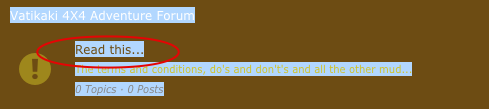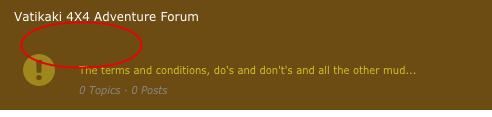You need to log in to create posts and topics
Quote from Staffie on July 10, 2018, 2:28 pmThe icon / text is not visible. I can create topics after hovering over the page to find the hidden hyperlinks… see attached
The icon / text is not visible. I can create topics after hovering over the page to find the hidden hyperlinks… see attached
Uploaded files:Quote from Staffie on July 10, 2018, 2:30 pmQuote from Asgaros on July 10, 2018, 2:20 pmHello @staffie
Can you add new topics as an administrator on your site? I tried to register an account on your website for testing purposes but it is not working. I always get an ERR_CONNECTION_TIMED_OUT error.
Created you as a user and sent details to website email address… I have just tested and could not replicate ERR_CONNECTION_TIMED_OUT error
Also – new forums and/or categories added does not appear
Quote from Asgaros on July 10, 2018, 2:20 pmHello @staffie
Can you add new topics as an administrator on your site? I tried to register an account on your website for testing purposes but it is not working. I always get an ERR_CONNECTION_TIMED_OUT error.
Created you as a user and sent details to website email address… I have just tested and could not replicate ERR_CONNECTION_TIMED_OUT error
Also – new forums and/or categories added does not appear
Quote from Asgaros on July 10, 2018, 7:47 pmHello @staffie
I can absolutely not login on your site with the account you have created for me. I guess its some connection issue – depening in which country your server is located (I am in germany).
Please reset the background-color to its default value so you can read your text again.
Hello @staffie
I can absolutely not login on your site with the account you have created for me. I guess its some connection issue – depening in which country your server is located (I am in germany).
Please reset the background-color to its default value so you can read your text again.
Quote from Staffie on July 11, 2018, 7:44 amGot the colour working
Now when a logged in user goes to /forum – it says they muse be logged in. But they have the black wordpress bar
Got the colour working
Now when a logged in user goes to /forum – it says they muse be logged in. But they have the black wordpress bar
Quote from Asgaros on July 12, 2018, 8:17 pmIf the user is 100% logged-in and it still shows that message, then you have some configuration problem with your webserver because it delivers you an old state.
If the user is 100% logged-in and it still shows that message, then you have some configuration problem with your webserver because it delivers you an old state.
Quote from Thodoris on May 20, 2019, 11:33 amHi, I am not sure if I have to post it here, though, this message “You need to log in to create posts and topics.” though it is translated on the po mo files it is not displayed translated in the forum page.
Do you have any suggestions?
Thank you, in advance!
Hi, I am not sure if I have to post it here, though, this message “You need to log in to create posts and topics.” though it is translated on the po mo files it is not displayed translated in the forum page.
Do you have any suggestions?
Thank you, in advance!
Quote from Asgaros on May 20, 2019, 6:21 pmHello @thodoris
This message should be fully translateable. Please double-check if the translation is really included inside of the PO/MO files because a lot of translations are currently not up-to-date:
https://translate.wordpress.org/projects/wp-plugins/asgaros-forum
For editing translations I can suggest you the following plugin:
Hello @thodoris
This message should be fully translateable. Please double-check if the translation is really included inside of the PO/MO files because a lot of translations are currently not up-to-date:
https://translate.wordpress.org/projects/wp-plugins/asgaros-forum
For editing translations I can suggest you the following plugin:
Quote from Thodoris on May 20, 2019, 7:46 pmHi @Asgaros,
Thank you for your reply. I have created my own translations (.po and .mo files) using Poedit and the specific translations are included in the .po and .mo files. The forum was translated fine using these files. After the last update of Asgaros plugin today I noticed the untranslated string.
I checked my .po and .mo files and they include the specific translation. They are both in wp-content>languages>plugins folder and in wp-content>plugins>Asgaros-forum>languages.
After the update do I have to do anything else in order to make the translations to work? Please let me know if I am missing something or if you have any suggestions.
Thank you!
Hi @Asgaros,
Thank you for your reply. I have created my own translations (.po and .mo files) using Poedit and the specific translations are included in the .po and .mo files. The forum was translated fine using these files. After the last update of Asgaros plugin today I noticed the untranslated string.
I checked my .po and .mo files and they include the specific translation. They are both in wp-content>languages>plugins folder and in wp-content>plugins>Asgaros-forum>languages.
After the update do I have to do anything else in order to make the translations to work? Please let me know if I am missing something or if you have any suggestions.
Thank you!
Quote from Asgaros on May 21, 2019, 7:59 pmHello @thodoris
Have you maybe modified some strings manually by adding some hooks to your themes functions.php file? Maybe the wrong translation is coming from some old modification you have made there.
If not, you can still use the following code to manually change the text:
Hello @thodoris
Have you maybe modified some strings manually by adding some hooks to your themes functions.php file? Maybe the wrong translation is coming from some old modification you have made there.
If not, you can still use the following code to manually change the text:
Quote from Thodoris on May 21, 2019, 10:13 pmHello @Asgaros,
Thank you for your amazing support! 🙂
Yes, it worked using the function you mentioned!
I didn’t have added any hooks to manually modify strings, so I am not sure what was causing it, but as long it works it is fine 🙂Thank you!
Thodoris
Hello @Asgaros,
Thank you for your amazing support! 🙂
Yes, it worked using the function you mentioned!
I didn’t have added any hooks to manually modify strings, so I am not sure what was causing it, but as long it works it is fine 🙂
Thank you!
Thodoris