Simple Image Upload – Asgaros Forum
Quote from Asgaros on November 6, 2018, 10:27 amHello @gerald
If you have any FTP-application the easiest way would be to create a folder called simple-image-upload in your wp-content/plugins directory. In this created directory you have to upload all files which are contained in the zip-file you can find in this topic.
After that it should be possible to activate and use the plugin as described.
Hello @gerald
If you have any FTP-application the easiest way would be to create a folder called simple-image-upload in your wp-content/plugins directory. In this created directory you have to upload all files which are contained in the zip-file you can find in this topic.
After that it should be possible to activate and use the plugin as described.
Quote from Gezza on November 6, 2018, 11:29 amThanks Asgaros
That is a great suggestion and it worked.
My next problem is actually getting an image into the reply.
When I click on the “Add image to post” – I get a screen which allows me to upload an image, but it seems like an extra step is necessary to get the image to appear in the reply? See screen shot I have uploaded.
Below the uploaded is a bunch of different URLs etc. I tried to copy the one for Forums thumbnails, but all I get in the reply is the url ie not the image.
Also, if I have to look at copy/pasting URL, then what is the point of the plugin? ie there is already a feature in Asgaros which allows me to insert a url to position an image in line with text – so why do I need a this plugin if it won’t do it directly? I seem to be missing another trick?
Any comments would be appreciated.
Regards
Gezza
Thanks Asgaros
That is a great suggestion and it worked.
My next problem is actually getting an image into the reply.
When I click on the “Add image to post” – I get a screen which allows me to upload an image, but it seems like an extra step is necessary to get the image to appear in the reply? See screen shot I have uploaded.
Below the uploaded is a bunch of different URLs etc. I tried to copy the one for Forums thumbnails, but all I get in the reply is the url ie not the image.
Also, if I have to look at copy/pasting URL, then what is the point of the plugin? ie there is already a feature in Asgaros which allows me to insert a url to position an image in line with text – so why do I need a this plugin if it won’t do it directly? I seem to be missing another trick?
Any comments would be appreciated.
Regards
Gezza
Uploaded files:Quote from WoMo Olli on February 22, 2019, 6:50 pmKann man dieses PlugIn (Simple Image Upload) auch so umbauen, das ein Button im TinyMCE erzeugt wird? (Ähnlich TinyMCE Smiley Button)
Ich habe das Problem, das der Uploadlink überall, auch im Chat angezeigt wird.
Und die Bilder lassen sich noch nicht mal in den Chat einfügen. Aber das ist egal. Ein Button im TinyMCE würde einige Problemchen am einfachsten für mich lösen.
Vielleicht habt Ihr ja eine Idee, wie man das lösen kann.
Danke im Voraus
Kann man dieses PlugIn (Simple Image Upload) auch so umbauen, das ein Button im TinyMCE erzeugt wird? (Ähnlich TinyMCE Smiley Button)

Ich habe das Problem, das der Uploadlink überall, auch im Chat angezeigt wird.

Und die Bilder lassen sich noch nicht mal in den Chat einfügen. Aber das ist egal. Ein Button im TinyMCE würde einige Problemchen am einfachsten für mich lösen.
Vielleicht habt Ihr ja eine Idee, wie man das lösen kann.
Danke im Voraus
Quote from Asgaros on February 27, 2019, 11:24 pm@womo-olli Ich kann dich da diesbezüglich leider nur auf ein späteres Update vertrösten. Mittelfristig möchte ich die Mediathek-Funktion für Uploads implementieren, so dass Dateien ganz einfach über den Editor hochgeladen werden können, so wie man es auch aus dem Backend für Beiträge und Seiten kennt.
@womo-olli Ich kann dich da diesbezüglich leider nur auf ein späteres Update vertrösten. Mittelfristig möchte ich die Mediathek-Funktion für Uploads implementieren, so dass Dateien ganz einfach über den Editor hochgeladen werden können, so wie man es auch aus dem Backend für Beiträge und Seiten kennt.
Quote from WoMo Olli on February 28, 2019, 4:16 pmHi Asgaros, unsere Mitglieder sollen gar keine Medien auf unseren Server/Webspace uploaden. Deshalb ist die externe Lösung “Simple Image Upload” für unsere Member schon genau richtig. Ich dachte es wäre relative einfach so etwas für den Editor zu machen. Der “TinyMCE Smiley Button” wäre vielleicht ein guter Ausgangspunkt für einen Umbau. Und es gibt ja auch andere Plugins, die eine zusätzliche Funktion in den Editor bringen. Im Moment ist es für mich noch zu schwierig, weil es meine Kenntnisse einfach übersteigt. Aber ich bleib da am Ball, weil die Lösung für uns genau die Richtige ist.
Trotzdem, vielen Dank für deine Antwort und dein Engagement..!!
Hi Asgaros, unsere Mitglieder sollen gar keine Medien auf unseren Server/Webspace uploaden. Deshalb ist die externe Lösung “Simple Image Upload” für unsere Member schon genau richtig. Ich dachte es wäre relative einfach so etwas für den Editor zu machen. Der “TinyMCE Smiley Button” wäre vielleicht ein guter Ausgangspunkt für einen Umbau. Und es gibt ja auch andere Plugins, die eine zusätzliche Funktion in den Editor bringen. Im Moment ist es für mich noch zu schwierig, weil es meine Kenntnisse einfach übersteigt. Aber ich bleib da am Ball, weil die Lösung für uns genau die Richtige ist.
Trotzdem, vielen Dank für deine Antwort und dein Engagement..!!
Quote from Asgaros on February 28, 2019, 4:37 pm@womo-olli Puh, für externe Uploads müsstest du vielleicht mal im offiziellen WordPress-Support-Forum nachfragen. Vielleicht kennt dort jemand entsprechende Plugins, mit denen sich soetwas integrieren lässt.
Ich persönlich möchte dies nicht unbedingt direkt ins Forum integrieren, da dies dann eher ein Editor-Plugin ist und keinen direkten Bezug mehr zum Forum hat. Außerdem würde die Integration von Drittanbieter-Services das Forum-Plugin auf Dauer unwartbar machen, da sich die entsprechenden Schnittstellen andauernd ändern. Fange ich mit Service X an, wollen andere Benutzer auch Unterstützung für Y und Z, und irgendwann ist man dann nur noch damit beschäftigt, die integrierten Services am Laufen zu halten, da sich andauernd etwas ändert.
Dies ist auch – neben der aktuellen Datenschutzproblematik in Europa – einer der Gründe, warum ich keine direkte Facebook/Twitter/etc-Integration anbiete.
@womo-olli Puh, für externe Uploads müsstest du vielleicht mal im offiziellen WordPress-Support-Forum nachfragen. Vielleicht kennt dort jemand entsprechende Plugins, mit denen sich soetwas integrieren lässt.
Ich persönlich möchte dies nicht unbedingt direkt ins Forum integrieren, da dies dann eher ein Editor-Plugin ist und keinen direkten Bezug mehr zum Forum hat. Außerdem würde die Integration von Drittanbieter-Services das Forum-Plugin auf Dauer unwartbar machen, da sich die entsprechenden Schnittstellen andauernd ändern. Fange ich mit Service X an, wollen andere Benutzer auch Unterstützung für Y und Z, und irgendwann ist man dann nur noch damit beschäftigt, die integrierten Services am Laufen zu halten, da sich andauernd etwas ändert.
Dies ist auch – neben der aktuellen Datenschutzproblematik in Europa – einer der Gründe, warum ich keine direkte Facebook/Twitter/etc-Integration anbiete.
Quote from Burt on November 6, 2019, 2:08 amJust testing
There is a much easier way to add a picture to your post with Asgaros..
I just used copy and paste..
Just testing
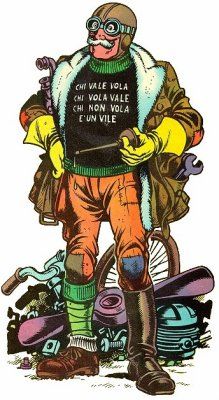
There is a much easier way to add a picture to your post with Asgaros..
I just used copy and paste..
Quote from Magic Mike on January 14, 2020, 11:03 pmHi @burt,
sounds really great. Would you please share the recipe, how did you got this working?
Kind regards,
Magic
Hi @burt,
sounds really great. Would you please share the recipe, how did you got this working?
Kind regards,
Magic
Quote from Burt on January 15, 2020, 1:09 amQuote from Magic Mike on January 14, 2020, 11:03 pmHi @burt,
sounds really great. Would you please share the recipe, how did you got this working?
Kind regards,
MagicSure…
It is all here mate…
It has been the same recipe for the past 10 years 🙂
It works the same on all forums..
Cheers
Quote from Magic Mike on January 14, 2020, 11:03 pmHi @burt,
sounds really great. Would you please share the recipe, how did you got this working?
Kind regards,
Magic
Sure…
It is all here mate…
It has been the same recipe for the past 10 years 🙂
It works the same on all forums..
Cheers
Quote from qualmy91 on July 20, 2020, 5:18 amFor everyone who is still searching for another solution: I’ve added a function to my plugin Toolbox for Asgaros Forum to upload images by using the button “insert/edit images” from tinyMCE.
For everyone who is still searching for another solution: I’ve added a function to my plugin Toolbox for Asgaros Forum to upload images by using the button “insert/edit images” from tinyMCE.
Uploaded files:




