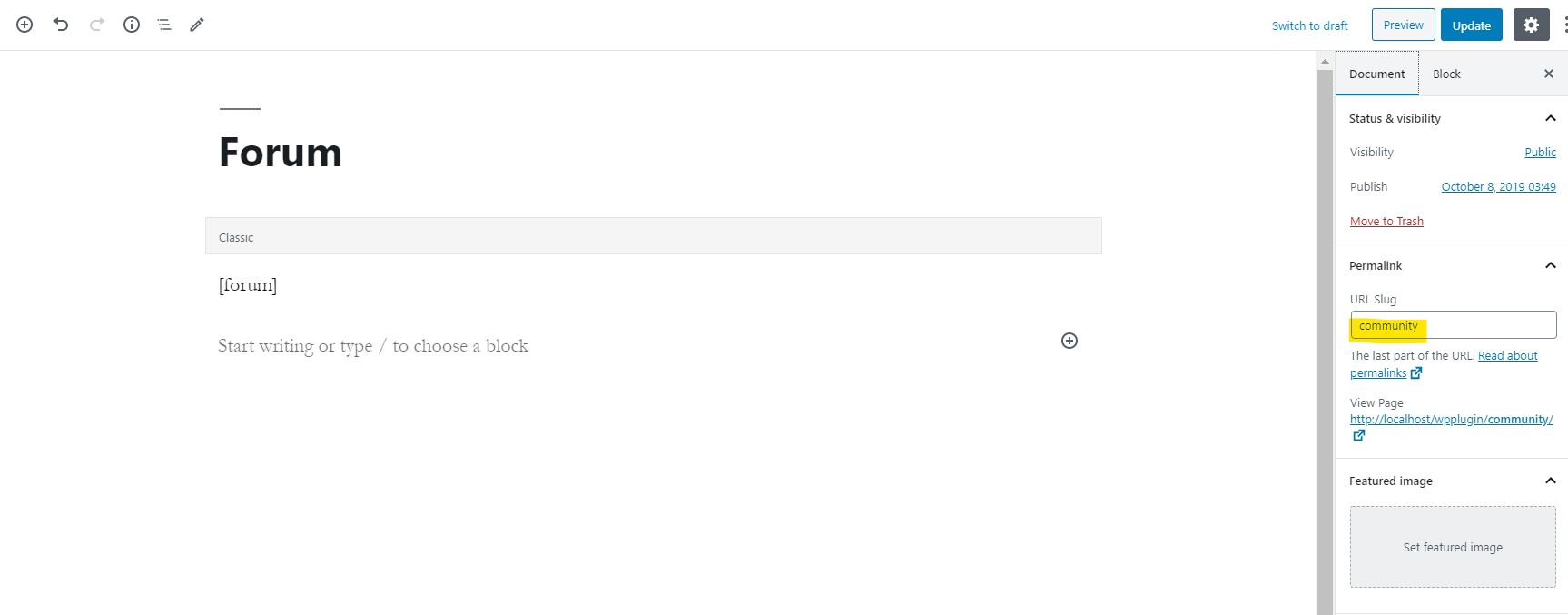How to cut double in url …/forum/forum/…
Quote from Laren on May 4, 2020, 11:10 pmHi!
I created page “Forum”, and added shortcode [forum]. Now my page has url – mysite.com/forum – it’s ok, and I see my added asgaros forum.
After it I created some forums and topics under main category. When I direct to one of insides forums, I have url – mysite.com/forum/forum/forum-name:
…/forum/… – it’s url by my page, that has shortcode.
…/forum/forum… – it’s my page url + asgaros forum plagin url.
Note. When I direct to some of topics, I have normal url:
mysite.com/forum/topic/topic-name (because it doesn’t has page url).
How can I cut doubled “forum” in my url?
my site https://pravda-o-coronaviruse.ru/forum
Thank you!
Hi!
I created page “Forum”, and added shortcode [forum]. Now my page has url – mysite.com/forum – it’s ok, and I see my added asgaros forum.
After it I created some forums and topics under main category. When I direct to one of insides forums, I have url – mysite.com/forum/forum/forum-name:
…/forum/… – it’s url by my page, that has shortcode.
…/forum/forum… – it’s my page url + asgaros forum plagin url.
Note. When I direct to some of topics, I have normal url:
mysite.com/forum/topic/topic-name (because it doesn’t has page url).
How can I cut doubled “forum” in my url?
my site https://pravda-o-coronaviruse.ru/forum
Thank you!
Quote from qualmy91 on May 5, 2020, 4:54 amHey Laren,
all the urls in Asgaros Forum have the same pattern:
yoursite.com/pagename/view/name
The view tells your website what it has to display and can not be changed, e.g. “forum” or “topic”. So the link to a specific forum has the following structure:
yoursite.com/pagename/forum/forum-name
And if you go to a topic it will be like this:
yoursite.com/pagename/topic/topic-name
So if you want to get rid of the double “forum” in the url the only way is to change the permalink of your page where you inserted the forum shortcode “[forum]“. Change the permalink to “community” and the url wil be:
yoursite.com/community/forum/forum-name
yoursite.com/community/topic/topic-name
Hey Laren,
all the urls in Asgaros Forum have the same pattern:
yoursite.com/pagename/view/name
The view tells your website what it has to display and can not be changed, e.g. “forum” or “topic”. So the link to a specific forum has the following structure:
yoursite.com/pagename/forum/forum-name
And if you go to a topic it will be like this:
yoursite.com/pagename/topic/topic-name
So if you want to get rid of the double “forum” in the url the only way is to change the permalink of your page where you inserted the forum shortcode “[forum]“. Change the permalink to “community” and the url wil be:
yoursite.com/community/forum/forum-name
yoursite.com/community/topic/topic-name
Quote from shmel on May 11, 2022, 9:02 pmI don’t like the extra “community” tag either. Maybe so?
yoursite.com/forum/category/forum-name
yoursite.com/forum/topic/topic-name
I don’t like the extra “community” tag either. Maybe so?
yoursite.com/forum/category/forum-name
yoursite.com/forum/topic/topic-name