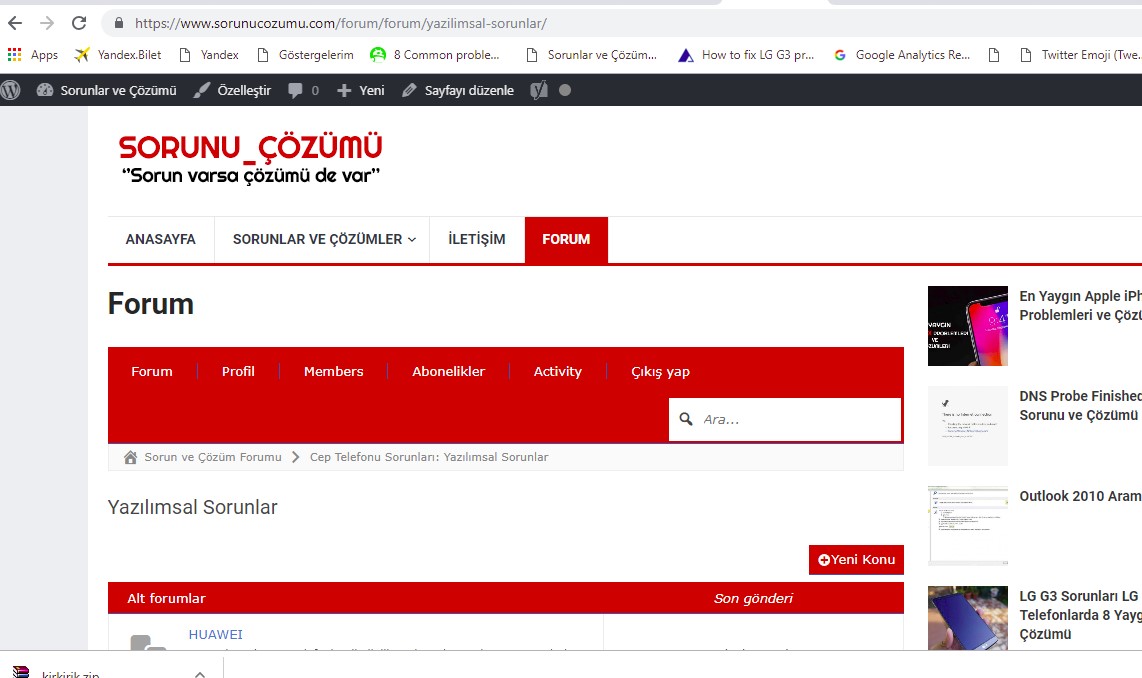Forum path address
Quote from yelkovan on March 5, 2019, 8:51 pmHello Sir,
Congrulations to acquire us for a new nice forum!
I have already installed on https://sorunucozumu.com/forum but I kindly would like to us, is it possible to link adress only /forum . Because now is set to https://sorunucozumu.com/forum/forum, how can I change this way.
Thanks in advance,
Hello Sir,
Congrulations to acquire us for a new nice forum!
I have already installed on https://sorunucozumu.com/forum but I kindly would like to us, is it possible to link adress only /forum . Because now is set to https://sorunucozumu.com/forum/forum, how can I change this way.
Thanks in advance,
Uploaded files:Quote from Asgaros on March 5, 2019, 10:45 pmHello @yelkovan
The forum-slug is important here because it indicates that you are inside of a forum called yazilimsal. If it would be a topic the slug would be topic. Without a slug like forum or topic in front of it there would be no possibility for the plugin to decide if you want to visit a topic or forum. If you want you can change the first forum slug which is the name of your page. You can change it to something like community if you edit the permalink in the WordPress backend.
Hello @yelkovan
The forum-slug is important here because it indicates that you are inside of a forum called yazilimsal. If it would be a topic the slug would be topic. Without a slug like forum or topic in front of it there would be no possibility for the plugin to decide if you want to visit a topic or forum. If you want you can change the first forum slug which is the name of your page. You can change it to something like community if you edit the permalink in the WordPress backend.
Quote from yelkovan on March 6, 2019, 11:02 amHello @Asgaros,
Maybe I could not explain right, but when enter in below forum link, it is showing double ”forum”. How I remove this one.
Normally this link not accessible: https://www.sorunucozumu.com/forum/forum/
Double ”forum” link: https://www.sorunucozumu.com/forum/forum/yazilimsal-sorunlar/
Hello @Asgaros,
Maybe I could not explain right, but when enter in below forum link, it is showing double ”forum”. How I remove this one.
Normally this link not accessible: https://www.sorunucozumu.com/forum/forum/
Double ”forum” link: https://www.sorunucozumu.com/forum/forum/yazilimsal-sorunlar/
Quote from Asgaros on March 6, 2019, 11:28 am@yelkovan The second link is correct. The first link should not appear anywhere because it is meaningless (you open a forum without a given forum-name). On which part/page this link got generated?
@yelkovan The second link is correct. The first link should not appear anywhere because it is meaningless (you open a forum without a given forum-name). On which part/page this link got generated?