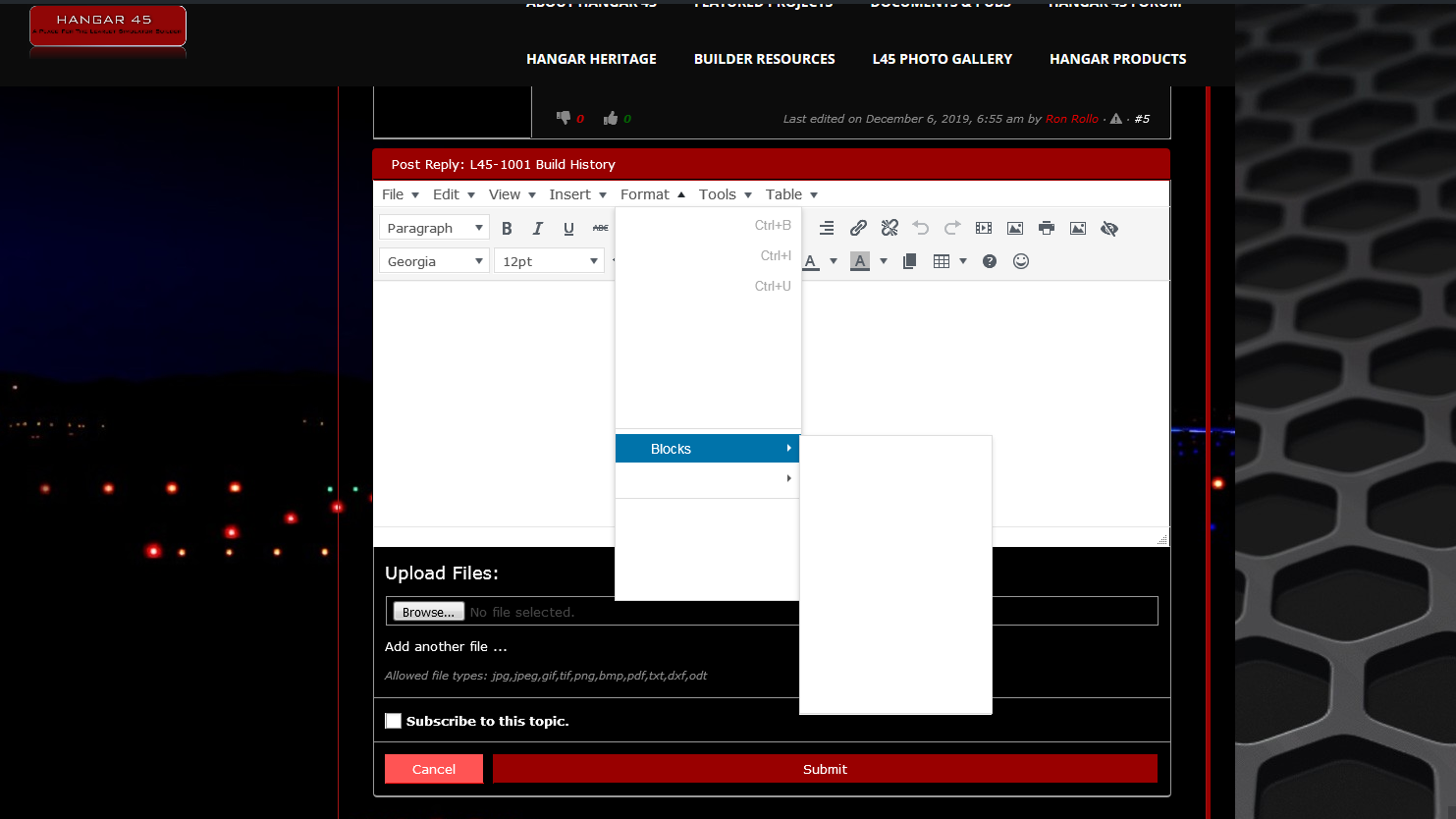change color of letters in Menu
Quote from Asgaros on July 11, 2019, 7:50 pm@rjk
I got some of the menu’s in black now(hooray).
Which other menus/colors you want to change?
The list also shows the admin accounts.
The list currently shows all users but you can add least hide the filters for them. Maybe I add additional options to hide certain users in a future release.
I got some of the menu’s in black now(hooray).
Which other menus/colors you want to change?
The list also shows the admin accounts.
The list currently shows all users but you can add least hide the filters for them. Maybe I add additional options to hide certain users in a future release.
Quote from Ron Rollo on December 8, 2019, 9:02 pmHey Thomas,
The updates and enhancements to the forum are really nice. Love them all!
I do have another minor issue that is sort or related to this thread so I thought I would tag on here. One of my members brought it to my attention that the options in the drop down menus are not visible. (I always just used the icons and never noticed the problem) The text is there but because I have the major colors of my website inverted, the text color I have selected is “white”. So white text on a white background makes the options in all the forum drop down menus look invisible. See attached photo.
I noticed that there is no settings for “Menu drop down font colors” under the Appearance setting page. That would be a nice update. Or if you have a quick CSS solution, that would be great too.
I did notice in your forum that you have set up here that I do not have the options of “File, Edit, View, Insert, Format, etc…..” Worse case, I could go into settings and remove that top line of options and give the members only the icon options.
Thanks for your help and continued support on this great forum plugin!
Hey Thomas,
The updates and enhancements to the forum are really nice. Love them all!
I do have another minor issue that is sort or related to this thread so I thought I would tag on here. One of my members brought it to my attention that the options in the drop down menus are not visible. (I always just used the icons and never noticed the problem) The text is there but because I have the major colors of my website inverted, the text color I have selected is “white”. So white text on a white background makes the options in all the forum drop down menus look invisible. See attached photo.
I noticed that there is no settings for “Menu drop down font colors” under the Appearance setting page. That would be a nice update. Or if you have a quick CSS solution, that would be great too.
I did notice in your forum that you have set up here that I do not have the options of “File, Edit, View, Insert, Format, etc…..” Worse case, I could go into settings and remove that top line of options and give the members only the icon options.
Thanks for your help and continued support on this great forum plugin!
Uploaded files:
Quote from Asgaros on December 9, 2019, 6:21 pmHello @ron-rollo
Those additional options are coming from another plugin you are using – maybe TinyMCE Advanced. I also cannot directly the look-and-feel of the editor because its a default-component of WordPress. Modifying could influence other parts of your website – so I suggest you to apply the required design-changes directly in your theme (if its your own) or to contact the theme-developers so they can provide options to change the overall look-and-feel of the editor throughout all components.
Hello @ron-rollo
Those additional options are coming from another plugin you are using – maybe TinyMCE Advanced. I also cannot directly the look-and-feel of the editor because its a default-component of WordPress. Modifying could influence other parts of your website – so I suggest you to apply the required design-changes directly in your theme (if its your own) or to contact the theme-developers so they can provide options to change the overall look-and-feel of the editor throughout all components.
Quote from Ron Rollo on December 10, 2019, 3:28 amThank you Thomas.
Yes, it was TinyMCE Advanced. I am not on top of all the different plugins and what they do, don’t do and how they can effect other plugins like you are.
I attempted to change the color of the text within the TinyMCE Advanced settings but so far, no joy. I have it disabled ATM and will see if I can get it to work. If not, I will just leave it omitted from the forum tools. It is really not needed.
By the way, can we modify the tools or add tools in your forum tool bar?
Thanks again for the help!
Thank you Thomas.
Yes, it was TinyMCE Advanced. I am not on top of all the different plugins and what they do, don’t do and how they can effect other plugins like you are.
I attempted to change the color of the text within the TinyMCE Advanced settings but so far, no joy. I have it disabled ATM and will see if I can get it to work. If not, I will just leave it omitted from the forum tools. It is really not needed.
By the way, can we modify the tools or add tools in your forum tool bar?
Thanks again for the help!
Quote from Asgaros on January 10, 2020, 5:25 pmHello @ron-rollo
First of all: Sorry for the late reply!
TinyMCE Advanced is usually the plugin to go when you want to extend the editor with custom-functionality. As mentioned before, the main issue is that your theme is overwriting the default-style of your editor – maybe not by purpose. I suggest you to contact the developers of the theme so they can fix this issue – afterwards you can continue using the TinyMCE Advanced extension. 🙂
Hello @ron-rollo
First of all: Sorry for the late reply!
TinyMCE Advanced is usually the plugin to go when you want to extend the editor with custom-functionality. As mentioned before, the main issue is that your theme is overwriting the default-style of your editor – maybe not by purpose. I suggest you to contact the developers of the theme so they can fix this issue – afterwards you can continue using the TinyMCE Advanced extension. 🙂