Asgaros Forum v1.3.7: Simplified Postings
Quote from Asgaros on January 15, 2017, 7:45 pmThe brand new version 1.3.7 of the Asgaros Forum plugin for WordPress makes the creation of posts and topics more easier and faster than before. Requested since a long time, the editor which is used for creating posts or topics is now shown at the same page on where you want to use it. This allows you to give replies to posts without leaving a site and losing the focus on its content. You can now also add multiple quotes into the editor: Just press the quote-buttons of the relevant posts and give answers to all of them!
Better readability for big numbers
Good news for big communities: The shown numbers are now better readable if your forum has a lot of views, topics and posts. From now on the format of the numbers is based on the used locale.
Less-confusing configuration
We also made some changes to the configuration logic so that all options are now shown again to administrators even when a wrong location for the forum is set.
A very annoying bug which prevented you from setting a private, pending or draft page as your forum-location has also been fixed!
Performance Optimizations
Again we optimized some of the database queries which leads to a significant boost when showing the existing topics inside a forum: a query-reduction of around 50%!
Beside of that we also fixed some little design flaws, made some minor design changes and optimized a lot of the existing code as well.
Version 1.3.7 of the Asgaros Forum will be available in the next 24 hours via the WordPress Updater!
The brand new version 1.3.7 of the Asgaros Forum plugin for WordPress makes the creation of posts and topics more easier and faster than before. Requested since a long time, the editor which is used for creating posts or topics is now shown at the same page on where you want to use it. This allows you to give replies to posts without leaving a site and losing the focus on its content. You can now also add multiple quotes into the editor: Just press the quote-buttons of the relevant posts and give answers to all of them!
Better readability for big numbers
Good news for big communities: The shown numbers are now better readable if your forum has a lot of views, topics and posts. From now on the format of the numbers is based on the used locale.
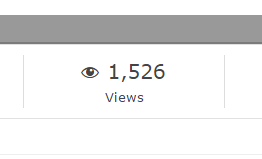 Less-confusing configuration
Less-confusing configuration
We also made some changes to the configuration logic so that all options are now shown again to administrators even when a wrong location for the forum is set.
A very annoying bug which prevented you from setting a private, pending or draft page as your forum-location has also been fixed!
Performance Optimizations
Again we optimized some of the database queries which leads to a significant boost when showing the existing topics inside a forum: a query-reduction of around 50%!
Beside of that we also fixed some little design flaws, made some minor design changes and optimized a lot of the existing code as well.
Version 1.3.7 of the Asgaros Forum will be available in the next 24 hours via the WordPress Updater!
Quote from Asgaros on January 15, 2017, 8:15 pmQuote from behrooz on January 15, 2017, 7:56 pmtest
Hello behrooz,
as soon as the new version is released via the WordPress Updater, the functionality will be of course also available on this website. 😉
Quote from behrooz on January 15, 2017, 7:56 pmtest
Hello behrooz,
as soon as the new version is released via the WordPress Updater, the functionality will be of course also available on this website. 😉
Quote from Wilfred on January 16, 2017, 11:25 amHi, I have a small question.
Where is the code that shows the attached files when you visit the forum? Here I added before some code to show the attachments, in the previous versions it was editable in the forum-uploads.php file.
This is the code I want to add:
<a href=”‘.$url.utf8_encode($upload).'”><img class=”wp-image-34 size-thumbnail tie-appear” src=”‘.$url.utf8_encode($upload).'” width=”190″ height=”190″ target=”_blank” alt=”downloaded file”> </a>’;Greets Wilfred
Hi, I have a small question.
Where is the code that shows the attached files when you visit the forum? Here I added before some code to show the attachments, in the previous versions it was editable in the forum-uploads.php file.
This is the code I want to add:
<a href=”‘.$url.utf8_encode($upload).'”><img class=”wp-image-34 size-thumbnail tie-appear” src=”‘.$url.utf8_encode($upload).'” width=”190″ height=”190″ target=”_blank” alt=”downloaded file”> </a>’;
Greets Wilfred
Quote from Asgaros on January 23, 2017, 10:12 pmQuote from behrooz on January 18, 2017, 9:11 amwere is short code s? is rtl support? how can show pics
Shortcodes are coming in v1.4.
You can insert pictures via the editor.
RTL-support is not planned yet and I have no possibilities to test this yet. Help on this is highly appreciated.
Quote from behrooz on January 18, 2017, 9:11 amwere is short code s? is rtl support? how can show pics
Shortcodes are coming in v1.4.
You can insert pictures via the editor.
RTL-support is not planned yet and I have no possibilities to test this yet. Help on this is highly appreciated.



