Asgaros Forum v1.14: Polls, Font Awesome & More – Update #3
Quote from Asgaros on April 12, 2019, 11:39 amI am happy to announce version 1.14 of the Asgaros Forum plugin for WordPress which comes with great new additions for your favorite forum-plugin.
Polls
While other famous forum-plugins let you may much money for this feature, Asgaros Forum allows you to use polls for free! This optional feature which is enabled by default lets your users create short polls for new topics. You can decide if every logged-in user can create new polls or only moderators. Polls can get configured so the topic-creator can decide if users should be able to vote for multiple answers or only one.
Note: After creating a poll it will be no longer possible to add or remove answers. This ensures the integrity of existing votes. However, it will be still possible to make text-changes to existing answers and to poll-settings. If major changes for a poll are required, you must delete the existing poll and create a new one for a topic.
Font Awesome Icons
Since years Asgaros Forum were using the built-in WordPress Dashicons. Those icons – which were designed for the WordPress backend – required a lot of styling-fixes and limited the possibility for users to choose specific icons for their forums. With this new version the popular Font Awesome icons are now used throughout Asgaros Forum. This allows you to choose between more than 1.500 free icons for your forums as well.
It is possible to disable loading the built-in Font Awesome icon library in the settings to reduce traffic if your theme or another plugin already includes this library.
Note: Because of this change of the used icon library, the forum-icons got all changed back to a default-icon. If you used custom Dashicons for your forums, its necessary to choose new Font Awesome icons for them.
Change Mode for SEO-friendly URLs
It is now possible to change the mode of SEO-friendly URLs. You can choose between slugs and ids separately for forums/topics and profiles. Adjusting the mode allows you to help you if you encounter problems with special characters or if you want to hide the unique nicenames of users from the public.
Note: Be careful when changing the URL-mode! It is possible that existing links will not work anymore, and it may be necessary for search-engines to re-index your forum.
Additional Enhancements
As always, a lot of additional enhancements come with this update:
- It is now possible to disable the spoiler-functionality completely
- Users don’t receive notifications anymore if they got mentioned inside of quotes
- Note: This enhancement only works if the libxml-extension for PHP is available on the server
- Fixed broken layout with certain links
- Fixed wrong avatar-size in certain configurations
- Fixed display issues with some themes
- Improved the compatibility with Rank Math SEO
- Minor design changes
- Updated design for the administration area
- Performance improvements and code optimizations
- Added the new asgarosforum_after_topic_approve hook
Version 1.14 of Asgaros Forum will be available in the next 7 days via the WordPress Updater!
Update #1
I just released version 1.14.1 which fixes the following issue:
- Fixed database error when creating tables for polls
Update #2
I just released version 1.14.2 which fixes the following issue:
- Load Font Awesome v4 compatibility library to fix display-issues with icons
Update #3
I just released version 1.14.3 which comes with the following changes:
- Added: Caption titles to topic-icons
- Fixed: Display issues with Font Awesome icons
- Fixed: Display issues with some themes
I am happy to announce version 1.14 of the Asgaros Forum plugin for WordPress which comes with great new additions for your favorite forum-plugin.
Polls
While other famous forum-plugins let you may much money for this feature, Asgaros Forum allows you to use polls for free! This optional feature which is enabled by default lets your users create short polls for new topics. You can decide if every logged-in user can create new polls or only moderators. Polls can get configured so the topic-creator can decide if users should be able to vote for multiple answers or only one.
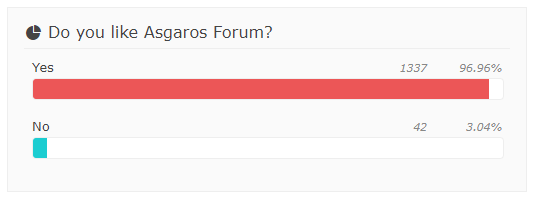
Note: After creating a poll it will be no longer possible to add or remove answers. This ensures the integrity of existing votes. However, it will be still possible to make text-changes to existing answers and to poll-settings. If major changes for a poll are required, you must delete the existing poll and create a new one for a topic.
Font Awesome Icons
Since years Asgaros Forum were using the built-in WordPress Dashicons. Those icons – which were designed for the WordPress backend – required a lot of styling-fixes and limited the possibility for users to choose specific icons for their forums. With this new version the popular Font Awesome icons are now used throughout Asgaros Forum. This allows you to choose between more than 1.500 free icons for your forums as well.

It is possible to disable loading the built-in Font Awesome icon library in the settings to reduce traffic if your theme or another plugin already includes this library.
Note: Because of this change of the used icon library, the forum-icons got all changed back to a default-icon. If you used custom Dashicons for your forums, its necessary to choose new Font Awesome icons for them.
Change Mode for SEO-friendly URLs
It is now possible to change the mode of SEO-friendly URLs. You can choose between slugs and ids separately for forums/topics and profiles. Adjusting the mode allows you to help you if you encounter problems with special characters or if you want to hide the unique nicenames of users from the public.
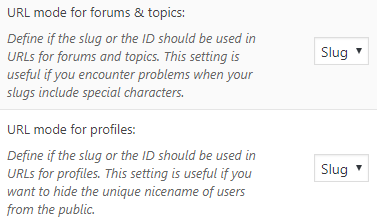
Note: Be careful when changing the URL-mode! It is possible that existing links will not work anymore, and it may be necessary for search-engines to re-index your forum.
Additional Enhancements
As always, a lot of additional enhancements come with this update:
- It is now possible to disable the spoiler-functionality completely
- Users don’t receive notifications anymore if they got mentioned inside of quotes
- Note: This enhancement only works if the libxml-extension for PHP is available on the server
- Fixed broken layout with certain links
- Fixed wrong avatar-size in certain configurations
- Fixed display issues with some themes
- Improved the compatibility with Rank Math SEO
- Minor design changes
- Updated design for the administration area
- Performance improvements and code optimizations
- Added the new asgarosforum_after_topic_approve hook
Version 1.14 of Asgaros Forum will be available in the next 7 days via the WordPress Updater!
Update #1
I just released version 1.14.1 which fixes the following issue:
- Fixed database error when creating tables for polls
Update #2
I just released version 1.14.2 which fixes the following issue:
- Load Font Awesome v4 compatibility library to fix display-issues with icons
Update #3
I just released version 1.14.3 which comes with the following changes:
- Added: Caption titles to topic-icons
- Fixed: Display issues with Font Awesome icons
- Fixed: Display issues with some themes
Quote from Asgaros on April 15, 2019, 8:05 pmHello @glen
The update will be available later this week – before the weekend.
Hello @glen
The update will be available later this week – before the weekend.
Quote from N3k0 on April 15, 2019, 10:42 pmAbout the icons… Can each icon be customized with a diferent color?
Actually Im using images, but if i can uses icons its better 😛
Cheers!
About the icons… Can each icon be customized with a diferent color?
Actually Im using images, but if i can uses icons its better 😛
Cheers!
Uploaded files:Quote from Wouter Bruijning on April 17, 2019, 6:08 amNice @Asgaros!
I just translated a bunch of new strings. It seems all translations I did quite some time ago have not been approved yet though…
Nice @Asgaros!
I just translated a bunch of new strings. It seems all translations I did quite some time ago have not been approved yet though…
Quote from Asgaros on April 17, 2019, 8:19 amHello @n3k0
You can adjust the color of the icons as well with custom-css like this:
#af-wrapper div[id="forum-1"] .forum-status:before { color: green; }
Hello @n3k0
You can adjust the color of the icons as well with custom-css like this:
#af-wrapper div[id="forum-1"] .forum-status:before {
color: green;
}

