Asgaros Forum v1.14.5: Maintenance Release – Update #2
Quote from Asgaros on May 7, 2019, 5:00 pmI am happy to announce version 1.14.5 of the Asgaros Forum plugin for WordPress which comes with the following enhancements:
- It is now possible to change the URL-slugs for views
- Optional icons can be defined for usergroup-tags
- Open Graph image-tags are now generated for topics if their first post contains an image
- Added asgarosforum_seo_trailing_slash filter
- Search-engines cannot longer index profiles if they are not accessible for guests
- Fixed display issues with Font Awesome icons
- Fixed display issues with some themes
- Minor design changes
- Performance improvements and code optimizations
Version 1.14.5 of Asgaros Forum will be available in the next 48 hours via the WordPress Updater!
Update #1
I just released version 1.14.6 which comes with the following changes:
- Added option to change the indicator color for read and unread items
- Fixed wrong stylings when using custom colors
Update #2
I just released version 1.14.7 which fixes the following issue:
- Search-engines could not index the forum if profiles were not accessible for guests
I am happy to announce version 1.14.5 of the Asgaros Forum plugin for WordPress which comes with the following enhancements:
- It is now possible to change the URL-slugs for views
- Optional icons can be defined for usergroup-tags
- Open Graph image-tags are now generated for topics if their first post contains an image
- Added asgarosforum_seo_trailing_slash filter
- Search-engines cannot longer index profiles if they are not accessible for guests
- Fixed display issues with Font Awesome icons
- Fixed display issues with some themes
- Minor design changes
- Performance improvements and code optimizations
Version 1.14.5 of Asgaros Forum will be available in the next 48 hours via the WordPress Updater!
Update #1
I just released version 1.14.6 which comes with the following changes:
- Added option to change the indicator color for read and unread items
- Fixed wrong stylings when using custom colors
Update #2
I just released version 1.14.7 which fixes the following issue:
- Search-engines could not index the forum if profiles were not accessible for guests
Quote from wahyuesgroup on May 7, 2019, 8:39 pmcool update 🙂
cool update 🙂
Quote from Erenbur on May 8, 2019, 11:39 amThomas, hello! Thanks for the great update! I want to ask, what function does “asgarosforum_seo_trailing_slash filter” perform? It does not help remove the slash at the end of the url?
Thomas, hello! Thanks for the great update! I want to ask, what function does “asgarosforum_seo_trailing_slash filter” perform? It does not help remove the slash at the end of the url?
Quote from Asgaros on May 8, 2019, 1:49 pmI just released version 1.14.6 which comes with the following changes:
- Added option to change the indicator color for read and unread items
- Fixed wrong stylings when using custom colors
I just released version 1.14.6 which comes with the following changes:
- Added option to change the indicator color for read and unread items
- Fixed wrong stylings when using custom colors
Quote from RUSev on May 8, 2019, 2:51 pmThanks for the great plugin.
The choice of color in the “Appearance” settings is not displayed
Briefly blinks when loaded in # ****** format.
You can add a text box to explicitly specify the color # ******?
Thanks for the great plugin.
The choice of color in the “Appearance” settings is not displayed
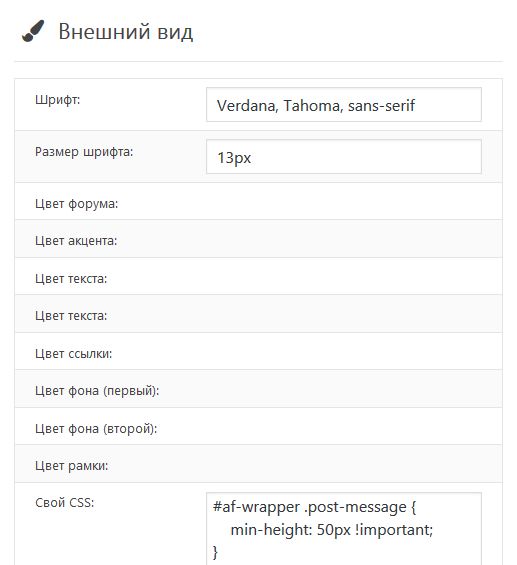
Briefly blinks when loaded in # ****** format.
You can add a text box to explicitly specify the color # ******?
Quote from Asgaros on May 8, 2019, 3:07 pmHello @rusev
Translation files are not shipped with the plugin directly. Instead they are provided by WordPress itself as separate updates. I dont know if WordPress provides a way to prevent updates of translation-files so I suggest you to make a backup of those files.
The color-selection area uses JavaScript so first ensure, that scripts are not blocked in your browser. If the color-picker – which is part of WordPress – is not displayed correctly, its ususally caused by another plugin which is generating a JavaScript error. Especially some optimization/minifier-plugins can cause this.
Hello @rusev
Translation files are not shipped with the plugin directly. Instead they are provided by WordPress itself as separate updates. I dont know if WordPress provides a way to prevent updates of translation-files so I suggest you to make a backup of those files.
The color-selection area uses JavaScript so first ensure, that scripts are not blocked in your browser. If the color-picker – which is part of WordPress – is not displayed correctly, its ususally caused by another plugin which is generating a JavaScript error. Especially some optimization/minifier-plugins can cause this.
Quote from Asgaros on May 8, 2019, 3:08 pmHello @erenbur
Have you added this code-snippet to your themes functions.php file?
Hello @erenbur
Have you added this code-snippet to your themes functions.php file?
