Asgaros Forum v1.12: Ads Management & Other Improvements
Quote from Asgaros on December 2, 2018, 10:55 pmI am happy to announce version 1.12 of the Asgaros Forum plugin for WordPress which comes with great new additions to your favorite forum-plugin.
Ads Management
You want to monetize your forum? But other forum-systems let you pay for this functionality? Good news: This release of Asgaros Forum comes with a built-in ads-management functionality. Here are the highlights of this new feature:
- Place ads between posts/topics/forum/categories, in the header/footer or below the navigation
- Ads can be implemented via HTML-code or shortcodes
- Multiple ads can be added dynamically for different locations
- Its possible to enable/disable specific ad-campaigns
- Define different ad-frequencies for posts/topics/forum/categories
Unread-View Improvements
The “Mark All Read”-buttons are now available in the unread-view so your users dont need to go back to the overview anymore. Besides of that the forum-location is now shown for unread topics to make it easier to find interesting topics.
New Options
- Its now possible to add your custom css-rules directly via the appearance-section. No need to modify files of your theme or plugins anymore!
- You can hide posts from logged-out users. While this option is enabled, guests can see topics but need to log in to access the posts they contain.
Hooks
There are a few changes related to hooks which were necessary for the new ads-management feature:
- Hook added: asgarosforum_content_top
- Hook added: asgarosforum_content_header
- Hook added: asgarosforum_after_category
- Hook added: asgarosforum_after_forum
- Hook added: asgarosforum_after_topic
- Hook added: asgarosforum_after_post
- Hook added: asgarosforum_content_bottom
- Hook added: asgarosforum_add_admin_submenu_page
- Hook removed: asgarosforum_after_first_post
Other Changes
- Fixed rare javascript-errors with some themes
- Minor design changes and a new look for the pagination
- Minor design changes in the administration area
- Performance improvements and code optimizations
Version 1.12 of Asgaros Forum will be available in the next 24 hours via the WordPress Updater!
I am happy to announce version 1.12 of the Asgaros Forum plugin for WordPress which comes with great new additions to your favorite forum-plugin.
Ads Management
You want to monetize your forum? But other forum-systems let you pay for this functionality? Good news: This release of Asgaros Forum comes with a built-in ads-management functionality. Here are the highlights of this new feature:
- Place ads between posts/topics/forum/categories, in the header/footer or below the navigation
- Ads can be implemented via HTML-code or shortcodes
- Multiple ads can be added dynamically for different locations
- Its possible to enable/disable specific ad-campaigns
- Define different ad-frequencies for posts/topics/forum/categories
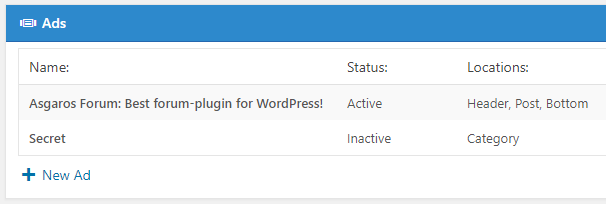
Unread-View Improvements
The “Mark All Read”-buttons are now available in the unread-view so your users dont need to go back to the overview anymore. Besides of that the forum-location is now shown for unread topics to make it easier to find interesting topics.
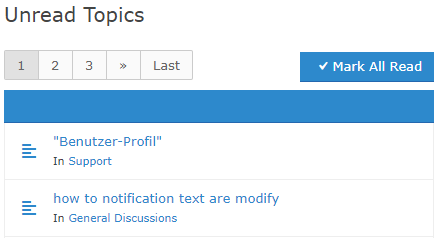
New Options
- Its now possible to add your custom css-rules directly via the appearance-section. No need to modify files of your theme or plugins anymore!
- You can hide posts from logged-out users. While this option is enabled, guests can see topics but need to log in to access the posts they contain.
Hooks
There are a few changes related to hooks which were necessary for the new ads-management feature:
- Hook added: asgarosforum_content_top
- Hook added: asgarosforum_content_header
- Hook added: asgarosforum_after_category
- Hook added: asgarosforum_after_forum
- Hook added: asgarosforum_after_topic
- Hook added: asgarosforum_after_post
- Hook added: asgarosforum_content_bottom
- Hook added: asgarosforum_add_admin_submenu_page
- Hook removed: asgarosforum_after_first_post
Other Changes
- Fixed rare javascript-errors with some themes
- Minor design changes and a new look for the pagination
- Minor design changes in the administration area
- Performance improvements and code optimizations
Version 1.12 of Asgaros Forum will be available in the next 24 hours via the WordPress Updater!
Quote from zen-reiki on December 3, 2018, 12:08 pmHallo Thomas,
hab es gerade mal probiert, den Sinn der Sache zu verstehen.
In den Kategorien funktioniert es auch, auch zwischen den Beiträgen, Top und Bottom bei mir nicht, ebenso Forum
Kannst es gern in meiner Seite https://reiki-lernen.de/ testen, da auch beliebige Einträge machen oder meine bearbeiten. Es ist eine Entwicklerseite. Deine Login-Daten von Zen-Reiki gehen dort auch.
Sylvi
Hallo Thomas,
hab es gerade mal probiert, den Sinn der Sache zu verstehen.
In den Kategorien funktioniert es auch, auch zwischen den Beiträgen, Top und Bottom bei mir nicht, ebenso Forum
Kannst es gern in meiner Seite https://reiki-lernen.de/ testen, da auch beliebige Einträge machen oder meine bearbeiten. Es ist eine Entwicklerseite. Deine Login-Daten von Zen-Reiki gehen dort auch.
Sylvi
Quote from Asgaros on December 3, 2018, 4:21 pmHallo @springer
Es funktioniert definitiv. Bitte einmal den Werbeblocker in deinem Browser (welcher genau das macht, was er soll) deaktivieren, dann sind die Meldungen da. Das selbe Problem hatte ich beim Testen auch und hat mir am Anfang echt die Nerven geraubt. 🙂
Hallo @springer
Es funktioniert definitiv. Bitte einmal den Werbeblocker in deinem Browser (welcher genau das macht, was er soll) deaktivieren, dann sind die Meldungen da. Das selbe Problem hatte ich beim Testen auch und hat mir am Anfang echt die Nerven geraubt. 🙂
Quote from N3k0 on December 3, 2018, 7:47 pmNice addon to adsense 😀 here’s some suggestions 🙂
- Add 1 ads after X post/category/forum
- Add differents ads for categorys
I dont know its is a bug but, when you edit a add, the code is erase and show blank the form.
Cheers!
Nice addon to adsense 😀 here’s some suggestions 🙂
- Add 1 ads after X post/category/forum
- Add differents ads for categorys
I dont know its is a bug but, when you edit a add, the code is erase and show blank the form.
Cheers!
Quote from Asgaros on December 3, 2018, 8:04 pmHello @n3k0
Can you give me an example-code for which this problem occurs? Maybe it causes some JavaScript-error which I have to handle in my code.
Hello @n3k0
Can you give me an example-code for which this problem occurs? Maybe it causes some JavaScript-error which I have to handle in my code.
Quote from N3k0 on December 3, 2018, 9:54 pmI use the google adsense responsible code
<div align="center"> <script async src="//pagead2.googlesyndication.com/pagead/js/adsbygoogle.js"></script> <!-- Bloque Adaptable 1 --> <ins class="adsbygoogle" style="display:block" data-ad-client="this_is_private_sorry" data-ad-slot="again_only_example" data-ad-format="auto"></ins> <script> (adsbygoogle = window.adsbygoogle || []).push({}); </script> </div>
I use the google adsense responsible code
<div align="center">
<script async src="//pagead2.googlesyndication.com/pagead/js/adsbygoogle.js"></script>
<!-- Bloque Adaptable 1 -->
<ins class="adsbygoogle"
style="display:block"
data-ad-client="this_is_private_sorry"
data-ad-slot="again_only_example"
data-ad-format="auto"></ins>
<script>
(adsbygoogle = window.adsbygoogle || []).push({});
</script>
</div>
Quote from Asgaros on December 3, 2018, 10:35 pm@n3k0 Thank you, I can reproduce it with your code and will try to fix it in the next few days.
@n3k0 Thank you, I can reproduce it with your code and will try to fix it in the next few days.
Quote from stevew00t on December 4, 2018, 1:57 amSorry – I’m new at all this.
- Where will I find what the settings parameters mean? (Ad frequency for categories/forums/topics/posts) What do the numbers represent?
- Can you provide an example of what the HTML code should look like? It’s not as simple as this:
- <img src=”www.mysite.com/my_ads/large/my_large_ad.jpg” >
Thanks,
Sorry – I’m new at all this.
- Where will I find what the settings parameters mean? (Ad frequency for categories/forums/topics/posts) What do the numbers represent?
- Can you provide an example of what the HTML code should look like? It’s not as simple as this:
- <img src=”www.mysite.com/my_ads/large/my_large_ad.jpg” >
Thanks,
Quote from Asgaros on December 4, 2018, 11:20 amHello again @stevew00t
With the ad-frequency you define how often an ad should appear. For example when you create an ad which should be displayed between posts with an ad-frequency of four, your ad will be shown after the 4, 8, 12, … post.
How your ad-code looks like depends on your ad-provider (for example adSense). It can be HTML-code, JavaScript-code, if you manage your ads via another WordPress-extension it also can be a shortcode. You get this information from your ad-provider. Just paste their code into the code-textfield.
@n3k0 I just fixed this problem in the development-version of the plugin. You can find the patch here:
https://github.com/Asgaros/asgaros-forum/commit/8ca99911f73fef98bb8ff1c04f41025bf2ea7035
Its just a little change in one line of code inside the /wp-content/plugins/asgaros-forum/admin/js/admin.js file around line ~211. It would be nice if you could check this fix and give me feedback if its working well for you.
Hello again @stevew00t
With the ad-frequency you define how often an ad should appear. For example when you create an ad which should be displayed between posts with an ad-frequency of four, your ad will be shown after the 4, 8, 12, … post.
How your ad-code looks like depends on your ad-provider (for example adSense). It can be HTML-code, JavaScript-code, if you manage your ads via another WordPress-extension it also can be a shortcode. You get this information from your ad-provider. Just paste their code into the code-textfield.
@n3k0 I just fixed this problem in the development-version of the plugin. You can find the patch here:
https://github.com/Asgaros/asgaros-forum/commit/8ca99911f73fef98bb8ff1c04f41025bf2ea7035
Its just a little change in one line of code inside the /wp-content/plugins/asgaros-forum/admin/js/admin.js file around line ~211. It would be nice if you could check this fix and give me feedback if its working well for you.
