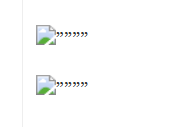Altering links when a post is being added
Quote from Droid Boy on February 6, 2025, 11:45 amJust discovered this bug where a link in a post is being altered when I edit the post.
How does the link gets altered? quotation marks are being added.
If you edit the post again, new quotation marks are being added, which can leed to a lot of quotation marks 🙂
Also: If you edit a post I now have to edit the links everytime, which can be hard, if you have a list of links in your post.
This is how it looks:
I will test this also here.
As you can see in the attachement, the same is happening here.
Just discovered this bug where a link in a post is being altered when I edit the post.
How does the link gets altered? quotation marks are being added.
If you edit the post again, new quotation marks are being added, which can leed to a lot of quotation marks 🙂
Also: If you edit a post I now have to edit the links everytime, which can be hard, if you have a list of links in your post.
This is how it looks:


I will test this also here.
As you can see in the attachement, the same is happening here.
Uploaded files:Quote from joeopop on February 8, 2025, 11:43 amHGJHJHKJGCFXDF https://asgaros.com/support/topic/altering-links-when-a-post-is-being-added/
HGJHJHKJGCFXDF https://asgaros.com/support/topic/altering-links-when-a-post-is-being-added/
Quote from emilyjohnson11 on February 13, 2025, 5:19 amIt may be possible to use a different text formatting method or avoid multiple edits when possible. slope
It may be possible to use a different text formatting method or avoid multiple edits when possible. slope
Quote from justindev on July 11, 2025, 4:53 amThis link-altering issue might be related to its built-in auto-formatting or a plugin conflict. Here’s what you can try:
- Check forum settings: Disable “auto-format links” in Asgaros settings (if available).
- Plugin test: Temporarily deactivate other plugins to identify conflicts.
- Manual workaround: Use
[url]BBCode tags (e.g.,[url=https://example.com]Link[/url]) for stable links.
This link-altering issue might be related to its built-in auto-formatting or a plugin conflict. Here’s what you can try:
- Check forum settings: Disable “auto-format links” in Asgaros settings (if available).
- Plugin test: Temporarily deactivate other plugins to identify conflicts.
- Manual workaround: Use
[url]BBCode tags (e.g.,[url=https://example.com]Link[/url]) for stable links.
Quote from jelliedsourdo on July 24, 2025, 4:35 amQuote from Quote Spam deletet on February 6, 2025, 11:45 amJust discovered this bug where a link in a post is being altered when I edit the post.
How does the link gets altered? quotation marks are being added.
If you edit the post again, new quotation marks are being added, which can leed to a lot of quotation marks
Also: If you edit a post I now have to edit the links everytime, which can be hard, if you have a list of links in your post.
This is how it looks:
I will test this also here.
As you can see in the attachement, the same is happening here.
It could be an issue with Markdown parsing, HTML rendering, or a specific rich text editor (RTE) component.
Quote from Quote Spam deletet on February 6, 2025, 11:45 amJust discovered this bug where a link in a post is being altered when I edit the post.
How does the link gets altered? quotation marks are being added.
If you edit the post again, new quotation marks are being added, which can leed to a lot of quotation marks
Also: If you edit a post I now have to edit the links everytime, which can be hard, if you have a list of links in your post.
This is how it looks:
I will test this also here.
As you can see in the attachement, the same is happening here.
It could be an issue with Markdown parsing, HTML rendering, or a specific rich text editor (RTE) component.
Quote from xedpeevish on August 6, 2025, 5:29 amQuote from Droid-Boy Quote Spam deletet hit on February 6, 2025, 11:45 amJust discovered this bug where a link in a post is being altered when I edit the post.
How does the link gets altered? quotation marks are being added.
If you edit the post again, new quotation marks are being added, which can leed to a lot of quotation marks
Also: If you edit a post I now have to edit the links everytime, which can be hard, if you have a list of links in your post.
This is how it looks:
I will test this also here.
As you can see in the attachement, the same is happening here.
Thanks for pointing this out—definitely sounds frustrating, especially if you’re working with multiple links. I’ve run into similar issues before, and it can really mess up formatting over time. Hopefully the devs can patch this soon so we don’t have to keep cleaning up the quotes after every edit. Appreciate the screenshot too, super helpful!
Quote from Droid-Boy Quote Spam deletet hit on February 6, 2025, 11:45 amJust discovered this bug where a link in a post is being altered when I edit the post.
How does the link gets altered? quotation marks are being added.
If you edit the post again, new quotation marks are being added, which can leed to a lot of quotation marks
Also: If you edit a post I now have to edit the links everytime, which can be hard, if you have a list of links in your post.
This is how it looks:
I will test this also here.
As you can see in the attachement, the same is happening here.
Thanks for pointing this out—definitely sounds frustrating, especially if you’re working with multiple links. I’ve run into similar issues before, and it can really mess up formatting over time. Hopefully the devs can patch this soon so we don’t have to keep cleaning up the quotes after every edit. Appreciate the screenshot too, super helpful!