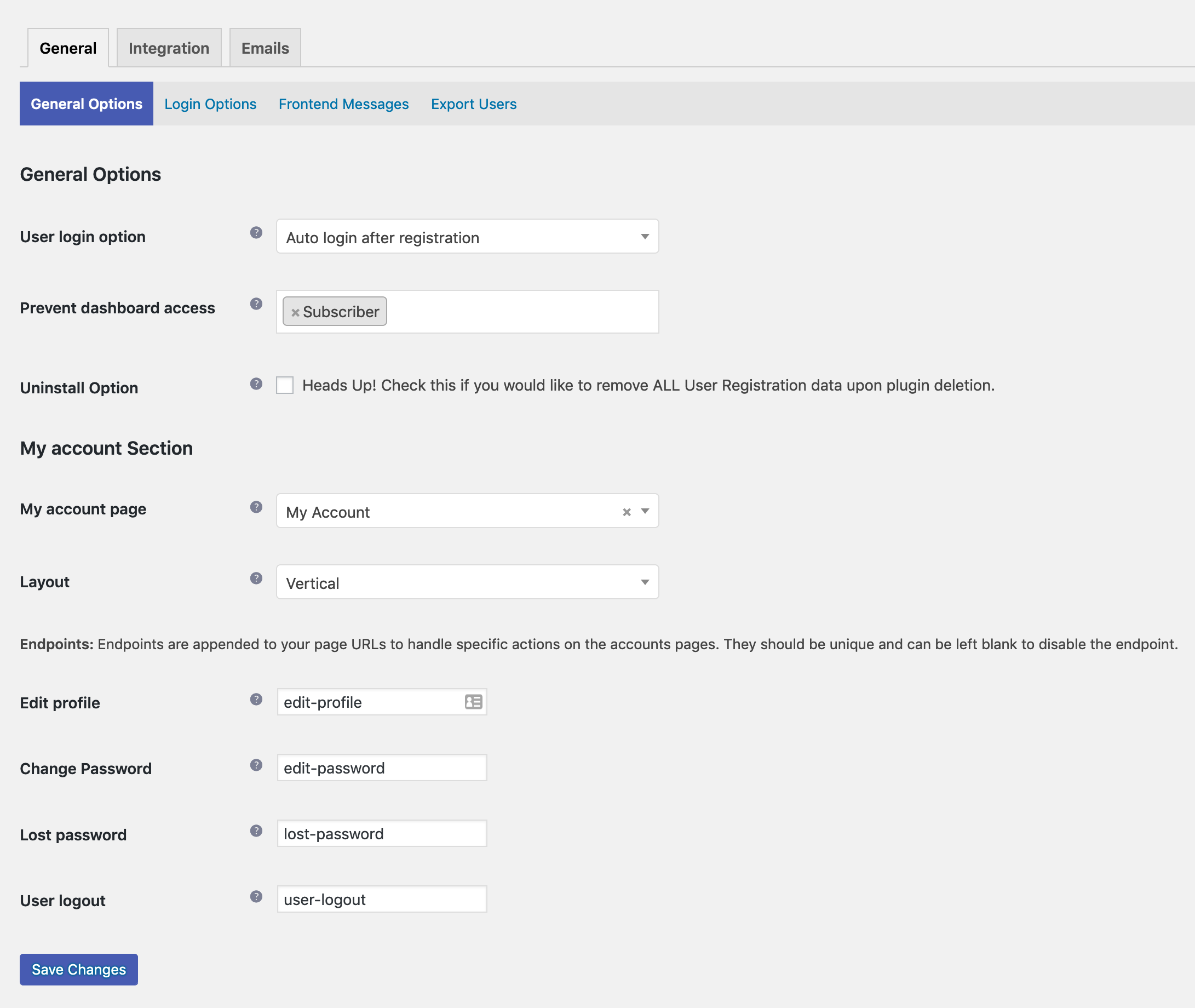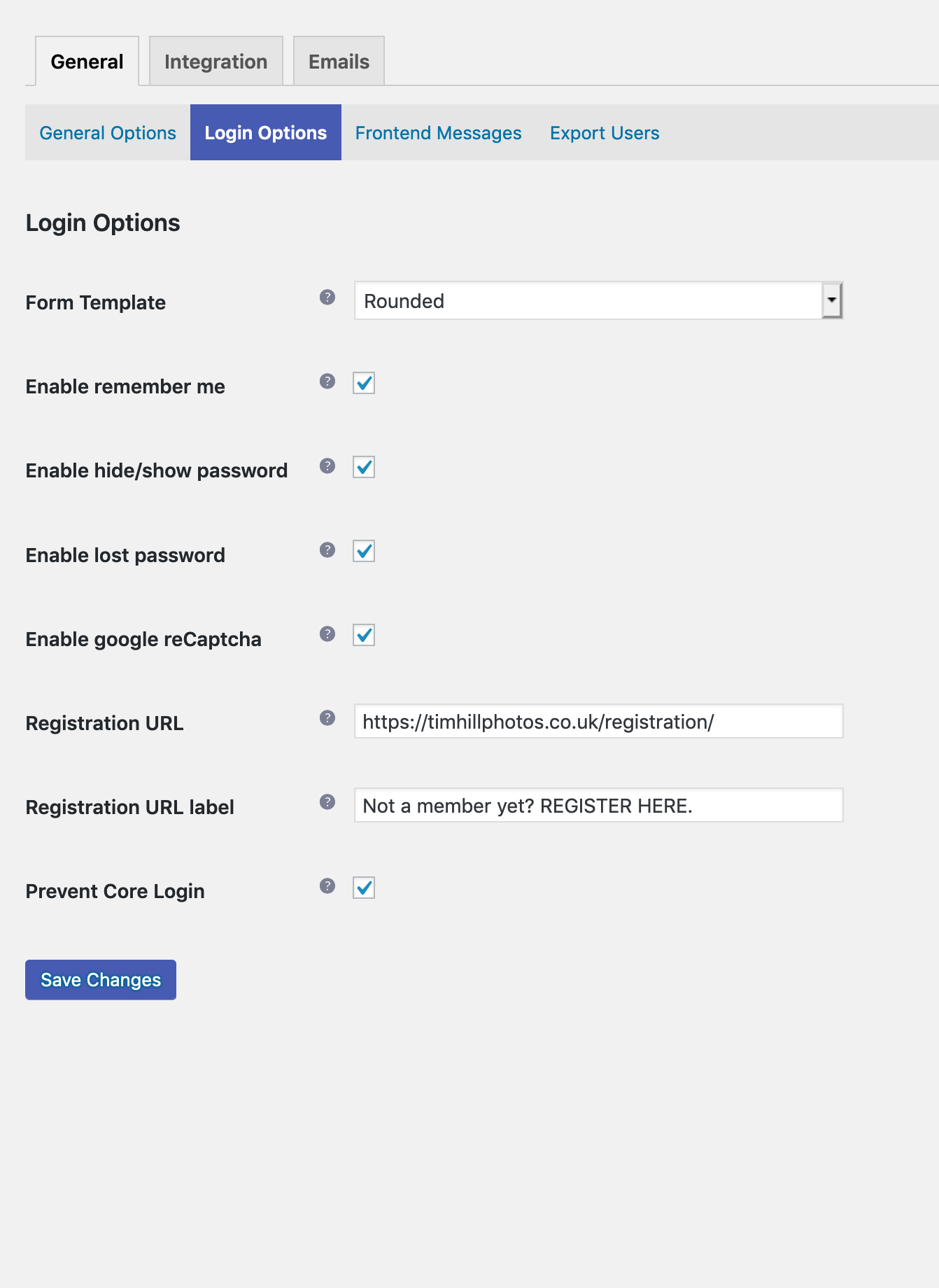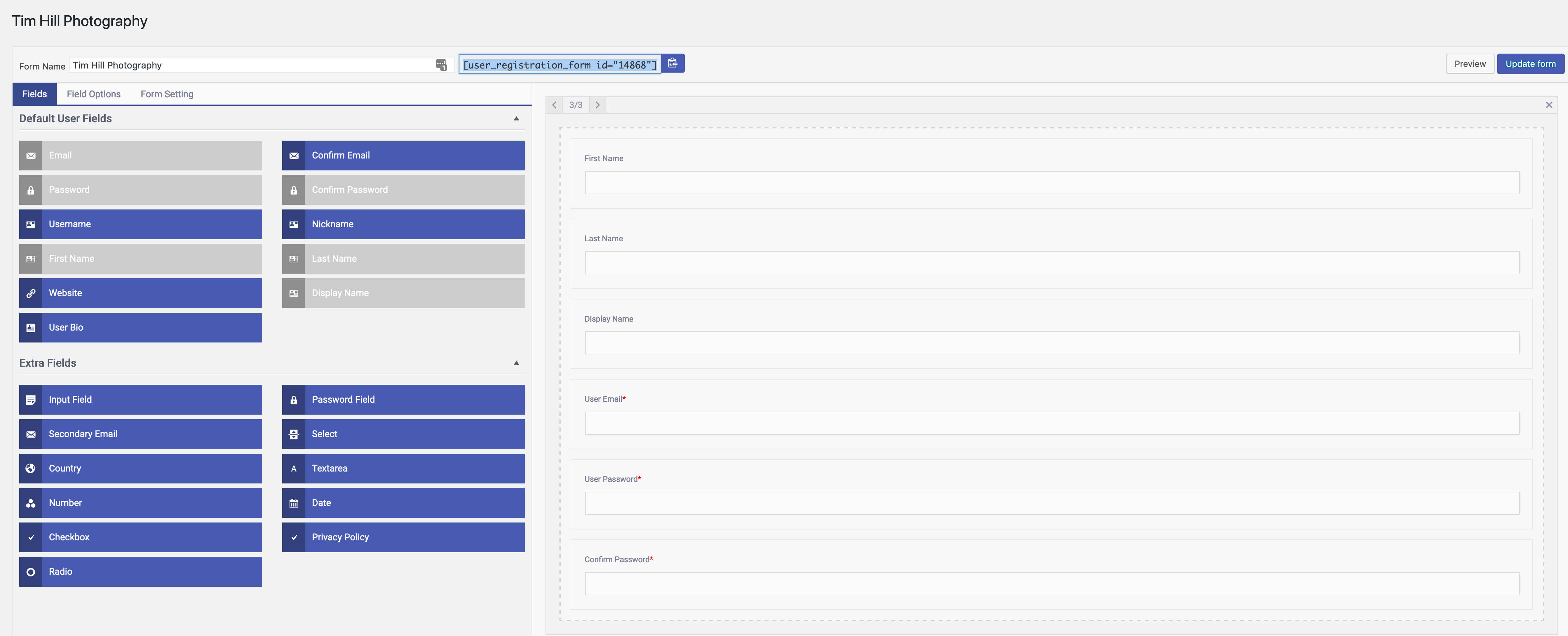Would like my login and registration to go to a different page
Quote from kacalhoun on June 1, 2019, 6:35 pmI am not a code writer or website designer so I need information on a plugin I can use or something to have my users go to a different link to register or login instead of the default Wordpress site. Thank you!
I am not a code writer or website designer so I need information on a plugin I can use or something to have my users go to a different link to register or login instead of the default Wordpress site. Thank you!
Quote from Tim on June 2, 2019, 9:21 amI use this plugin https://wordpress.org/plugins/user-registration/ this is what my registration page looks like using the plugin.
I use this plugin https://wordpress.org/plugins/user-registration/ this is what my registration page looks like using the plugin.
Quote from Asgaros on June 2, 2019, 3:23 pmHello @kacalhoun
If you use a plugin for a custom login-page, those plugins should also take care of returning the correct login-link for WordPress-functions (like wp_login_url()). If this is not the case, I suggest you to contact the developers of the plugin you are using to fix this issue.
You can try to use the plugin suggested by Tim. There are a lot of WordPress plugins out there which allow you to change the login-page. 🙂
Hello @kacalhoun
If you use a plugin for a custom login-page, those plugins should also take care of returning the correct login-link for WordPress-functions (like wp_login_url()). If this is not the case, I suggest you to contact the developers of the plugin you are using to fix this issue.
You can try to use the plugin suggested by Tim. There are a lot of WordPress plugins out there which allow you to change the login-page. 🙂
Quote from kacalhoun on June 2, 2019, 5:17 pmHi, @Tim
Thank you so much for that. That is exactly what I was looking for and I love the look of it. @Asgaros Thank you for the assistance.
Hi, @Tim
Thank you so much for that. That is exactly what I was looking for and I love the look of it. @Asgaros Thank you for the assistance.
Quote from Tim on June 2, 2019, 5:28 pmYou are most welcome @kacalhoun and glad to help @Asgaros
Kindest regards
You are most welcome @kacalhoun and glad to help @Asgaros
Kindest regards
Quote from kacalhoun on June 2, 2019, 5:50 pm@Tim,
One more question for you if you don’t mind. How do I get it to show up on my site? I see the short code but am not sure where I am supposed to put that so that it appears on my site. It is still going to the word press login. Also, I absolutely love the look of your site! Thank you for all the help
@Tim,
One more question for you if you don’t mind. How do I get it to show up on my site? I see the short code but am not sure where I am supposed to put that so that it appears on my site. It is still going to the word press login. Also, I absolutely love the look of your site! Thank you for all the help
Quote from Tim on June 2, 2019, 6:47 pmThe look of the form is done through settings, you will have to play around with all to get things right and I don’t know what is right for you, we are all different.
Once the plugin is installed you should have pages within ‘WordPress pages’ that have been created by the plugin.
You have to firstly click ‘add new’ and create a new page in WordPress, then after adding a new form in the plugin (this is mine), paste it to the page then go to settings and set all as you like.
[user_registration_form id="14868"]It took me a while, hence the bad explanation but all is very easy once to you look at the plugin support and read the plugin page.
The look of the form is done through settings, you will have to play around with all to get things right and I don’t know what is right for you, we are all different.
Once the plugin is installed you should have pages within ‘WordPress pages’ that have been created by the plugin.
You have to firstly click ‘add new’ and create a new page in WordPress, then after adding a new form in the plugin (this is mine), paste it to the page then go to settings and set all as you like.
[user_registration_form id="14868"]
It took me a while, hence the bad explanation but all is very easy once to you look at the plugin support and read the plugin page.
Uploaded files:Quote from kacalhoun on June 2, 2019, 8:04 pm@Tim
I figured out how to style it, but I am still having issues with getting the registration form to appear when someone clicks on registration in Asgaros forum, it still goes to the WP registration. I have been sitting here for hours trying to figure out how to get it to redirect to created registration form instead of WP, but I just can’t seem to get it. I know there is a code I can enter into my function.php @Asgaros but I am not sure where in that file to put it.
I figured out how to style it, but I am still having issues with getting the registration form to appear when someone clicks on registration in Asgaros forum, it still goes to the WP registration. I have been sitting here for hours trying to figure out how to get it to redirect to created registration form instead of WP, but I just can’t seem to get it. I know there is a code I can enter into my function.php @Asgaros but I am not sure where in that file to put it.
Quote from Asgaros on June 3, 2019, 3:20 amHello @kacalhoun
The best is to put it at the end of the file, but before the ?> if there is one. For example:
// Some code ... // Your code ... ?>Or in case there is no ?>:
// Some code ... // Your code ...
Hello @kacalhoun
The best is to put it at the end of the file, but before the ?> if there is one. For example:
// Some code ... // Your code ... ?>
Or in case there is no ?>:
// Some code ... // Your code ...
Quote from Tim on June 3, 2019, 6:55 amIn the plugin login options have you ticked Prevent Core Login and added an alternate registration url above it @kacalhoun
Kind regards
In the plugin login options have you ticked Prevent Core Login and added an alternate registration url above it @kacalhoun
Kind regards