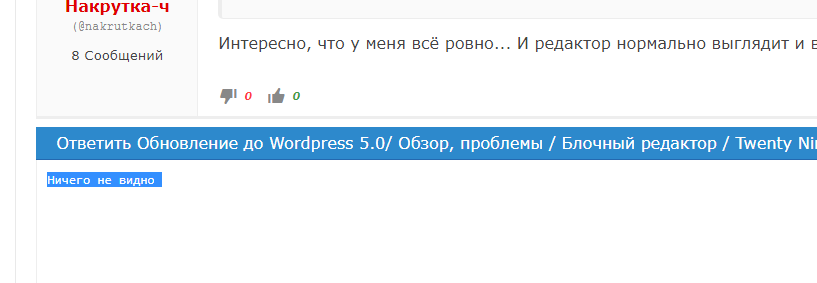Users do not see what they write
Quote from nelamzin on December 7, 2018, 7:06 amHi, everybody. Sorry in advance, I write through the translator. Today there is a problem. Wordpress has updated to 5.0, plug-ins. And here from users complaints to the editor of a forum began to arrive. They can’t see everything they write. Visible only when text is selected. Responses are sent, but during the time they write, the text is transparent…I have all of the wonderful sight, I can clearly answer their messages.
Disabled all plugins and the cache reduction code, the optimization problem does not disappear. Installed the plugin Classic Editor, which returned the old editor in the core WordPress – no changes. Tried to change in settings of the forum (tick the “use the minimal editor”) – no change.
Hi, everybody. Sorry in advance, I write through the translator. Today there is a problem. Wordpress has updated to 5.0, plug-ins. And here from users complaints to the editor of a forum began to arrive. They can’t see everything they write. Visible only when text is selected. Responses are sent, but during the time they write, the text is transparent…I have all of the wonderful sight, I can clearly answer their messages.
Disabled all plugins and the cache reduction code, the optimization problem does not disappear. Installed the plugin Classic Editor, which returned the old editor in the core WordPress – no changes. Tried to change in settings of the forum (tick the “use the minimal editor”) – no change.
Uploaded files:Quote from nelamzin on December 7, 2018, 7:16 amApologize…..Wrote here and immediately the problem was solved…Everything was in the plugin LiteSpeed Cache – I do not know what kind of settings provoke the editor off from users, but when you disable the plugin completely LiteSpeed Cache everything falls into place…
Apologize…..Wrote here and immediately the problem was solved…Everything was in the plugin LiteSpeed Cache – I do not know what kind of settings provoke the editor off from users, but when you disable the plugin completely LiteSpeed Cache everything falls into place…
Quote from Asgaros on December 7, 2018, 10:50 amHello @nelamzin
Yes, it seemed that this plugin removed some of the necessary files from your website so the editor could not be loaded (you see that the entire editor-icons are missing). Maybe this plugin has some settings for this, otherwise I assume its a bug in this plugin which should get reported to its developer.
Hello @nelamzin
Yes, it seemed that this plugin removed some of the necessary files from your website so the editor could not be loaded (you see that the entire editor-icons are missing). Maybe this plugin has some settings for this, otherwise I assume its a bug in this plugin which should get reported to its developer.