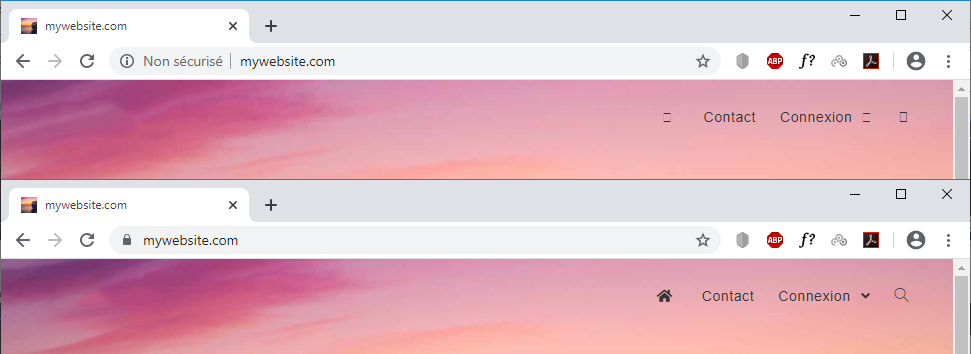URL not switching to HTTPS and FA icons not showing on homepage
Quote from FTP on January 21, 2020, 6:29 pmHi @asgaros ,
I have a problem with the plugin.
If Asgaros is activated…
- when I type “mywebsite.tld” on a browser, the website is loaded in HTTP and is not automatically switched to HTTPS
- and the Font Awesome 5 icons used for the menu (OceanWP theme) are not displayed (it displays squares instead).
You can see it on the screenshot below.
On top is displayed the website header when we just type “mywebsite.tld” on the browser.
And below is displayed the header if we disable the Asgaros plugin and again just type “mywebsite.tld” on the browser.Also…
- once arrived on the website in HTTP, if we refresh the page it changes/fix nothing
- if we click on an hyperlink to move to another page, the FA icons appear but the website stays in HTTP
- at last, if we first type “https://www.mywebsite.tld” on the browser, everything is straight away fine.
Any idea how to fix it?
I tried to play with the FA settings, like disable FA4 in Asgaros but it changes nothing.
The only way to fix the issue so far is to disable the whole Asgaros plugin 🙁Thanks for your help!
Hi @asgaros ,
I have a problem with the plugin.
If Asgaros is activated…
- when I type “mywebsite.tld” on a browser, the website is loaded in HTTP and is not automatically switched to HTTPS
- and the Font Awesome 5 icons used for the menu (OceanWP theme) are not displayed (it displays squares instead).
You can see it on the screenshot below.
On top is displayed the website header when we just type “mywebsite.tld” on the browser.
And below is displayed the header if we disable the Asgaros plugin and again just type “mywebsite.tld” on the browser.
Also…
- once arrived on the website in HTTP, if we refresh the page it changes/fix nothing
- if we click on an hyperlink to move to another page, the FA icons appear but the website stays in HTTP
- at last, if we first type “https://www.mywebsite.tld” on the browser, everything is straight away fine.
Any idea how to fix it?
I tried to play with the FA settings, like disable FA4 in Asgaros but it changes nothing.
The only way to fix the issue so far is to disable the whole Asgaros plugin 🙁
Thanks for your help!
Uploaded files:Quote from Asgaros on January 31, 2020, 8:33 amHello @ftp
Have you tried to re-save the permalink-settings in Settings -> Permalinks after enabling the plugin? Asgaros Forum normally works fine with SSL as you can see here.
Hello @ftp
Have you tried to re-save the permalink-settings in Settings -> Permalinks after enabling the plugin? Asgaros Forum normally works fine with SSL as you can see here.
Quote from FTP on January 31, 2020, 10:10 amHi @asgaros ,
Thanks for your answer!
Have you tried to re-save the permalink-settings in Settings -> Permalinks after enabling the plugin?
No I did not, but I just did it now and it changed nothing.
Forum normally works fine with SSL as you can see here.
I can imagine, but still, then there must be an issue somewhere as it’s not working for me and it suddenly works fine as soon as I disable Asgaros 🙁
Even if I disable ALL plug-ins except Asgaros, it’s still not working!
So it doesn’t look like a conflict with another plug-in.For themes, if I switch to TwentyTwenty for example, it’s still not fixing the switch to SSL, but it fixes the display of the FA icons.
However FA icons are working well with OceanWP as soon as Asgaros is disabled.Note that it’s only affecting the 1st arrival on the website and as long as we click on relative urls (like ./xyz.html).
If we arrive in HTTPS or we click on a full url that includes HTTPS, then it switches and stays in HTTPS.Any idea?
How we troubleshoot the issue?
Maybe I’ll open a ticket.
Hi @asgaros ,
Thanks for your answer!
Have you tried to re-save the permalink-settings in Settings -> Permalinks after enabling the plugin?
No I did not, but I just did it now and it changed nothing.
Forum normally works fine with SSL as you can see here.
I can imagine, but still, then there must be an issue somewhere as it’s not working for me and it suddenly works fine as soon as I disable Asgaros 🙁
Even if I disable ALL plug-ins except Asgaros, it’s still not working!
So it doesn’t look like a conflict with another plug-in.
For themes, if I switch to TwentyTwenty for example, it’s still not fixing the switch to SSL, but it fixes the display of the FA icons.
However FA icons are working well with OceanWP as soon as Asgaros is disabled.
Note that it’s only affecting the 1st arrival on the website and as long as we click on relative urls (like ./xyz.html).
If we arrive in HTTPS or we click on a full url that includes HTTPS, then it switches and stays in HTTPS.
Any idea?
How we troubleshoot the issue?
Maybe I’ll open a ticket.
Quote from Asgaros on April 1, 2020, 5:18 amUnfortunately I am currently not able to reproduce this issue.
The FontAwesome-issue is propably related to a conflict between the library used by your theme and the one included in Asgaros Forum.
For the HTTPS-issue I have no idea at all – that can be a server-misconfiguration as well. Currently I am also not aware of other reports related to this issue which makes it difficult to find the root-problem of it.
Unfortunately I am currently not able to reproduce this issue.
The FontAwesome-issue is propably related to a conflict between the library used by your theme and the one included in Asgaros Forum.
For the HTTPS-issue I have no idea at all – that can be a server-misconfiguration as well. Currently I am also not aware of other reports related to this issue which makes it difficult to find the root-problem of it.