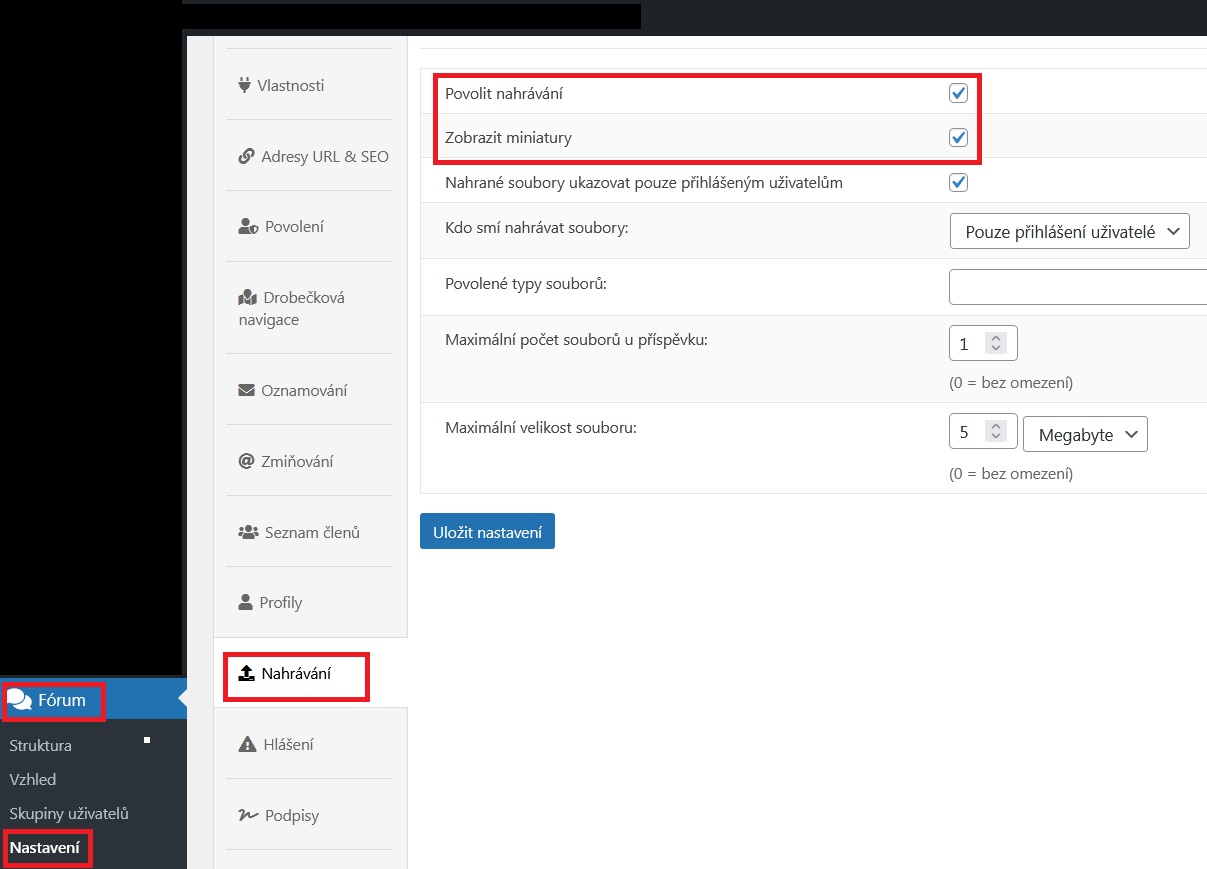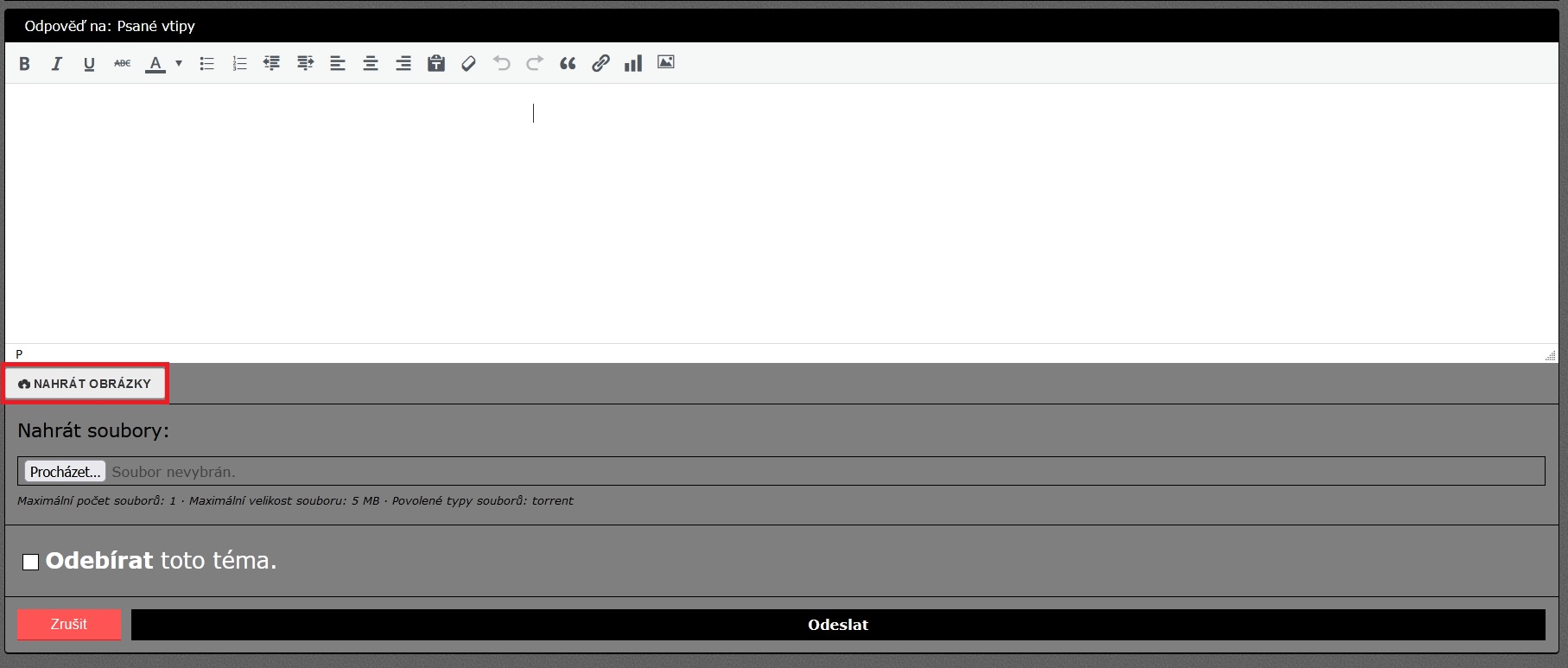Trouble uploading files
Quote from Alex1 on February 1, 2022, 6:06 pmHi,
First of, thanks for a great plugin! It is a superb addition to our website.
However I am experiencing an issue regarding uploading of files.
I try to upload a jpg or gif and nothing seems to happen. The message gets created but nothing is shown.
Pdfs and PNG works
Any ideas on what might be wrong? Or suggestions on how to troubleshoot.
Alex
Hi,
First of, thanks for a great plugin! It is a superb addition to our website.
However I am experiencing an issue regarding uploading of files.
I try to upload a jpg or gif and nothing seems to happen. The message gets created but nothing is shown.
Pdfs and PNG works
Any ideas on what might be wrong? Or suggestions on how to troubleshoot.
Alex
Uploaded files:
Quote from Rentom on February 1, 2022, 7:17 pmFórum - Nastavení - nahrání souboru - Zobrazit náhledyKontrola: Povolené typy souborů jpg, gif - maximum file size
Fórum - Nastavení - nahrání souboru - Zobrazit náhledy
Kontrola: Povolené typy souborů jpg, gif - maximum file sizeUploaded files:
Quote from Alex1 on February 2, 2022, 10:30 amThanks @rentom but its not a matter of issue with the thumbnails. It works fine for .PNG when I enable it.
The problem occurs with jpg, jpeg, gif and bmp. Then nothing is shown at all.
Please see attached pictures:
Thanks @rentom but its not a matter of issue with the thumbnails. It works fine for .PNG when I enable it.
The problem occurs with jpg, jpeg, gif and bmp. Then nothing is shown at all.
Please see attached pictures:
Uploaded files:Quote from Rentom on February 2, 2022, 4:12 pmQuote from Alex1 on February 2, 2022, 10:30 amThanks @rentom but its not a matter of issue with the thumbnails. It works fine for .PNG when I enable it.
The problem occurs with jpg, jpeg, gif and bmp. Then nothing is shown at all.
Please see attached pictures:
Hello,I don't have a problem with that, but I use this: https://imgbb.com/plugin (JPG PNG BMP GIF TIF WEBP HEIC PDF-32 MB) and paste via url :)<script async src="https://imgbb.com/upload.js"></script>paste the code on the forum pages
Quote from Alex1 on February 2, 2022, 10:30 amThanks @rentom but its not a matter of issue with the thumbnails. It works fine for .PNG when I enable it.
The problem occurs with jpg, jpeg, gif and bmp. Then nothing is shown at all.
Please see attached pictures:
Hello,
I don't have a problem with that, but I use this: https://imgbb.com/plugin (JPG PNG BMP GIF TIF WEBP HEIC PDF-32 MB) and paste via url :)
<script async src="https://imgbb.com/upload.js"></script>
paste the code on the forum pages
Uploaded files:Quote from Alex1 on February 7, 2022, 12:54 pmIt sorted it self out! We had an issue with our php.ini files settings.
So it had nothing to do with the plugin!
It sorted it self out! We had an issue with our php.ini files settings.
So it had nothing to do with the plugin!
Quote from Christine on September 26, 2023, 10:01 pmHello, I’m new and I don’t get the “Upload Files” below the comments in my install.
Where is the setting to make that happen?
Thanks!
Hello, I’m new and I don’t get the “Upload Files” below the comments in my install.
Where is the setting to make that happen?
Thanks!
Quote from Asgaros on September 27, 2023, 5:54 amHello @christine
You can enable the upload-functionality in Forum -> Settings -> Uploads -> Allow uploads
Hello @christine
You can enable the upload-functionality in Forum -> Settings -> Uploads -> Allow uploads