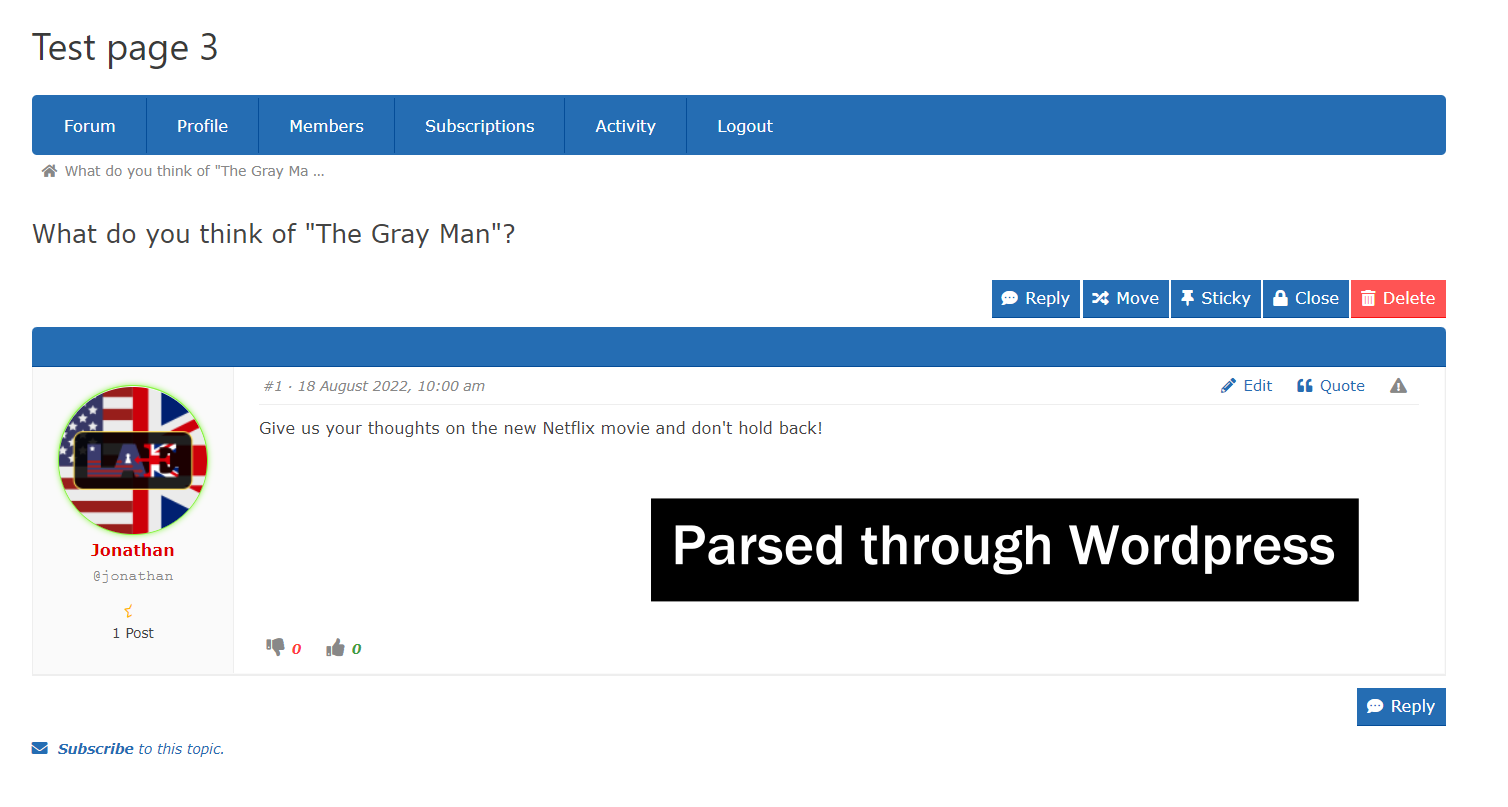Thrive Architect: Shortcodes don't parse properly
Quote from Jon27 on August 19, 2022, 1:50 pmHello,
It’s a great plugin you have. Unfortunately, I’m having a few problems.
I’ve built most of my website using Thrive Architect. There is a conflict with the Asgaros shortcodes.
I have enclosed two screenshots of what happens with [forum topic="1"].
When it goes through a page written in the standard Wordpress editor, it comes out just lovely.
When it goes through a page built with Thrive Architect, the formatting is stripped and the ‘topic’ attribute is not recognised – it shows some kind of list of the forum it’s in rather than the specific topic.
Do you have any kind of work-around for page builders like Thrive?
Any help would be appreciated.
Regards,
Jonathan
Hello,
It’s a great plugin you have. Unfortunately, I’m having a few problems.
I’ve built most of my website using Thrive Architect. There is a conflict with the Asgaros shortcodes.
I have enclosed two screenshots of what happens with [forum topic="1"].
When it goes through a page written in the standard Wordpress editor, it comes out just lovely.
When it goes through a page built with Thrive Architect, the formatting is stripped and the ‘topic’ attribute is not recognised – it shows some kind of list of the forum it’s in rather than the specific topic.
Do you have any kind of work-around for page builders like Thrive?
Any help would be appreciated.
Regards,
Jonathan
Uploaded files:Quote from Jon27 on August 25, 2022, 6:26 pmHello Again,
In response to the above problem, I have been in contact with Thrive.
They have described the problem as: “the scripts are not loaded on the page because the plugin searches for shortcodes inside post content and [Thrive Architect] keeps the usual content inside a post meta field, while the shortcode is already rendered inside the post content.”
They asked me to contact you to see if there is any code or modification you can make to your plugin. They said if there was anything you need from their end, I should let them know. They are happy to help sort it out.
I hope that was helpful. Please let me know if there is anything you can do.
Best regards,
Jonathan
Hello Again,
In response to the above problem, I have been in contact with Thrive.
They have described the problem as: “the scripts are not loaded on the page because the plugin searches for shortcodes inside post content and [Thrive Architect] keeps the usual content inside a post meta field, while the shortcode is already rendered inside the post content.”
They asked me to contact you to see if there is any code or modification you can make to your plugin. They said if there was anything you need from their end, I should let them know. They are happy to help sort it out.
I hope that was helpful. Please let me know if there is anything you can do.
Best regards,
Jonathan