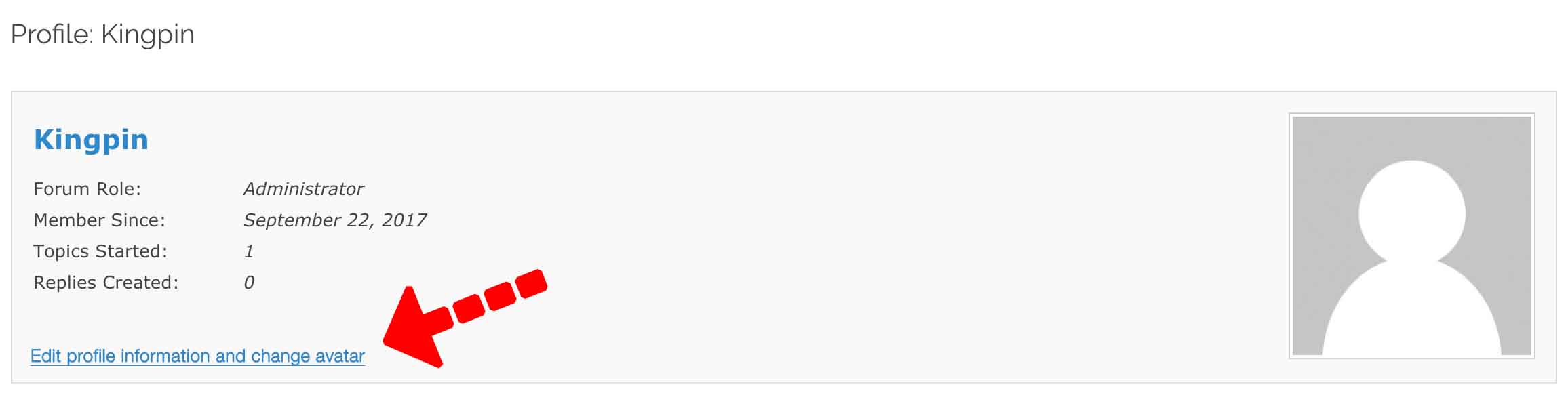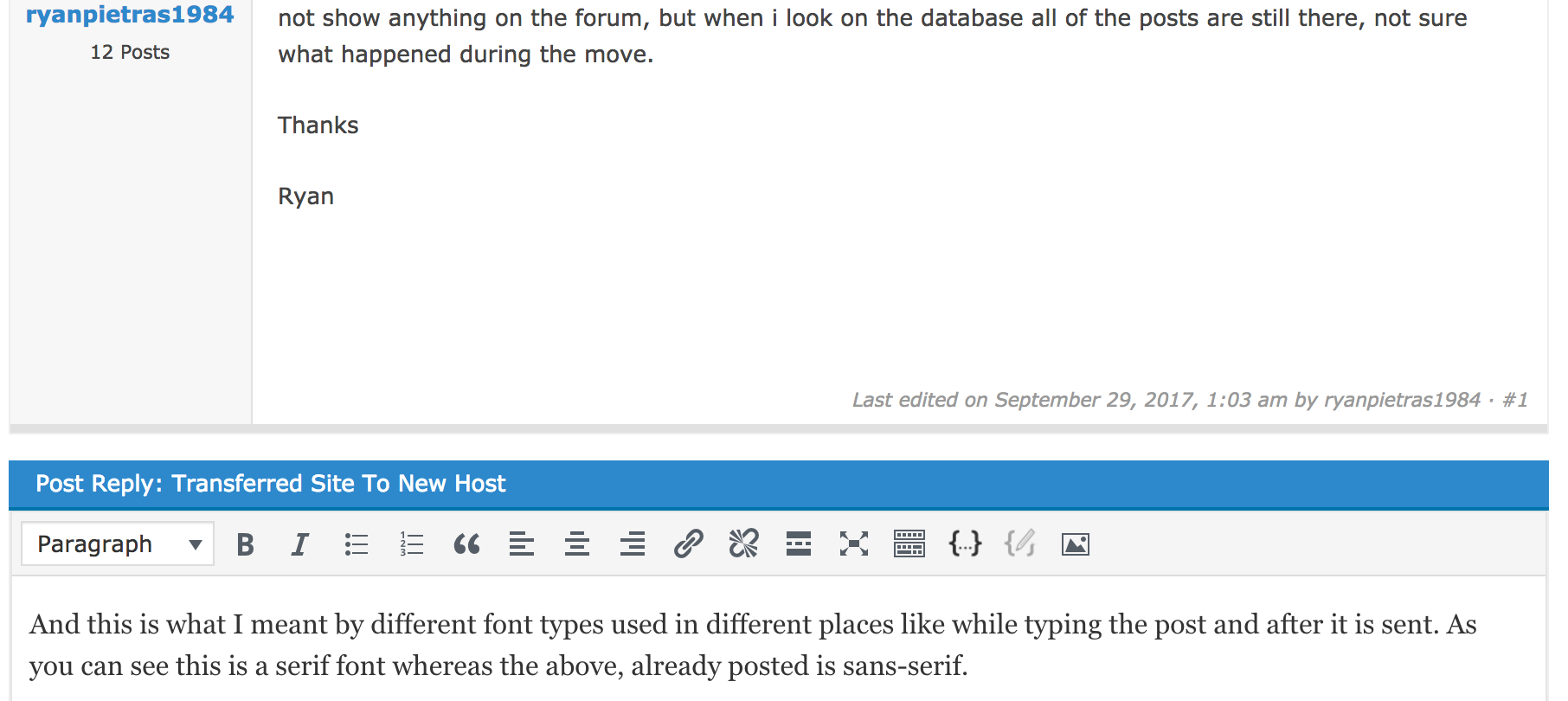Theme Color Change Problem & a Suggestion
Quote from guclu on September 30, 2017, 2:26 pmHello,
Great work with the forum, thank you for providing this to us. I was so happy not being limited to bbpress. 🙂
I’ll quickly get to the point.
- Although I try to change the forum color from Options -> Appearance the color does not change from the default blue. What can I do about it? I am on WP 4.8.2 with theme Shapely from colorlib, if it matters.
- Is there a way to change the text to a sans-serif font in the posting area as well? It adjusts to my theme once it gets posted, but not while writing the post.
3. This one’s a suggestion and a bit more complicated actually;
I am currently using 2 plugins:
(a) Theme My Login: For custom login pages that disables the classic WP login and it allows me to set users land wherever I like. And I don’t have a sign-up or log in link except in the forum page, AND I make users land back to where they are referred once they log-in. So, once they log-in through forum, they return back to the main forum page, eventually they never see their own profile page, or have a chance to edit it.
(b) WP User Avatars: Which allows users to upload their custom avatars instead of using gravatar. The tricky part is that it allows this to be done through users profile pages.
So what I’d like is a link for changing the avatar, below the avatar in the forum’s profile page, and/or an “edit profile” link that lands users to their wp profile edit page. Of course I’d prefer if this all could be done through forums layout so users never get to see their wp pages and it all looks custom but… :)) I don’t want to take so much of your time writing scripts affecting another part of wp when edited through forum. 🙂
Hello,
Great work with the forum, thank you for providing this to us. I was so happy not being limited to bbpress. 🙂
I’ll quickly get to the point.
- Although I try to change the forum color from Options -> Appearance the color does not change from the default blue. What can I do about it? I am on WP 4.8.2 with theme Shapely from colorlib, if it matters.
- Is there a way to change the text to a sans-serif font in the posting area as well? It adjusts to my theme once it gets posted, but not while writing the post.
3. This one’s a suggestion and a bit more complicated actually;
I am currently using 2 plugins:
(a) Theme My Login: For custom login pages that disables the classic WP login and it allows me to set users land wherever I like. And I don’t have a sign-up or log in link except in the forum page, AND I make users land back to where they are referred once they log-in. So, once they log-in through forum, they return back to the main forum page, eventually they never see their own profile page, or have a chance to edit it.
(b) WP User Avatars: Which allows users to upload their custom avatars instead of using gravatar. The tricky part is that it allows this to be done through users profile pages.
So what I’d like is a link for changing the avatar, below the avatar in the forum’s profile page, and/or an “edit profile” link that lands users to their wp profile edit page. Of course I’d prefer if this all could be done through forums layout so users never get to see their wp pages and it all looks custom but… :)) I don’t want to take so much of your time writing scripts affecting another part of wp when edited through forum. 🙂
Quote from guclu on September 30, 2017, 2:38 pmQuote from Yworld on September 30, 2017, 2:33 pmHi guclu,
1 and 2 – It’s better to watch directly on your site
3. Examples
Here you go for the link: https://www.catcryptobot.com/community
I can give you a wp access as well but as I’ve said the only thing I’m trying to change is Forum -> Options -> Appearance -> Forum Color: #23a844
And regarding the 2nd question, it’s actually the same here as well. While posting this, the box where I write is showing text font with a serif font whereas it becomes a sans-serif font after getting posted.
For the 3rd question, I’ll check how I can modify and if I can find answers about it. Thanks.
Quote from Yworld on September 30, 2017, 2:33 pmHi guclu,
1 and 2 – It’s better to watch directly on your site
3. Examples
Here you go for the link: https://www.catcryptobot.com/community
I can give you a wp access as well but as I’ve said the only thing I’m trying to change is Forum -> Options -> Appearance -> Forum Color: #23a844
And regarding the 2nd question, it’s actually the same here as well. While posting this, the box where I write is showing text font with a serif font whereas it becomes a sans-serif font after getting posted.
For the 3rd question, I’ll check how I can modify and if I can find answers about it. Thanks.
Quote from guclu on September 30, 2017, 3:03 pmHmmm weird thing… The only thing I use is wordfence, I’ll check the options but have never come to such a problem with other plugins as of yet.
Could you point me where I can change it manually? I have went to the directory of custom-color.php and tried modifying style.css files all #2d89cc to #23a844 but didn’t work. Tried some lines in custom-color.php too and didn’t work as well… hmm… :/
I changed the file permission from 644 to 664 to see if it changes itself, but that didn’t work either.
Hmmm weird thing… The only thing I use is wordfence, I’ll check the options but have never come to such a problem with other plugins as of yet.
Could you point me where I can change it manually? I have went to the directory of custom-color.php and tried modifying style.css files all #2d89cc to #23a844 but didn’t work. Tried some lines in custom-color.php too and didn’t work as well… hmm… :/
I changed the file permission from 644 to 664 to see if it changes itself, but that didn’t work either.
Quote from Yworld on September 30, 2017, 3:11 pmYou can do your own theme
How can I add my own theme?
You can add own themes for your forum in the /wp-content/themes-asgarosforum directory (for example: /wp-content/themes-asgarosforum/my-theme). All themes in the /wp-content/themes-asgarosforum can be activated in the forum options. Each theme must have the following files: style.css, mobile.css, widgets.css and editor.css.
You can do your own theme
How can I add my own theme?
You can add own themes for your forum in the /wp-content/themes-asgarosforum directory (for example: /wp-content/themes-asgarosforum/my-theme). All themes in the /wp-content/themes-asgarosforum can be activated in the forum options. Each theme must have the following files: style.css, mobile.css, widgets.css and editor.css.
Quote from guclu on September 30, 2017, 4:06 pmYes, adding a custom theme solved the problem. Some security measure I have taken (don’t know what) apparently prevents me from changing the permissions of /skin/ folder. It reverts back to not permitting right after I change it.. anyway, as it is solved like this, doesn’t matter anymore.
Regarding the profile edit link I was talking about. I have checked the topics you have suggested but couldn’t find an information on what I meant, so I made an example screenshot of it. I’d like such a link in that profile area, which leads to https://www.catcryptobot.com/your-profile/ in my site where they can change their avatar and profile information.
Yes, adding a custom theme solved the problem. Some security measure I have taken (don’t know what) apparently prevents me from changing the permissions of /skin/ folder. It reverts back to not permitting right after I change it.. anyway, as it is solved like this, doesn’t matter anymore.
Regarding the profile edit link I was talking about. I have checked the topics you have suggested but couldn’t find an information on what I meant, so I made an example screenshot of it. I’d like such a link in that profile area, which leads to https://www.catcryptobot.com/your-profile/ in my site where they can change their avatar and profile information.
Uploaded files:Quote from Yworld on September 30, 2017, 4:22 pmTry to add a font here
it
#af-wrapper .post-message p { margin: 0 0 20px; padding: 0px; color: inherit; }replaced by
#af-wrapper .post-message p { margin: 0 0 20px; padding: 0px; color: inherit; font-family: "Raleway", "Helvetica Neue", Helvetica, Arial, sans-serif; }Add your content to the profile:
- asgarosforum_custom_profile_content
Example:
add_action('asgarosforum_custom_profile_content', 'my_function_asgaros_profile', 10, 1); function my_function_asgaros_profile($author_id) { echo '......'; }
Try to add a font here
it
#af-wrapper .post-message p {
margin: 0 0 20px;
padding: 0px;
color: inherit;
}
replaced by
#af-wrapper .post-message p {
margin: 0 0 20px;
padding: 0px;
color: inherit;
font-family: "Raleway", "Helvetica Neue", Helvetica, Arial, sans-serif;
}
Add your content to the profile:
- asgarosforum_custom_profile_content
Example:
add_action('asgarosforum_custom_profile_content', 'my_function_asgaros_profile', 10, 1);
function my_function_asgaros_profile($author_id) {
echo '......';
}