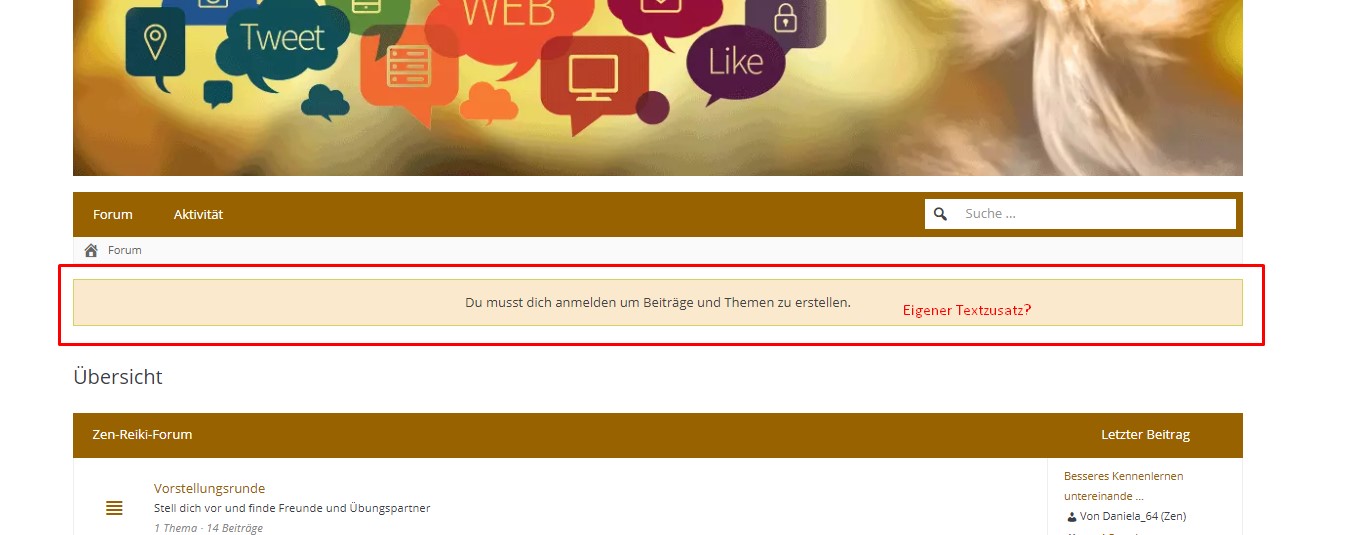Statuszeile mit eigenen Texten
Quote from zen-reiki on May 29, 2018, 8:54 amHallo Thomas,
besteht die Möglichkeit, in der Zeile einen eigenen Text einzufügen? Das Forum, was hier gezeigt wird, ist ein öffentliches Forum. Ich habe darüber hinaus ein geschütztes, wo die Nutzer aber einen Zugang beantragen müssen. Das würde ich da gerne anfügen.
Danke für alles, was du hier verbesserst. Das Forum ist wirklich sehr nützlich für uns und wird immer besser.
Sylvi
Hallo Thomas,
besteht die Möglichkeit, in der Zeile einen eigenen Text einzufügen? Das Forum, was hier gezeigt wird, ist ein öffentliches Forum. Ich habe darüber hinaus ein geschütztes, wo die Nutzer aber einen Zugang beantragen müssen. Das würde ich da gerne anfügen.
Danke für alles, was du hier verbesserst. Das Forum ist wirklich sehr nützlich für uns und wird immer besser.
Sylvi
Uploaded files:
Quote from mahoney on May 29, 2018, 2:40 pm@Springer ,
I can help you, but my French is not up-to-date, so I will talk english here.
Go into your plugin folder, and navigate to wp-content\plugins\asgaros-forum\includes. You can find “forum.php” there. Just google for the text that’s currently in the box, and change it to your own. I did it succesfully this way on my community website.
@Springer ,
I can help you, but my French is not up-to-date, so I will talk english here.
Go into your plugin folder, and navigate to wp-content\plugins\asgaros-forum\includes. You can find “forum.php” there. Just google for the text that’s currently in the box, and change it to your own. I did it succesfully this way on my community website.
Quote from zen-reiki on May 30, 2018, 7:39 pm@mahoney: Thank you very much. But what about updates from the plugin? If I chage the php-file, it can be overwrite with next update?
Sylvi
@mahoney: Thank you very much. But what about updates from the plugin? If I chage the php-file, it can be overwrite with next update?
Sylvi
Quote from mahoney on May 31, 2018, 9:39 amYes it can. That’s why I always suggest to keep a back-up of your files, so you can change it back after an update. I own a gaming community, and I have a document on my server where I log all the changes, so every time there is an update, I can follow them and make it work 🙂
Yes it can. That’s why I always suggest to keep a back-up of your files, so you can change it back after an update. I own a gaming community, and I have a document on my server where I log all the changes, so every time there is an update, I can follow them and make it work 🙂
Quote from sven321 on June 1, 2018, 10:27 pmHi,
forum.php, bei mir ab Zeile 612 (im Dreamweaver) … Bei jedem Forum – UPDATE dies Zeile erneut eintragen!
function showLoginMessage() { if (!is_user_logged_in() && !$this->options['allow_guest_postings']) { $loginMessage = '<div class="info">'.__('Du musst dich anmelden um Beiträge und Themen zu erstellen.', 'asgaros-forum').'</div>'; $loginMessage = apply_filters('asgarosforum_filter_login_message', $loginMessage); echo $loginMessage;LG.
Sven
Hi,
forum.php, bei mir ab Zeile 612 (im Dreamweaver) … Bei jedem Forum – UPDATE dies Zeile erneut eintragen!
function showLoginMessage() {
if (!is_user_logged_in() && !$this->options['allow_guest_postings']) {
$loginMessage = '<div class="info">'.__('Du musst dich anmelden um Beiträge und Themen zu erstellen.', 'asgaros-forum').'</div>';
$loginMessage = apply_filters('asgarosforum_filter_login_message', $loginMessage);
echo $loginMessage;
LG.
Sven
Quote from zen-reiki on June 2, 2018, 7:52 amHi,
vielen Dank. Habe ich jetzt auch gemacht. Ist natürlich nicht so schön, dass man es nach jedem Update neu eintragen muss.
Vielleicht findet Thomas eine Möglichkeit, den Text ein eine eigene Datei auszulagern, die nicht überschrieben wird.
Liebe Grüße
Sylvia
Hi,
vielen Dank. Habe ich jetzt auch gemacht. Ist natürlich nicht so schön, dass man es nach jedem Update neu eintragen muss.
Vielleicht findet Thomas eine Möglichkeit, den Text ein eine eigene Datei auszulagern, die nicht überschrieben wird.
Liebe Grüße
Sylvia
Quote from mahoney on June 2, 2018, 9:42 am@springer I hope so too! Someyhing like that is actually quite easy if you set it up, so I think he will be doing that, so you can change the text from the admin panel. At least, I HOPE he does haha!
@springer I hope so too! Someyhing like that is actually quite easy if you set it up, so I think he will be doing that, so you can change the text from the admin panel. At least, I HOPE he does haha!
Quote from Asgaros on June 2, 2018, 4:17 pmHello @springer and others
There is already a filter for this available which you can use for this. Just add the following php-code to your themes functions.php file and replace “MY OWN TEXT …” with the text you need:
function change_login_message($message) { $message = '<div class="info">'.__('You need to log in to create posts and topics.', 'asgaros-forum'); $message .= '<br>'; $message .= 'MY OWN TEXT ...'; $message .= '</div>'; return $message; } add_filter('asgarosforum_filter_login_message', 'change_login_message');
Hello @springer and others
There is already a filter for this available which you can use for this. Just add the following php-code to your themes functions.php file and replace “MY OWN TEXT …” with the text you need:
function change_login_message($message) {
$message = '<div class="info">'.__('You need to log in to create posts and topics.', 'asgaros-forum');
$message .= '<br>';
$message .= 'MY OWN TEXT ...';
$message .= '</div>';
return $message;
}
add_filter('asgarosforum_filter_login_message', 'change_login_message');
Quote from zen-reiki on June 2, 2018, 5:14 pmHallo Thomas,
das ist ja super. Ich habe deinen Vorschlag noch modifiziert, da ich einen Standardtext und den Umbruch auch nicht brauche. Aber ich denke, mit der Anregung bekommt das jeder so hin, wie er es braucht. Hast dir wieder einen kleinen Bonus verdient 😉
Liebe Grüße
Sylvia
Hallo Thomas,
das ist ja super. Ich habe deinen Vorschlag noch modifiziert, da ich einen Standardtext und den Umbruch auch nicht brauche. Aber ich denke, mit der Anregung bekommt das jeder so hin, wie er es braucht. Hast dir wieder einen kleinen Bonus verdient 😉
Liebe Grüße
Sylvia