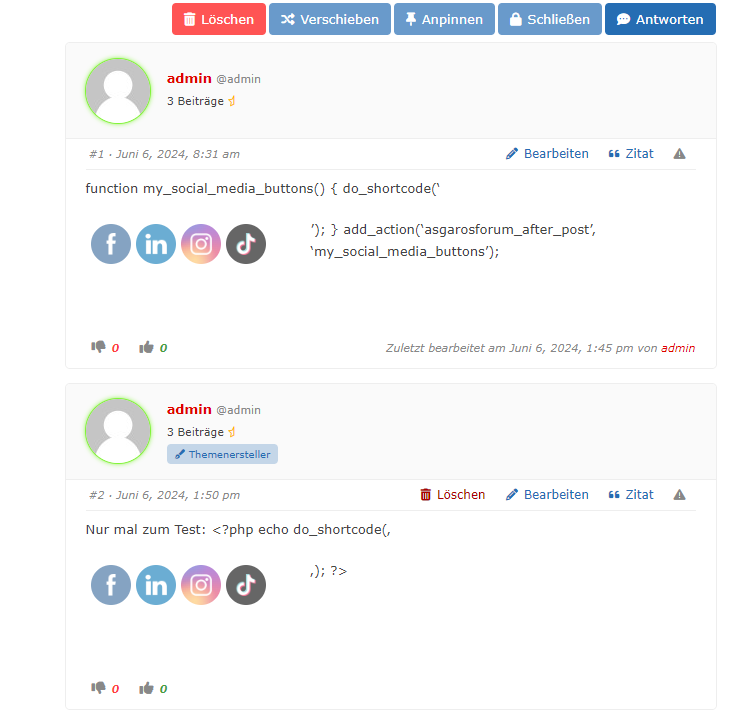Social media buttons are not displayed.
Quote from klwild on May 29, 2024, 6:31 pmHello everyone. Me again, but this is the last problem in https://mecker-ecke.com/.
I’m using the WordPress ASGAROS Forum Plugin. Thanks to the developers, I have already donated and am waiting for a response.
I use the WordPress plugin “Social Media and Share Icons (Ultimate Social Media)” and want to display the social media buttons in the forum section, and only there, but it doesn’t work.
Trying from template from: https://asgaros.com/support/topic/add-social-networks-sharing/ – doesn’t work! The function is deleted every time the topic is updated (ASTRA).
Theme ASTRA functions.php:
<code>
function my_social_media_buttons() {
do_shortcode(‘[DISPLAY_ULTIMATE_SOCIAL_ICONS]’);
}
add_action(‘asgarosforum_topic_custom_content_bottom’, ‘my_social_media_buttons’);
</code>If I manually insert the shotcode [DISPLAY_ULTIMATE_SOCIAL_ICONS] into the post, the buttons are displayed, but I cannot require this from every user, nor do I know of any framework that can do this automatically.
If you don’t have a solution, please tell me in which ASGAROS PHP file I can adapt it and, above all, how?
Thank you, Klaus Wilde
Hello everyone. Me again, but this is the last problem in https://mecker-ecke.com/.
I’m using the WordPress ASGAROS Forum Plugin. Thanks to the developers, I have already donated and am waiting for a response.
I use the WordPress plugin “Social Media and Share Icons (Ultimate Social Media)” and want to display the social media buttons in the forum section, and only there, but it doesn’t work.
Trying from template from: https://asgaros.com/support/topic/add-social-networks-sharing/ – doesn’t work! The function is deleted every time the topic is updated (ASTRA).
Theme ASTRA functions.php:
<code>
function my_social_media_buttons() {
do_shortcode(‘[DISPLAY_ULTIMATE_SOCIAL_ICONS]’);
}
add_action(‘asgarosforum_topic_custom_content_bottom’, ‘my_social_media_buttons’);
</code>
If I manually insert the shotcode [DISPLAY_ULTIMATE_SOCIAL_ICONS] into the post, the buttons are displayed, but I cannot require this from every user, nor do I know of any framework that can do this automatically.
If you don’t have a solution, please tell me in which ASGAROS PHP file I can adapt it and, above all, how?
Thank you, Klaus Wilde
Quote from klwild on June 1, 2024, 8:32 amCan someone at least tell me where I have to or can enter the PHP code.
<?php echo do_shortcode(‘[DISPLAY_ULTIMATE_SOCIAL_ICONS]’); ?>
Maybe it will work then!
Can someone at least tell me where I have to or can enter the PHP code.
<?php echo do_shortcode(‘[DISPLAY_ULTIMATE_SOCIAL_ICONS]’); ?>
Maybe it will work then!
Quote from klwild on June 6, 2024, 12:03 pmLogin: asgaros/Welcome2024
https://sleepyjoke.s2-tastewp.com/
Das ist eine minimale Konfiguration mit:
function my_social_media_buttons() {
do_shortcode(‘[DISPLAY_ULTIMATE_SOCIAL_ICONS]’);
}
add_action(‘asgarosforum_post_custom_content_top’, ‘my_social_media_buttons’);
Login: asgaros/Welcome2024
https://sleepyjoke.s2-tastewp.com/
Das ist eine minimale Konfiguration mit:
function my_social_media_buttons() {
do_shortcode(‘[DISPLAY_ULTIMATE_SOCIAL_ICONS]’);
}
add_action(‘asgarosforum_post_custom_content_top’, ‘my_social_media_buttons’);
Uploaded files: