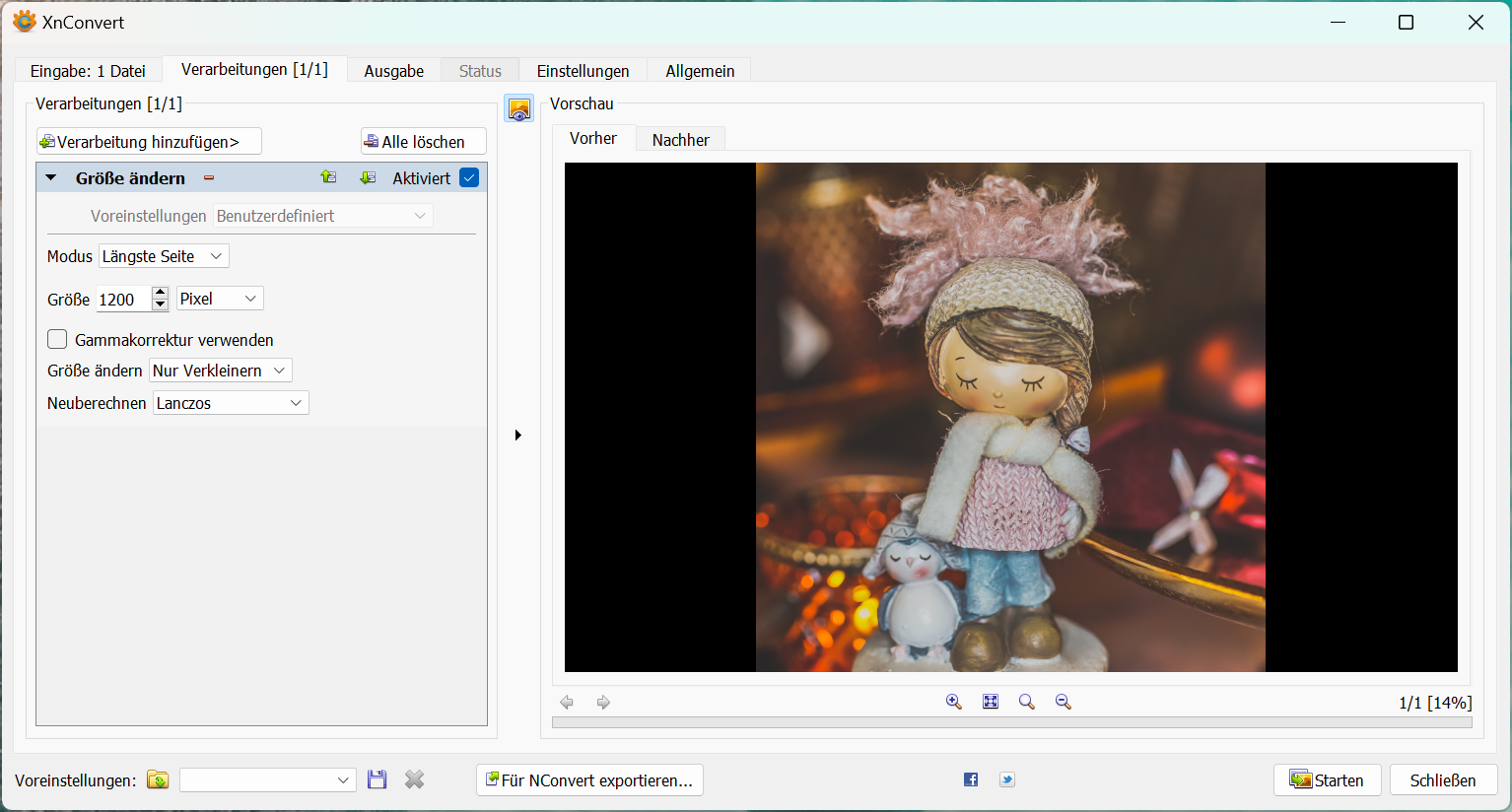Resizing downloaded images without saving the original
Quote from Yohan on April 10, 2024, 2:11 pmHi
I’m looking for a solution to reduce the size of uploaded files on the forum.
Despite existing themes and using all kinds of plugins, I still couldn’t get the desired result. The plugins mentioned on the forum and those that have similar functionality do not see images uploaded using the forum, and even those who convert existing images on the site bypass the asgarosforum folder in downloads.
Hi
I’m looking for a solution to reduce the size of uploaded files on the forum.
Despite existing themes and using all kinds of plugins, I still couldn’t get the desired result. The plugins mentioned on the forum and those that have similar functionality do not see images uploaded using the forum, and even those who convert existing images on the site bypass the asgarosforum folder in downloads.
Quote from Jim on April 11, 2024, 2:01 am@yohan The easiest solution is to put the onus on users: put a limit on upload size that you can live with (in Settings). Otherwise, I would imagine there are plugins to process existing images that you can specify folders for.
@yohan The easiest solution is to put the onus on users: put a limit on upload size that you can live with (in Settings). Otherwise, I would imagine there are plugins to process existing images that you can specify folders for.
Quote from Yohan on April 11, 2024, 6:35 amQuote from Jim on April 11, 2024, 2:01 am@yohan The easiest solution is to put the onus on users: put a limit on upload size that you can live with (in Settings). Otherwise, I would imagine there are plugins to process existing images that you can specify folders for.
Thanks for the answer. I use the file size limit feature, but it creates inconvenience on the user side. I’ve tried almost all the image conversion plugins, but none of them work with the Forum.
The plugins perfectly convert all images uploaded to the Media Library, but this does not work on images uploaded to the forum.
It also seemed to me that this was a very simple task, but unfortunately I have not yet found an accessible solution.
Quote from Jim on April 11, 2024, 2:01 am@yohan The easiest solution is to put the onus on users: put a limit on upload size that you can live with (in Settings). Otherwise, I would imagine there are plugins to process existing images that you can specify folders for.
Thanks for the answer. I use the file size limit feature, but it creates inconvenience on the user side. I’ve tried almost all the image conversion plugins, but none of them work with the Forum.
The plugins perfectly convert all images uploaded to the Media Library, but this does not work on images uploaded to the forum.
It also seemed to me that this was a very simple task, but unfortunately I have not yet found an accessible solution.
Quote from Dolllander on April 11, 2024, 12:26 pmHi Yohan,
I’ll do it later. Many of the users in my forum are overwhelmed by reducing the size of pictures on their cell phones or Cameras. I have therefore made it possible to upload large images as well. At regular intervals I go to my server via FTP and run the XNConvert Tool via the forum folder. All images larger than 2000×2000 pixels are then reduced in size and compressed.Kind regards,
Alex from Dollland.de
Hi Yohan,
I’ll do it later. Many of the users in my forum are overwhelmed by reducing the size of pictures on their cell phones or Cameras. I have therefore made it possible to upload large images as well. At regular intervals I go to my server via FTP and run the XNConvert Tool via the forum folder. All images larger than 2000×2000 pixels are then reduced in size and compressed.
Kind regards,
Alex from Dollland.de
Uploaded files:Quote from Biker on April 11, 2024, 2:39 pmI do this using a free image service.
https://picr.de/
I also registered there so that I can manage the images.
But you don’t have to.
After the hollow load, simply copy and paste the pictures into the forum.
Like this picture here…
I do this using a free image service.
I also registered there so that I can manage the images.
But you don’t have to.
After the hollow load, simply copy and paste the pictures into the forum.
Like this picture here…

Only a biker knows why a dog sticks its head out a car window.
Quote from Yohan on April 15, 2024, 7:07 amThanks for answers.I was counting on another solution, but if manual photo resizing is the only possible option, then I will use it.I hope the demand for this function will increase and soon such a function as automatic file compression will appear.