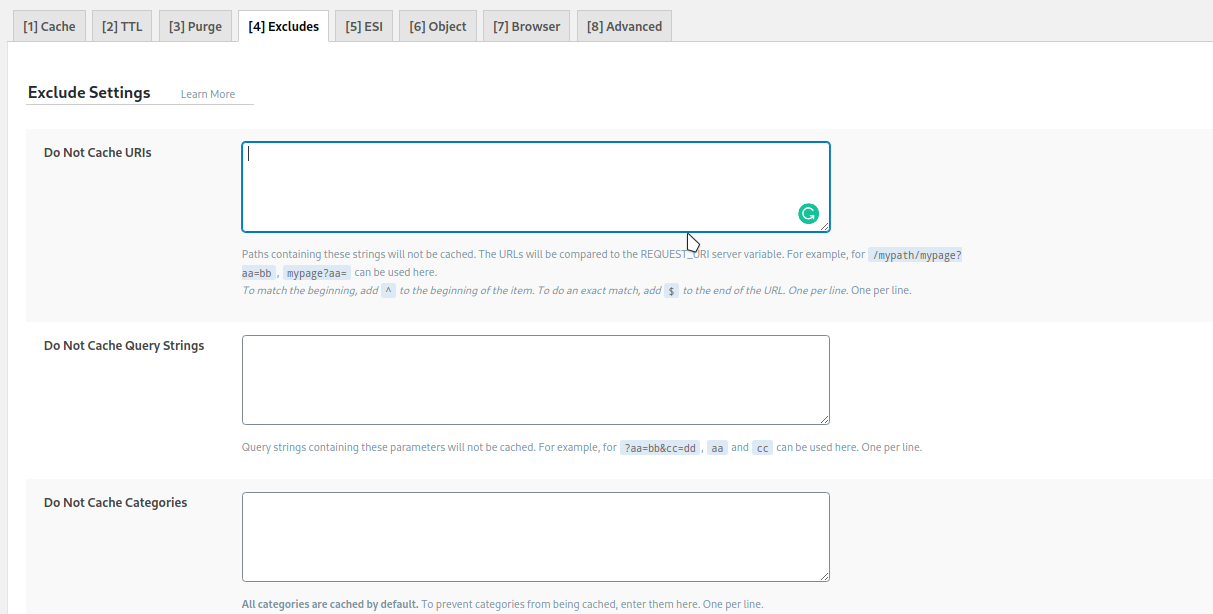New messages often don't appear right away.
Quote from Sea34 on January 11, 2021, 2:51 pmI have a problem, all new topics, posts, changes in posts often (but not always) do not appear immediately.
This is a serious problem that will alienate users.
Can you tell me what plugins can slow down the forum?
DO YOU HAVE A LIST of plugins incompatible with the forum ??– For example, here are my active plugins (can you tell me which ones can block the work of the forum):
1. Advanced Editor Tools (previously TinyMCE Advanced)
Extends and enhances the block editor (Gutenberg) and the classic editor (TinyMCE).2. All In One WP Security
All round best WordPress security plugin!3. AntiVirus
Plugin to protect your blog or website from exploits and spam injection.4. BuddyPress
BuddyPress adds social networking capabilities to WordPress. User profiles, activity streams, private messages, notifications – and much more!5. Child Theme Configurator
If using theme customization isn’t enough, create child themes and customize styles, templates, features and more.6. Classic Editor
Enables the WordPress classic editor and the old-style Edit Post screen with TinyMCE, Meta Boxes, etc. Supports the older plugins that extend this screen.7. Democracy Poll
Allows you to conveniently create democratic polls. Users can vote for multiple answers or add their own answers.8. Health Check & Troubleshooting
Checks the health status of your WordPress installation.9. HTML5 Cumulus
Modern (HTML5) version of the classic WP-Cumulus plugin.10.jQuery Updater
This plugin updates jQuery to the latest stable version.11. Kama SpamBlock
Block spam when comment is posted by robot. Checks pings / trackbacks for real backlink. To disable the plugin define the constant: define (‘KS_FORCE_DISABLE’, 1); in theme functions.php file.12. LiteSpeed Cache
High-performance page caching and site optimization from LiteSpeed13. Recent Posts Widget With Thumbnails
Small and fast plugin to display in the sidebar a list of linked titles and thumbnails of the most recent postings14. Rencontre
Free powerful and comprehensive dating plugin with private messages, webcam, profile search and automatic email sending. No third party involved.15. SiteAlert (Formerly WP Health)
Keep your site secure and usable with our simple WordPress monitor!16. SiteOrigin CSS
CSS Editor | Support
An advanced CSS editor from SiteOrigin.17. Social Share Buttons & Analytics by GetSocial.io
Social Share Buttons & Analytics is a free WordPress plugin that enables you to add beautiful share buttons to your page in various formats. Upgrade to get analytics and track all social shares happening on your page. See how much traffic, conversions, and shares each post generated.18. Styleguide – Custom Fonts and Colors
Easily customize the theme fonts and colors that you use on your website.19. Titan Anti-spam & Security
Titan Security – Anti-spam, Anti-virus, Firewall and Malware Scan20. TranslatePress – Multilingual
Experience a better way of translating your WordPress site using a visual front-end translation editor, with full support for WooCommerce and site builders.21. Widget Importer & Exporter
Imports and exports widgets.22. WordPress Importer
Import posts, pages, comments, custom fields, categories, tags and more from a WordPress export file.23. WP GeoNames
Allows you to insert all or part of the global GeoNames database in your WordPress base.24. WP Server Stats
Show up the memory limit and current memory usage in the dashboard and admin footer25. WP-PageNavi
Adds more advanced page navigation to your WordPress blog.26. Wpdevart vertical menu
WordPress Responsive Vertical menu plugin is an nice and simple plugin for showing your menu in widget. It’s very simple to use and allow users to display menu icons.27. wpDiscuz
# 1 WordPress comment plugin. An innovative, modern and feature-rich comment system that will bring your site’s comment section to life.28. Category Posts Widget
Add a widget that shows the most recent posts from one category.29. Headings to Tags Converter
Selectively convert headings to tags or tags to headings.
I have a problem, all new topics, posts, changes in posts often (but not always) do not appear immediately.
This is a serious problem that will alienate users.
Can you tell me what plugins can slow down the forum?
DO YOU HAVE A LIST of plugins incompatible with the forum ??
– For example, here are my active plugins (can you tell me which ones can block the work of the forum):
1. Advanced Editor Tools (previously TinyMCE Advanced)
Extends and enhances the block editor (Gutenberg) and the classic editor (TinyMCE).
2. All In One WP Security
All round best WordPress security plugin!
3. AntiVirus
Plugin to protect your blog or website from exploits and spam injection.
4. BuddyPress
BuddyPress adds social networking capabilities to WordPress. User profiles, activity streams, private messages, notifications – and much more!
5. Child Theme Configurator
If using theme customization isn’t enough, create child themes and customize styles, templates, features and more.
6. Classic Editor
Enables the WordPress classic editor and the old-style Edit Post screen with TinyMCE, Meta Boxes, etc. Supports the older plugins that extend this screen.
7. Democracy Poll
Allows you to conveniently create democratic polls. Users can vote for multiple answers or add their own answers.
8. Health Check & Troubleshooting
Checks the health status of your WordPress installation.
9. HTML5 Cumulus
Modern (HTML5) version of the classic WP-Cumulus plugin.
10.jQuery Updater
This plugin updates jQuery to the latest stable version.
11. Kama SpamBlock
Block spam when comment is posted by robot. Checks pings / trackbacks for real backlink. To disable the plugin define the constant: define (‘KS_FORCE_DISABLE’, 1); in theme functions.php file.
12. LiteSpeed Cache
High-performance page caching and site optimization from LiteSpeed
13. Recent Posts Widget With Thumbnails
Small and fast plugin to display in the sidebar a list of linked titles and thumbnails of the most recent postings
14. Rencontre
Free powerful and comprehensive dating plugin with private messages, webcam, profile search and automatic email sending. No third party involved.
15. SiteAlert (Formerly WP Health)
Keep your site secure and usable with our simple WordPress monitor!
16. SiteOrigin CSS
CSS Editor | Support
An advanced CSS editor from SiteOrigin.
17. Social Share Buttons & Analytics by GetSocial.io
Social Share Buttons & Analytics is a free WordPress plugin that enables you to add beautiful share buttons to your page in various formats. Upgrade to get analytics and track all social shares happening on your page. See how much traffic, conversions, and shares each post generated.
18. Styleguide – Custom Fonts and Colors
Easily customize the theme fonts and colors that you use on your website.
19. Titan Anti-spam & Security
Titan Security – Anti-spam, Anti-virus, Firewall and Malware Scan
20. TranslatePress – Multilingual
Experience a better way of translating your WordPress site using a visual front-end translation editor, with full support for WooCommerce and site builders.
21. Widget Importer & Exporter
Imports and exports widgets.
22. WordPress Importer
Import posts, pages, comments, custom fields, categories, tags and more from a WordPress export file.
23. WP GeoNames
Allows you to insert all or part of the global GeoNames database in your WordPress base.
24. WP Server Stats
Show up the memory limit and current memory usage in the dashboard and admin footer
25. WP-PageNavi
Adds more advanced page navigation to your WordPress blog.
26. Wpdevart vertical menu
WordPress Responsive Vertical menu plugin is an nice and simple plugin for showing your menu in widget. It’s very simple to use and allow users to display menu icons.
27. wpDiscuz
# 1 WordPress comment plugin. An innovative, modern and feature-rich comment system that will bring your site’s comment section to life.
28. Category Posts Widget
Add a widget that shows the most recent posts from one category.
29. Headings to Tags Converter
Selectively convert headings to tags or tags to headings.
Quote from Biker on January 11, 2021, 3:06 pmI had the same problem.
Moving to another Webspace Host helped me.
I had the same problem.
Moving to another Webspace Host helped me.
Only a biker knows why a dog sticks its head out a car window.
Quote from qualmy91 on January 11, 2021, 3:09 pmHey @sea34,
it sounds like a problem with your caching plugin. It’s not really an incompatibility, but a wrong setting.
Just go to
LiteSpeed Cache -> Cache -> [4] Excludes
and add the page of the forum to “Do Not Cache URIs”.
After Purging the Cache your problem should be gone.
Hey @sea34,
it sounds like a problem with your caching plugin. It’s not really an incompatibility, but a wrong setting.
Just go to
LiteSpeed Cache -> Cache -> [4] Excludes
and add the page of the forum to “Do Not Cache URIs”.
After Purging the Cache your problem should be gone.
Uploaded files:
Quote from qualmy91 on January 11, 2021, 3:11 pm@biker
Also, some providers are using caching to reduce the workload of the server. I guess it would have been solved by changing the settings on your webserver. Usually, they allow you to turn off the caching or exclude some URLs.
Also, some providers are using caching to reduce the workload of the server. I guess it would have been solved by changing the settings on your webserver. Usually, they allow you to turn off the caching or exclude some URLs.
Quote from Biker on January 11, 2021, 3:19 pmMy current web space hoster has built in more RAM and an SSD hard drive.
This had a noticeable effect on the speed.
I don’t use the caching plugin.
But if the caching plugin solves the problem, then I’m happy.
My current web space hoster has built in more RAM and an SSD hard drive.
This had a noticeable effect on the speed.
I don’t use the caching plugin.
But if the caching plugin solves the problem, then I’m happy.
Only a biker knows why a dog sticks its head out a car window.
Quote from Sea34 on January 12, 2021, 6:16 pmQuote from qualmy91 on January 11, 2021, 3:09 pmHey @sea34,
it sounds like a problem with your caching plugin. It’s not really an incompatibility, but a wrong setting.
Just go to
LiteSpeed Cache -> Cache -> [4] Excludes
and add the page of the forum to “Do Not Cache URIs”.
After Purging the Cache your problem should be gone.
Thanks, it seems to work.. +++)
Quote from qualmy91 on January 11, 2021, 3:09 pmHey @sea34,
it sounds like a problem with your caching plugin. It’s not really an incompatibility, but a wrong setting.
Just go to
LiteSpeed Cache -> Cache -> [4] Excludes
and add the page of the forum to “Do Not Cache URIs”.
After Purging the Cache your problem should be gone.
Thanks, it seems to work.. +++)
Quote from tevfikozden on May 28, 2021, 5:28 pmmaybe, this setting solves the problem;
maybe, this setting solves the problem;

Quote from ve3meo on April 26, 2022, 8:12 pmQuote from tevfikozden on May 28, 2021, 5:28 pmmaybe, this setting solves the problem;
It did for me. Thanks to you and @qualmy91. It was taking several seconds for the page to refresh and there was no post. And it seems to me to have been happening before I added Litespeed which I haven’t even set up yet but the first couple of years was not an issue. So I don’t know when or why the issue began. Fortunately, it’s a lightly used forum.
Quote from tevfikozden on May 28, 2021, 5:28 pmmaybe, this setting solves the problem;
It did for me. Thanks to you and @qualmy91. It was taking several seconds for the page to refresh and there was no post. And it seems to me to have been happening before I added Litespeed which I haven’t even set up yet but the first couple of years was not an issue. So I don’t know when or why the issue began. Fortunately, it’s a lightly used forum.