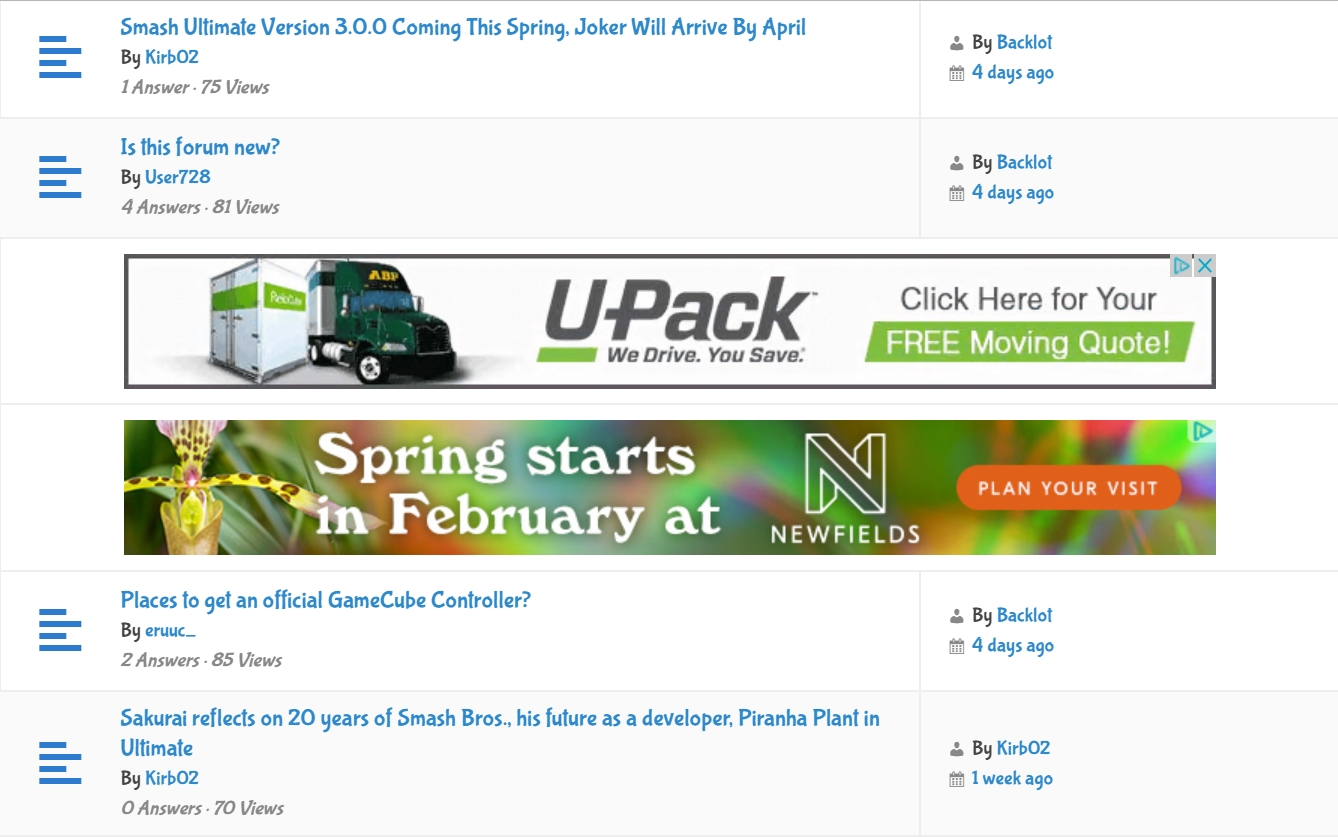Need Ad Help
Quote from Hotrod08 on February 26, 2019, 5:15 amHello,
I’ve been trying for multiple hours myself to figure out my own solution, but to no avail. My advertisement company has specific coding for each of their ads, and on a page, it can’t be duplicated. I’d like for 2 advertisements to appear inside the category/topic locations, but when I create 2 different ads and have them both on category/topic, instead of alternating, it just doubles up both ads at the same place multiple times, which means at the beginning there’s two ads right on top of each other and then no more ads shown throughout the rest of the category/topic (since the ads can’t be duplicated)
Is there any way to alternate the ads shown throughout the category/topic tabs?
Hello,
I’ve been trying for multiple hours myself to figure out my own solution, but to no avail. My advertisement company has specific coding for each of their ads, and on a page, it can’t be duplicated. I’d like for 2 advertisements to appear inside the category/topic locations, but when I create 2 different ads and have them both on category/topic, instead of alternating, it just doubles up both ads at the same place multiple times, which means at the beginning there’s two ads right on top of each other and then no more ads shown throughout the rest of the category/topic (since the ads can’t be duplicated)
Is there any way to alternate the ads shown throughout the category/topic tabs?
Uploaded files:Quote from Asgaros on February 26, 2019, 9:47 amHello @hotrod08
Currently it is only possible to define one or multiple ads for a location so that they are shown all. I will check if their is a user-friendly way to randomly choose only one of the ads if multiple ones exist for one location.
As an alternative you can use one ad for showing between topics and the other one for the lower/upper area.
Hello @hotrod08
Currently it is only possible to define one or multiple ads for a location so that they are shown all. I will check if their is a user-friendly way to randomly choose only one of the ads if multiple ones exist for one location.
As an alternative you can use one ad for showing between topics and the other one for the lower/upper area.
Quote from Hotrod08 on February 26, 2019, 1:38 pmAlready have header/footer banner in the website, so couldn’t do that. Thanks for checking, bet back to me if you find a solution
Already have header/footer banner in the website, so couldn’t do that. Thanks for checking, bet back to me if you find a solution
Quote from Asgaros on March 1, 2019, 10:56 pmHello again @hotrod08
I was thinking a little bit about how to fix this problem. One solution would be to randomly choose an ad when multiple ones are given for a certain section. However there is not really a solution to fix your problem under all circumstances:
- Choosing an ad randomly can mean that the same ad is shown again the second time
- A flag can be added to ensure that an ad is not shown twice. Now assume you want to show three ads between topics but you have only two ads defined. In this case there is no ad-pool available for the third ad so one ad will be shown again
The best solution would be to use an ad-code which still works when it is shown twice. As an alternative to the top/lower area you can also choose the header-area. This is the area directly below the forum-navigation.
Hello again @hotrod08
I was thinking a little bit about how to fix this problem. One solution would be to randomly choose an ad when multiple ones are given for a certain section. However there is not really a solution to fix your problem under all circumstances:
- Choosing an ad randomly can mean that the same ad is shown again the second time
- A flag can be added to ensure that an ad is not shown twice. Now assume you want to show three ads between topics but you have only two ads defined. In this case there is no ad-pool available for the third ad so one ad will be shown again
The best solution would be to use an ad-code which still works when it is shown twice. As an alternative to the top/lower area you can also choose the header-area. This is the area directly below the forum-navigation.