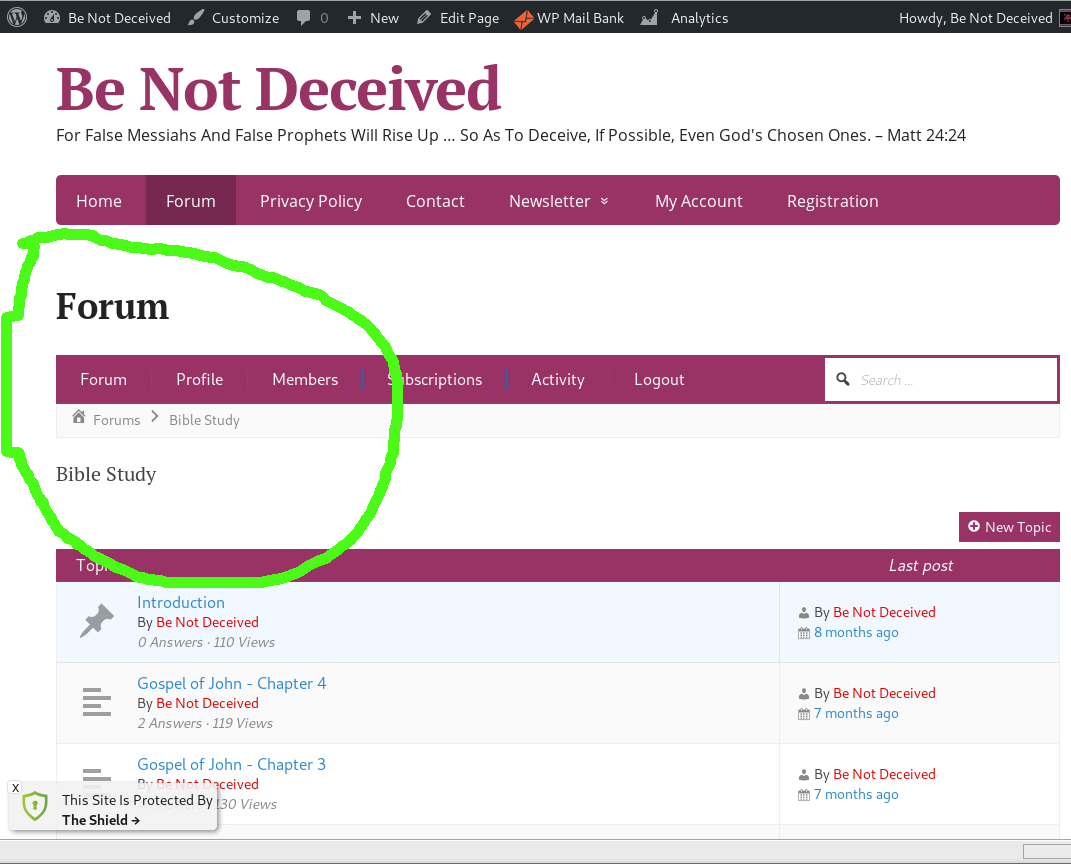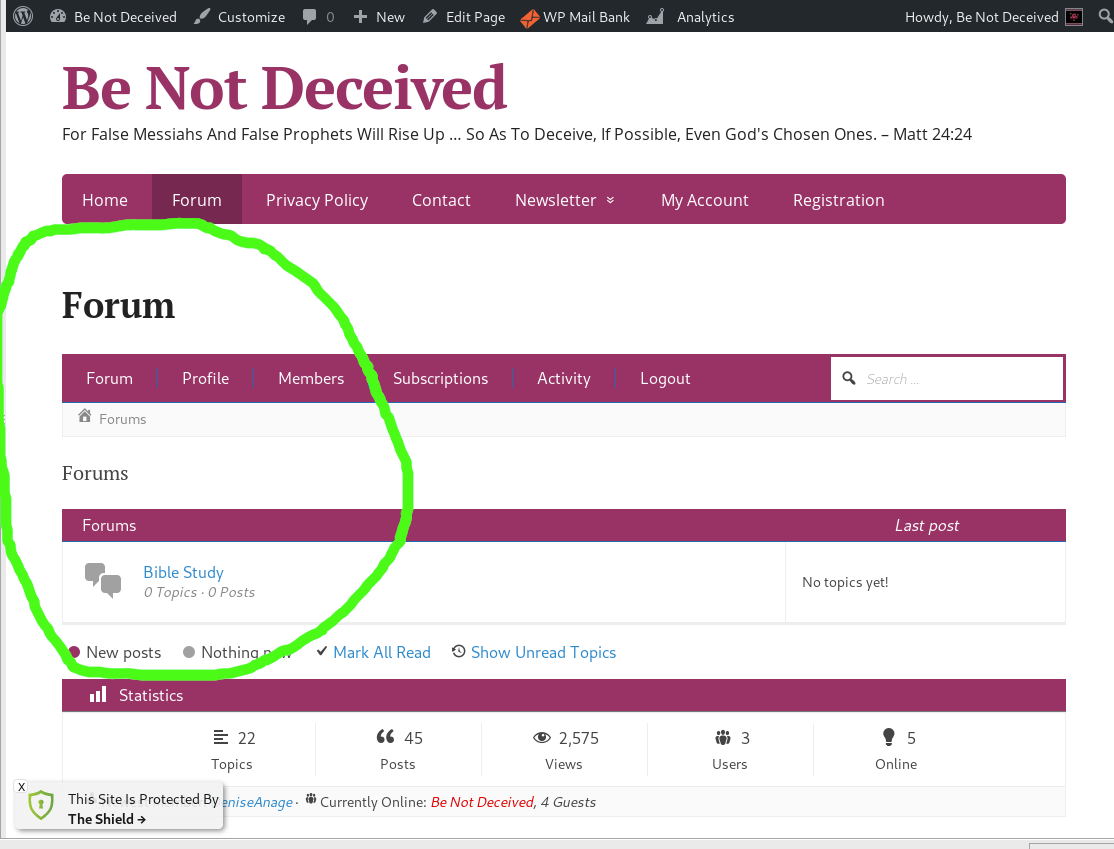Lost my forum structure
Quote from Be Not Deceived on February 17, 2019, 8:46 pmHello,
Somehow, I have lost the structure with which I created my forum. At first I thought I had lost everything, but thankfully, I found all my posts are still in my database, so just the structure was somehow lost.
I have been trying to recreate it so that I can get my posts back, but have been unable to figure out the nuances.
Picture 1 is a screen shot of what I am trying to recreate … particularly note the area in the green circle.
Picture 2 is what comes up when I try to recreate picture one … again, particularly note the area in the green circle.
If someone would be able to point me in the right direction in the documentation, or elsewhere, as to what I am doing wrong, I would be *most* grateful as my forum has 22 topics and 45 posts that I would really rather not have to recreate!
Thank you!
Hello,
Somehow, I have lost the structure with which I created my forum. At first I thought I had lost everything, but thankfully, I found all my posts are still in my database, so just the structure was somehow lost.
I have been trying to recreate it so that I can get my posts back, but have been unable to figure out the nuances.
Picture 1 is a screen shot of what I am trying to recreate … particularly note the area in the green circle.
Picture 2 is what comes up when I try to recreate picture one … again, particularly note the area in the green circle.
If someone would be able to point me in the right direction in the documentation, or elsewhere, as to what I am doing wrong, I would be *most* grateful as my forum has 22 topics and 45 posts that I would really rather not have to recreate!
Thank you!
Uploaded files:Quote from Asgaros on February 19, 2019, 2:40 pmHello @be-not-deceived
You have definitely have to re-create the categories in Forum -> Structure manually.
After it you have to edit the parent_id field in the wp_forum_forums table and assign the ID of the created categorie to the forums so they are accessible again.
Hello @be-not-deceived
You have definitely have to re-create the categories in Forum -> Structure manually.
After it you have to edit the parent_id field in the wp_forum_forums table and assign the ID of the created categorie to the forums so they are accessible again.
Quote from Be Not Deceived on February 19, 2019, 3:37 pmTHANK YOU so much for your reply!
The other problem I am having in the recreation of the structure is finding exactly where to change the “Forum” above the bottom purple bar in my second image above back to “Bible Study” as in the first image. I’ve tried creating the Category “Bible Study” in which to put my forums, but the result is the second image above … which does not match the first image, which is what I am trying to recreate.
I think with this piece of information, together with what you shared above regarding the “parent-id” field [I did find those in my database], I will be able to make my forums accessible again.
I appreciate your time and your input very much!
Thank you!
THANK YOU so much for your reply!
The other problem I am having in the recreation of the structure is finding exactly where to change the “Forum” above the bottom purple bar in my second image above back to “Bible Study” as in the first image. I’ve tried creating the Category “Bible Study” in which to put my forums, but the result is the second image above … which does not match the first image, which is what I am trying to recreate.
I think with this piece of information, together with what you shared above regarding the “parent-id” field [I did find those in my database], I will be able to make my forums accessible again.
I appreciate your time and your input very much!
Thank you!
Quote from Asgaros on February 19, 2019, 6:47 pm@be-not-deceived I guess you used some kind of shortcode-parameter. The forum itself in both pictures looks fine. In one you see the forum-overview. In the other you see the content (topics) from inside a forum.
Maybe you used a shortcode-parameter like [forum forum="123"] on your page to only display the content of a specific forum – where 123 is the ID of the forum you want to show.
@be-not-deceived I guess you used some kind of shortcode-parameter. The forum itself in both pictures looks fine. In one you see the forum-overview. In the other you see the content (topics) from inside a forum.
Maybe you used a shortcode-parameter like [forum forum="123"] on your page to only display the content of a specific forum – where 123 is the ID of the forum you want to show.
Quote from Be Not Deceived on February 19, 2019, 7:04 pmThanks for your reply! I don’t recall doing that, but I’ll try your earlier solution and see what happens.
THANK YOU!
Thanks for your reply! I don’t recall doing that, but I’ll try your earlier solution and see what happens.
THANK YOU!
Quote from Be Not Deceived on February 20, 2019, 11:24 amThis solution worked perfectly! THANK YOU, THANK YOU! THANK YOU! I very much appreciate your help! I have my forums back and don’t have to recreate anything.
Forever grateful!
This solution worked perfectly! THANK YOU, THANK YOU! THANK YOU! I very much appreciate your help! I have my forums back and don’t have to recreate anything.
Forever grateful!
Quote from ShepXBFR on February 20, 2019, 11:32 amHi,
use [forum] for général or [forum forum="123"] for spécific forum 😉
Hi,
use [forum] for général or [forum forum="123"] for spécific forum 😉
Quote from Asgaros on February 20, 2019, 2:44 pmI am happy to hear that everything works well now!
I am happy to hear that everything works well now!
Quote from mccullek on April 21, 2022, 2:54 amI had this same issue, and I followed the directions. I now have 2 copies of every forum, with one of the two being blank with no data? How do I get rid of the blank forum?
I had this same issue, and I followed the directions. I now have 2 copies of every forum, with one of the two being blank with no data? How do I get rid of the blank forum?