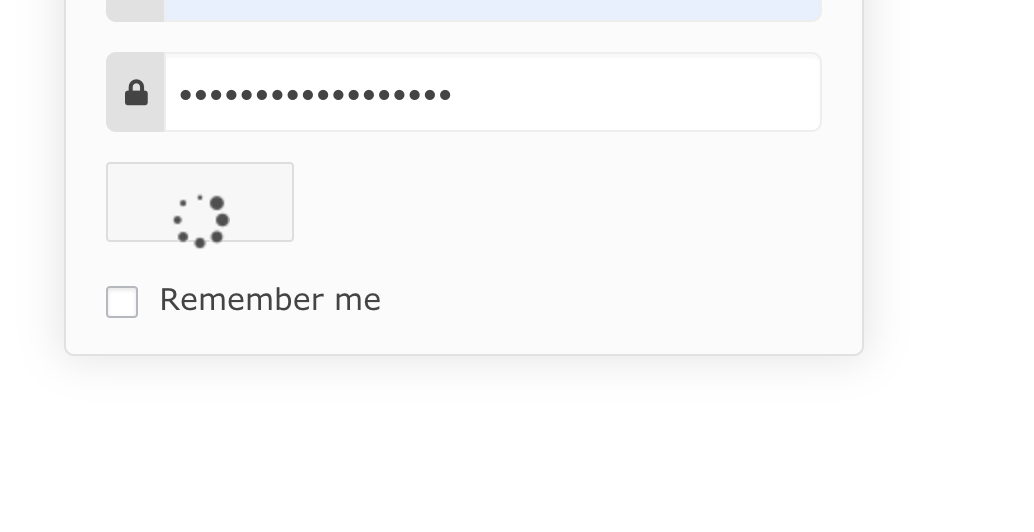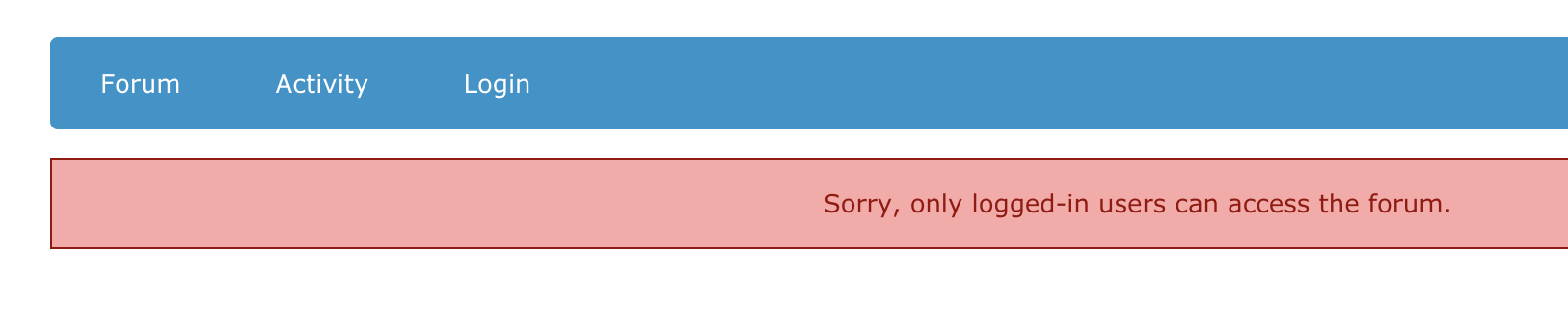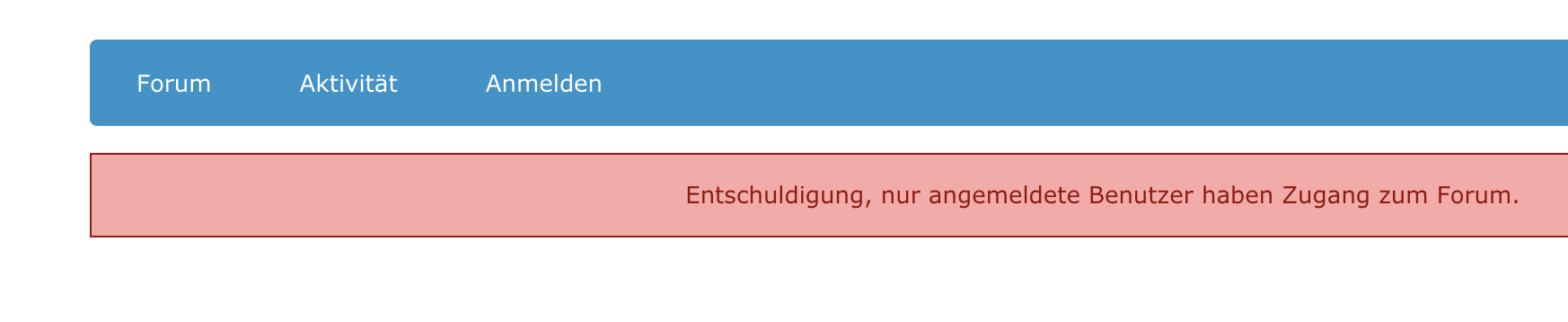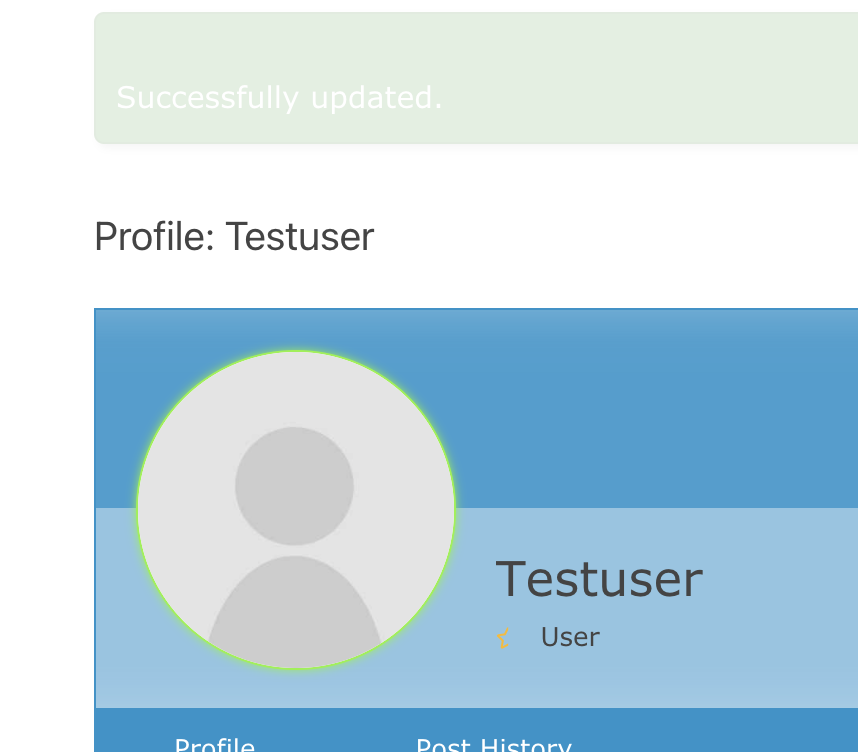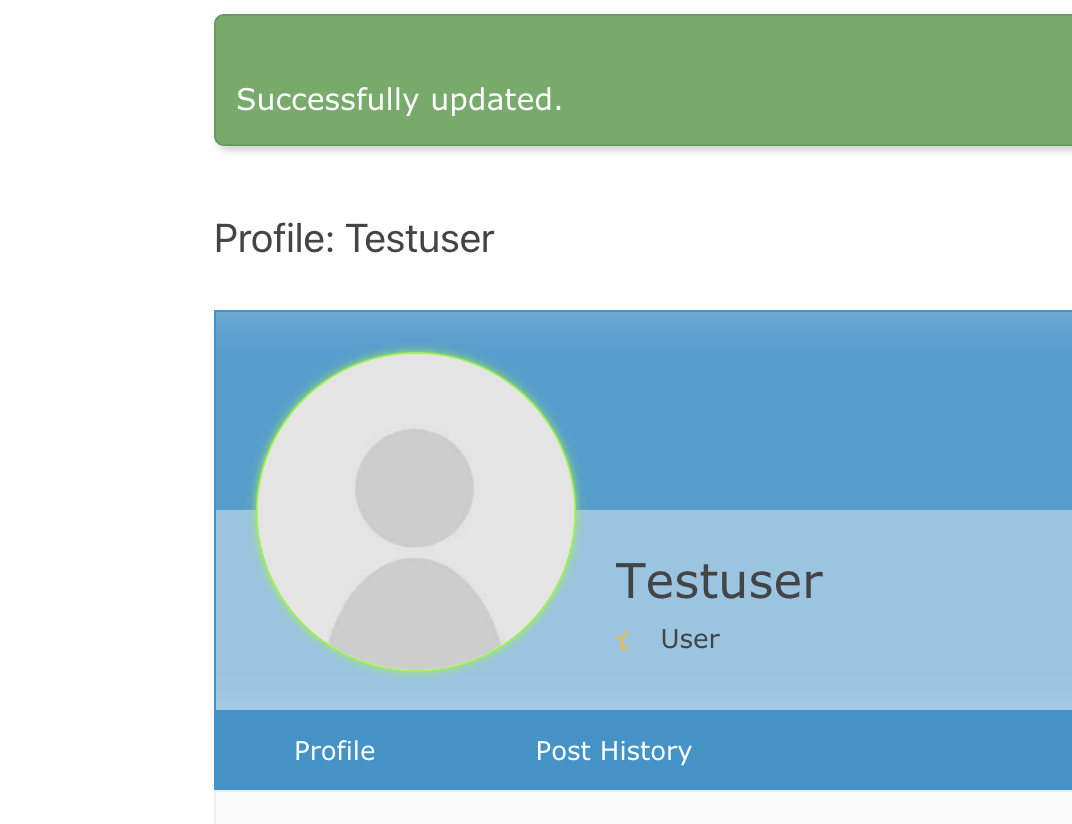Login problems
Quote from JoergFischer11 on January 19, 2021, 4:52 pmHi there,
I´ve got a problem with the forum and i hope someone can help me. So far the forum has worked very well but a colleague has made some adjustment to the login link and now this no longer works. After you´ve entered the login data and press the login button, only a wheel appears which turns/loads and you can´t get into the forum. I´ve already checked everything as far as i know but i don’t know which link i have to adjust. Furthermore there is also a problem with the language. The page is also set to english but when you click on -Activity- the menu switches to german. I´ve been searching for hours now and can’t get any further. I hope someone can give me a tip on this.
Many thanks in advance and best regards
Jörg
Hi there,
I´ve got a problem with the forum and i hope someone can help me. So far the forum has worked very well but a colleague has made some adjustment to the login link and now this no longer works. After you´ve entered the login data and press the login button, only a wheel appears which turns/loads and you can´t get into the forum. I´ve already checked everything as far as i know but i don’t know which link i have to adjust. Furthermore there is also a problem with the language. The page is also set to english but when you click on -Activity- the menu switches to german. I´ve been searching for hours now and can’t get any further. I hope someone can give me a tip on this.
Many thanks in advance and best regards
Jörg
Quote from qualmy91 on January 20, 2021, 4:58 amHey @joergfischer11,
Asgaros Forum is just using the usual WordPress Login. Is it still possible to login in to the backend (/wp-admin). Do you know what your colleague was changing?
Please also install “Health Check & Troubleshooting” and check if there are any problems with your settings:
https://wordpress.org/plugins/health-check/
You should also check for plugins that could change the login URL.
The language problem is probably also a result of some wrong settings. Please check the language settings again. Maybe it’s also caused by a plugin.
Hey @joergfischer11,
Asgaros Forum is just using the usual WordPress Login. Is it still possible to login in to the backend (/wp-admin). Do you know what your colleague was changing?
Please also install “Health Check & Troubleshooting” and check if there are any problems with your settings:
https://wordpress.org/plugins/health-check/
You should also check for plugins that could change the login URL.
The language problem is probably also a result of some wrong settings. Please check the language settings again. Maybe it’s also caused by a plugin.
Quote from JoergFischer11 on January 20, 2021, 12:56 pmHey @qualmy91,
thanks for your answer. The health check plugin does not show any error message. Furthermore, only the post type order plugin was installed (i deactivated it but the problem persists). The login to the backend still works and i also get into the forum (when i’m logged in into wordpress). Everything works, except when i want to login into the forum as an external user (screenshot 1).
The colleague said that he probably moved the forum or login (so that the login no longer has an extra page). I have already looked at all the settings in the backend but can not find where something was changed. Do you know where I have to check?
Regarding the language, the page general settings as well as the users is set to English. That’s why I’m surprised that you can set Activity (only there) to a german version of the forum (screenshot 2 & 3).Thanks for your help and best regards
Jörg
Hey @qualmy91,
thanks for your answer. The health check plugin does not show any error message. Furthermore, only the post type order plugin was installed (i deactivated it but the problem persists). The login to the backend still works and i also get into the forum (when i’m logged in into wordpress). Everything works, except when i want to login into the forum as an external user (screenshot 1).
The colleague said that he probably moved the forum or login (so that the login no longer has an extra page). I have already looked at all the settings in the backend but can not find where something was changed. Do you know where I have to check?
Regarding the language, the page general settings as well as the users is set to English. That’s why I’m surprised that you can set Activity (only there) to a german version of the forum (screenshot 2 & 3).
Thanks for your help and best regards
Jörg
Uploaded files:
Quote from qualmy91 on January 21, 2021, 8:10 amHey Jörg,
can you please share a link to your forum. Maybe I can find out what is causing this login problem. This doesn’t seem to be the usual WordPress login.
You could also check if there is a custom code in the functions.php of your theme.
Did you change the language settings from German to English within the last few days? It could be that this site is still cached by your web server or a plugin.
Hey Jörg,
can you please share a link to your forum. Maybe I can find out what is causing this login problem. This doesn’t seem to be the usual WordPress login.
You could also check if there is a custom code in the functions.php of your theme.
Did you change the language settings from German to English within the last few days? It could be that this site is still cached by your web server or a plugin.
Quote from qualmy91 on January 21, 2021, 8:35 amYou can also check if german is set in
- your wp-config.php -> define(‘WPLANG’, ‘de_DE’);
- your Profile (Users->Profile->Language)
- general settings (Settings->General->Site Language)
You could also just delete all the translation files with ‘de_DE’ in their filename. You can find these files in the directory ‘wp-content/languages’
You can also check if german is set in
- your wp-config.php -> define(‘WPLANG’, ‘de_DE’);
- your Profile (Users->Profile->Language)
- general settings (Settings->General->Site Language)
You could also just delete all the translation files with ‘de_DE’ in their filename. You can find these files in the directory ‘wp-content/languages’
Quote from JoergFischer11 on January 21, 2021, 4:09 pmHi @qualmy91, thanks a lot for your help, i appreciate this. I will have a look and try it.
Best
Jörg
Actually after some time i´ve fixed it. Now I´ve got the problem, that I couldn´t change the Profile/Avatar Picture. I use the Ultimate Member Plugin and tested every setting with gravatars etc. But when I want to upload a profile picture for a Forum-User in the Frontend (Edit profile), is the response that the update is succesfull (Successfully updated) but there´s still the placeholder Avatar (I attached a screenshot). I found a lot of topics online which have the same problems about changing the profile picture but I couldn´t get it fixed. When I install a new Profile/Avatar-Plugin new complications arise so that doesn´t work. Maybe you can give me a hint what I can try to set profile pictures frontend? Thanks a lot and
best regards
Jörg
Hi @qualmy91, thanks a lot for your help, i appreciate this. I will have a look and try it.
Best
Jörg
Actually after some time i´ve fixed it. Now I´ve got the problem, that I couldn´t change the Profile/Avatar Picture. I use the Ultimate Member Plugin and tested every setting with gravatars etc. But when I want to upload a profile picture for a Forum-User in the Frontend (Edit profile), is the response that the update is succesfull (Successfully updated) but there´s still the placeholder Avatar (I attached a screenshot). I found a lot of topics online which have the same problems about changing the profile picture but I couldn´t get it fixed. When I install a new Profile/Avatar-Plugin new complications arise so that doesn´t work. Maybe you can give me a hint what I can try to set profile pictures frontend? Thanks a lot and
best regards
Jörg
Uploaded files:Quote from qualmy91 on January 22, 2021, 5:05 amHey Jörg,
you could use my plugin “Toolbox for Asgaros Forum” to use Asgaros Forum and the Profile of UM. That’s probably the best and easiest solution at the moment.
You can also find some help to set it here:
https://www.dominikrauch.de/en/toolbox-for-asgaros-forum-docs/
Hey Jörg,
you could use my plugin “Toolbox for Asgaros Forum” to use Asgaros Forum and the Profile of UM. That’s probably the best and easiest solution at the moment.
You can also find some help to set it here:
https://www.dominikrauch.de/en/toolbox-for-asgaros-forum-docs/
Quote from JoergFischer11 on January 22, 2021, 4:00 pmHi @qualmy91,
thanks the Plugin looks fine. But the problem with uploading a Avatar via frontend is still there and the picture doesn´t change. Is there maybe a setting I have to change?
Best and thanks for your help
Jörg
Hi @qualmy91,
thanks the Plugin looks fine. But the problem with uploading a Avatar via frontend is still there and the picture doesn´t change. Is there maybe a setting I have to change?
Best and thanks for your help
Jörg
Uploaded files:Quote from qualmy91 on January 24, 2021, 4:20 pmHey Jörg,
you have to set up a profile page within Ultimate Member and change the links with my plugin to the new profile page. To get the features of Asgaros Forum inside the UM profile you can use the UM Manager in my plugin and activate the history tab and insert the statistics shortcode.
Hey Jörg,
you have to set up a profile page within Ultimate Member and change the links with my plugin to the new profile page. To get the features of Asgaros Forum inside the UM profile you can use the UM Manager in my plugin and activate the history tab and insert the statistics shortcode.
Quote from JoergFischer11 on January 27, 2021, 2:27 pmHi @qualmy91,
that sounds good, I will try it (and hope it works). Thanks again for your support (just bought you a coffee 😉 ).
Best regards
Jörg
Hi @qualmy91,
that sounds good, I will try it (and hope it works). Thanks again for your support (just bought you a coffee 😉 ).
Best regards
Jörg