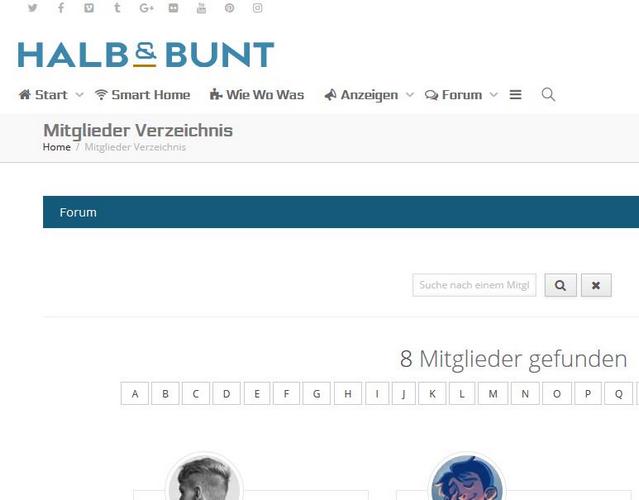Link To Ultimate Member Profile
Quote from Fantasy Darts on March 6, 2018, 3:21 pmHi Guys
I love your forum, I am trying to link to Ultimate Member for profile, I have seen another thread and tried everything but nothing is working, are you able to help please & thank you.
Hi Guys
I love your forum, I am trying to link to Ultimate Member for profile, I have seen another thread and tried everything but nothing is working, are you able to help please & thank you.
Quote from sven321 on March 6, 2018, 5:02 pmHi,
I have included “UserPro”, the member area, by reprogramming the following PHP and now have access directly to UserPro …
1. forum-profile.php
2. forum-memberslist.phpGreetz
Sven
Hi,
I have included “UserPro”, the member area, by reprogramming the following PHP and now have access directly to UserPro …
1. forum-profile.php
2. forum-memberslist.php
Greetz
Sven
Uploaded files:Quote from Fantasy Darts on March 7, 2018, 11:09 amThanks for this Sven
Sorry but I am a bit confused, is this to help me link the profiles to Ultimate Member?
Thanks for this Sven
Sorry but I am a bit confused, is this to help me link the profiles to Ultimate Member?
Quote from Asgaros on March 20, 2018, 6:02 amHello @fantasy-darts
You can check the last example of the following post:
https://asgaros.com/support/?view=thread&id=691&part=1#postid-3215
I dont know the Ultimate Member API but you can ask in their support-forum on how to generate a profile-link based on a user-id or unique-name. In combination with the code-example this should help to find a solution for this. 🙂
Hello @fantasy-darts
You can check the last example of the following post:
https://asgaros.com/support/?view=thread&id=691&part=1#postid-3215
I dont know the Ultimate Member API but you can ask in their support-forum on how to generate a profile-link based on a user-id or unique-name. In combination with the code-example this should help to find a solution for this. 🙂
Quote from Asgaros on April 3, 2018, 10:03 amHello @laamb
You can delete members in the user-section in your WordPress administration area.
Hello @laamb
You can delete members in the user-section in your WordPress administration area.
Quote from sven321 on April 12, 2018, 9:44 pm@Blair,
if you send him that as a “code”, you should also write where he should insert it, in the function.php or in the forum.php or where else, everything else is “clairvoyance”
if you send him that as a “code”, you should also write where he should insert it, in the function.php or in the forum.php or where else, everything else is “clairvoyance”
Quote from DesBen on April 19, 2018, 11:07 pmHey,
If you need to link username on “post-author”, I have one solution.
In forum-profile.php, replace :
public function getProfileLink($userObject) { if ($this->hideProfileLink() || !$this->functionalityEnabled()) { return '%s'; } else { $profileLink = $this->asgarosforum->getLink('profile', $userObject->ID); $profileLink = apply_filters('asgarosforum_filter_profile_link', $profileLink, $userObject); return '<a class="profile-link" href="/profil/'.$userdata->user_nicename.'">%s</a>'; } }by this :
public function getProfileLink($userObject) { $profileLink = $this->asgarosforum->getLink('profile', $userObject->ID); $profileLink = apply_filters('asgarosforum_filter_profile_link', $profileLink, $userObject); return '<a class="profile-link" href="/profile/'.$userObject->user_nicename.'">%s</a>'; }Change “/profile/” by your profile page link.
Hey,
If you need to link username on “post-author”, I have one solution.
In forum-profile.php, replace :
public function getProfileLink($userObject) {
if ($this->hideProfileLink() || !$this->functionalityEnabled()) {
return '%s';
} else {
$profileLink = $this->asgarosforum->getLink('profile', $userObject->ID);
$profileLink = apply_filters('asgarosforum_filter_profile_link', $profileLink, $userObject);
return '<a class="profile-link" href="/profil/'.$userdata->user_nicename.'">%s</a>';
}
}
by this :
public function getProfileLink($userObject) {
$profileLink = $this->asgarosforum->getLink('profile', $userObject->ID);
$profileLink = apply_filters('asgarosforum_filter_profile_link', $profileLink, $userObject);
return '<a class="profile-link" href="/profile/'.$userObject->user_nicename.'">%s</a>';
}
Change “/profile/” by your profile page link.