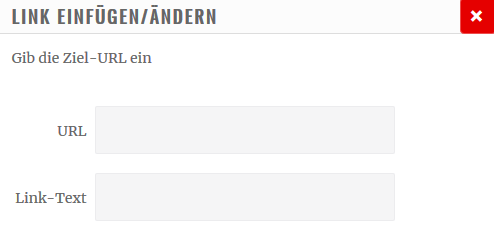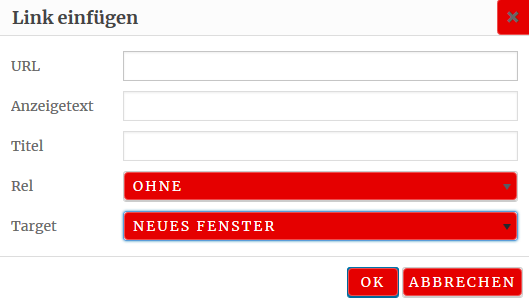in posts, links do not open in a new window
Quote from HTB on May 1, 2019, 10:07 pmin posts;
links do not open in a new window, and the forum is gone, this is bad
in the forum editor you can not mark left “open in new window”
Pictures running fine, it opens in the new window
Is there a solution ?
in posts;
links do not open in a new window, and the forum is gone, this is bad
in the forum editor you can not mark left “open in new window”
Pictures running fine, it opens in the new window
Is there a solution ?
Quote from Asgaros on May 1, 2019, 11:14 pmHello @htb
For links there is an option provided by the editor where you can define that it should be get opened in a new window (see image below).
Please keep in mind that Asgaros Forum uses the built-in WordPress-editor. Its functionality can easily get modified by using one of the available plugins for it. I am not sure if there is a way to change the default-setting for link-targets, but you can check out the following plugin:
Hello @htb
For links there is an option provided by the editor where you can define that it should be get opened in a new window (see image below).
Please keep in mind that Asgaros Forum uses the built-in WordPress-editor. Its functionality can easily get modified by using one of the available plugins for it. I am not sure if there is a way to change the default-setting for link-targets, but you can check out the following plugin:
Uploaded files:Quote from HTB on May 31, 2019, 1:50 am
wir haben WP Edit am start, im forum kann man damit einfach keine links im neuen fesnter öffnen speichern, oder ist hier ein ähnliches problem wie mit dem iframe und wp edit ?
haben notfallmässig jetzt noch tinymce-advanced installiert, standard brachte auch nichts geht auch nicht, erst wenn wir unter den einstellungen von tinymce-advanced alternativ link-dialog aktivieren können wir im neuen fenster öffnen machen, möchten es aber eigentlich nur mit dem WP Edit machen können
wir haben WP Edit am start, im forum kann man damit einfach keine links im neuen fesnter öffnen speichern, oder ist hier ein ähnliches problem wie mit dem iframe und wp edit ?
haben notfallmässig jetzt noch tinymce-advanced installiert, standard brachte auch nichts geht auch nicht, erst wenn wir unter den einstellungen von tinymce-advanced alternativ link-dialog aktivieren können wir im neuen fenster öffnen machen, möchten es aber eigentlich nur mit dem WP Edit machen können
Uploaded files:Quote from HTB on May 31, 2019, 6:25 pmwenn ich den link mit copy paste einfüge in den text ist es noch kein link, auch wenn ich enter klicke
ich markiere ihn und klicke auf link hinzufügen, dann ist der link im feld anzeigetext und nicht im feld url, klar weil es noch kein link ist, aber hier läuft was falsch
wenn ich den link mit copy paste einfüge in den text ist es noch kein link, auch wenn ich enter klicke
ich markiere ihn und klicke auf link hinzufügen, dann ist der link im feld anzeigetext und nicht im feld url, klar weil es noch kein link ist, aber hier läuft was falsch
Quote from Asgaros on June 2, 2019, 11:47 amHallo @htb
Standardmäßig hat der WordPress-Editor auf jeden Fall eine solche Funktion integriert, wie du es ja auch hier im Forum sehen kannst (siehe Bild unten). Falls WP Edit dafür keine spezielle Konfigurationsmöglichkeit besitzt, würde ich dir empfehlen, mit den Entwicklern des Plugins in direkten Kontakt zu treten, damit diese eine solche Funktion hinzufügen können.
Hallo @htb
Standardmäßig hat der WordPress-Editor auf jeden Fall eine solche Funktion integriert, wie du es ja auch hier im Forum sehen kannst (siehe Bild unten). Falls WP Edit dafür keine spezielle Konfigurationsmöglichkeit besitzt, würde ich dir empfehlen, mit den Entwicklern des Plugins in direkten Kontakt zu treten, damit diese eine solche Funktion hinzufügen können.
Uploaded files: