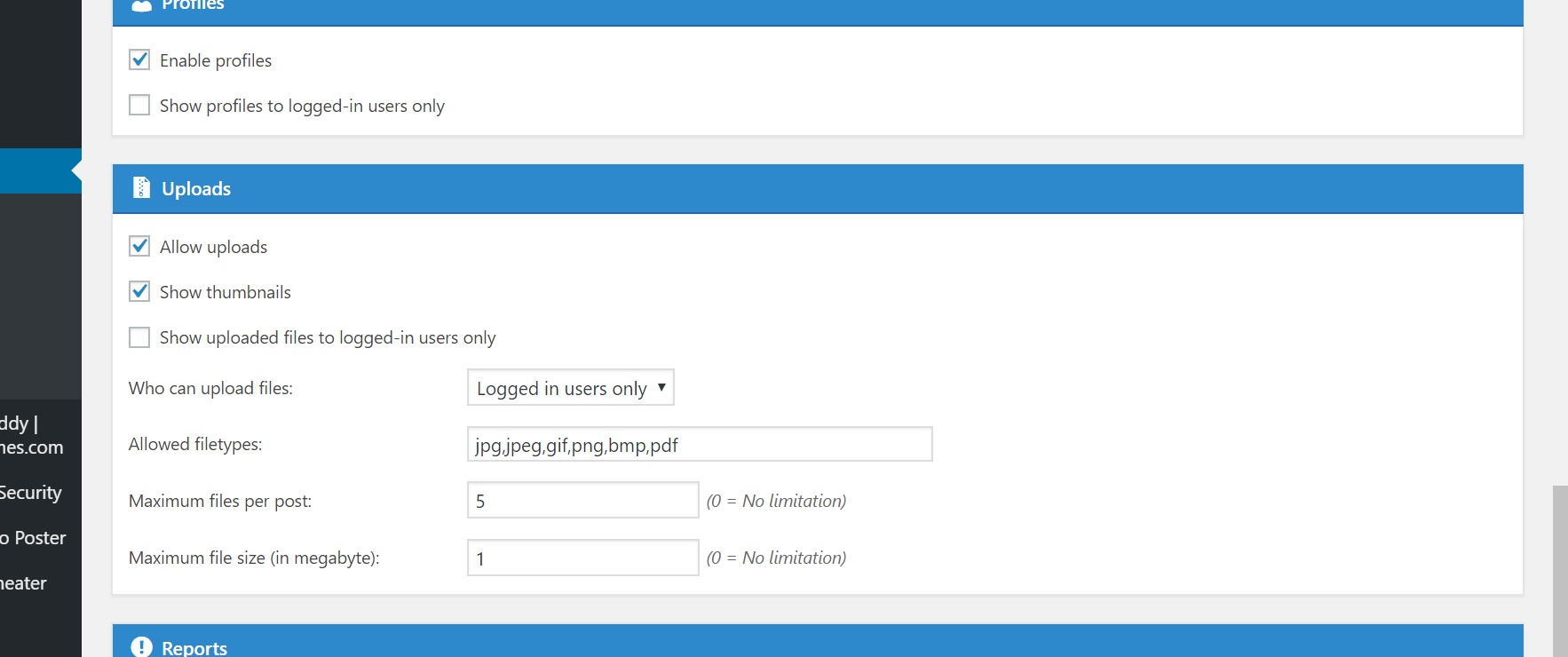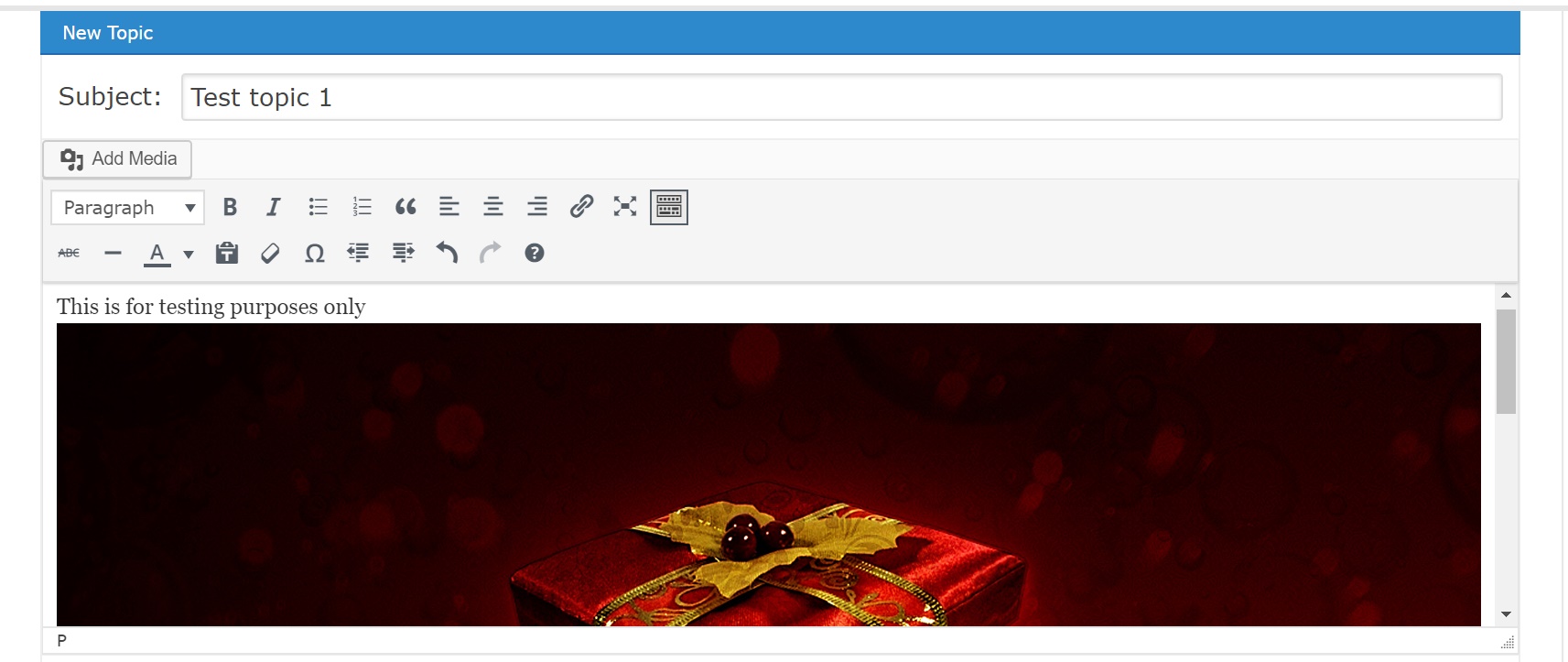Images are not shown, Only Text
Quote from fusesplit on September 15, 2018, 1:11 pmI successfully upload images. When creating or editing topic all the images are shown but after submit/save the topic then only text are showing No images will be display to me or any other user.
I used all the methods,
add url link,
Enable upload settings,
Enter the code into functions.php ,But No Luck…
Need help
I successfully upload images. When creating or editing topic all the images are shown but after submit/save the topic then only text are showing No images will be display to me or any other user.
I used all the methods,
add url link,
Enable upload settings,
Enter the code into functions.php ,
But No Luck…
Need help
Quote from Asgaros on September 15, 2018, 6:54 pmHello @fusesplit
Do you have a link to a specific post where I can have a look at the output?
Also ensure that the “Show Thumbnails” options is enabled in Forum -> Settings -> Uploads so thumbnails get generated for your uploaded images.
Hello @fusesplit
Do you have a link to a specific post where I can have a look at the output?
Also ensure that the “Show Thumbnails” options is enabled in Forum -> Settings -> Uploads so thumbnails get generated for your uploaded images.
Quote from fusesplit on September 15, 2018, 9:20 pmHi,
Ya it’s enabled and i uncheck and re-enable it again and save the setting. But not no luck. It’s a new fresh installation. i also try to embed images but it’s only showing on editing page and vanished after submit topic.
Here is the link
https://www.ultrahdwalls.com/forumsThanks
Hi,
Ya it’s enabled and i uncheck and re-enable it again and save the setting. But not no luck. It’s a new fresh installation. i also try to embed images but it’s only showing on editing page and vanished after submit topic.
Here is the link
https://www.ultrahdwalls.com/forums
Thanks
Uploaded files:Quote from Asgaros on September 15, 2018, 9:36 pmHello again @fusesplit
Please dont use the “Add Media” button at the moment which you have implemented via some custom code in your functions.php file. Asgaros Forum is currently not connected to the default WordPress media library so currently only existing images inside the library can be used.
If you want to include an image from a different web-source via an URL inside your posts, please use the “Insert/edit image (Shift+Alt+M)” button in your editor. I dont know why I cant see it, maybe you have removed it via a filter.
If you want to upload images to your server, please use the upload-form below the editor. Uploaded images should be included automatically inside your post as you can see in this topic. If those thumbnails are NOT working on your forum installation, you have to contact your webhosting-provider. I guess that some required PHP extensions are not enabled which are needed by WordPress for image-generation, for example GD2 (https://wordpress.stackexchange.com/questions/85803/no-thumbnails-generated).
Hello again @fusesplit
Please dont use the “Add Media” button at the moment which you have implemented via some custom code in your functions.php file. Asgaros Forum is currently not connected to the default WordPress media library so currently only existing images inside the library can be used.
If you want to include an image from a different web-source via an URL inside your posts, please use the “Insert/edit image (Shift+Alt+M)” button in your editor. I dont know why I cant see it, maybe you have removed it via a filter.
If you want to upload images to your server, please use the upload-form below the editor. Uploaded images should be included automatically inside your post as you can see in this topic. If those thumbnails are NOT working on your forum installation, you have to contact your webhosting-provider. I guess that some required PHP extensions are not enabled which are needed by WordPress for image-generation, for example GD2 (https://wordpress.stackexchange.com/questions/85803/no-thumbnails-generated).