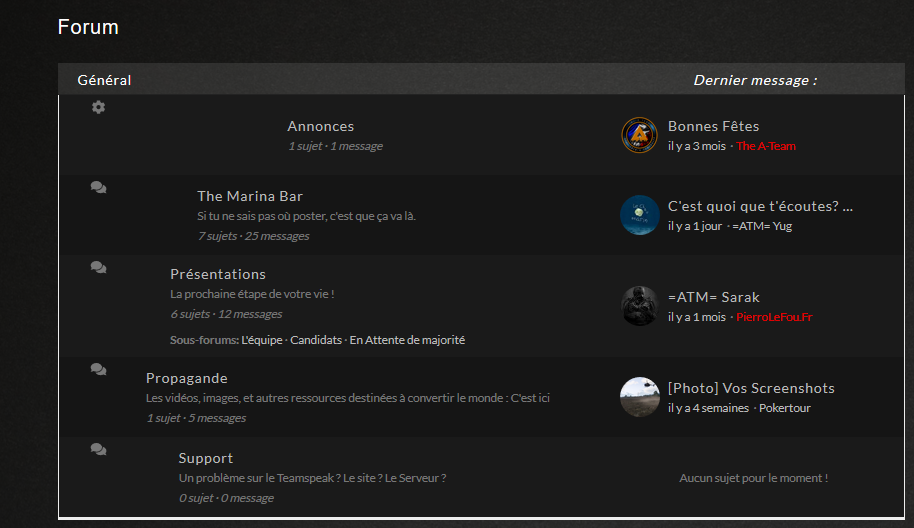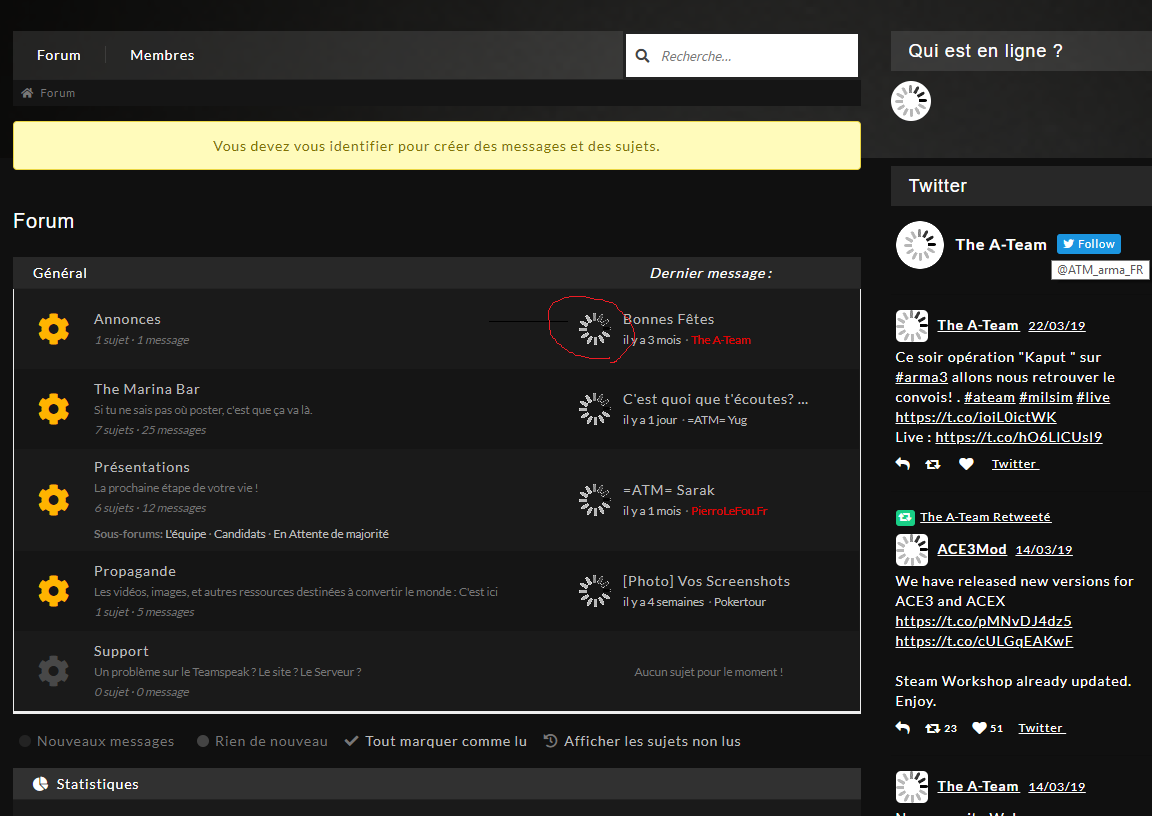Icons size, forum alignement
Quote from pokertour on April 22, 2019, 10:42 amHi Asgaros,
after updating to the latest version the presentation of my forums is no longer normal, look screenshot
Can you help me?
Hi Asgaros,
after updating to the latest version the presentation of my forums is no longer normal, look screenshot
Can you help me?
Uploaded files:Quote from Asgaros on April 22, 2019, 10:54 amHello @pokertour
Please clear your browser- and server-cache to ensure that all updated files are reloaded from your server.
Hello @pokertour
Please clear your browser- and server-cache to ensure that all updated files are reloaded from your server.
Quote from pokertour on April 22, 2019, 10:59 amHi @asgaros,
everything is cleared. this is the link if you want : https://atmarma.fr/forum
Hi @asgaros,
everything is cleared. this is the link if you want : https://atmarma.fr/forum
Quote from Asgaros on April 22, 2019, 11:27 amHello @pokertour
Actually the forum looks fine for me for a few seconds but the style changes after your site finished loading something (see picture below). Please first try to disable other plugins for testing-purposes to find the component which causes this issue.
Hello @pokertour
Actually the forum looks fine for me for a few seconds but the style changes after your site finished loading something (see picture below). Please first try to disable other plugins for testing-purposes to find the component which causes this issue.
Uploaded files:Quote from pokertour on April 24, 2019, 10:06 amHi @asgaros
i’ve disabled every single extension and changed the theme the problem is still here
Hi @asgaros
i’ve disabled every single extension and changed the theme the problem is still here
Quote from Asgaros on April 24, 2019, 10:15 amHello @pokertour
I will check it again later.
Have you also tried to clear the browser-cache afterwards?
Do you have an idea which plugin is responsible for the preloading of avatars which I highlighted in red? It seems that this functionality is doing something weird after it finishes loading avatars.
Hello @pokertour
I will check it again later.
Have you also tried to clear the browser-cache afterwards?
Do you have an idea which plugin is responsible for the preloading of avatars which I highlighted in red? It seems that this functionality is doing something weird after it finishes loading avatars.
Quote from pokertour on April 24, 2019, 10:27 amYes i clean the browser cache for every test
Yes It’s a lazy load plugin, this one https://fr.wordpress.org/plugins/a3-lazy-load/
if you know a better one let me know 🙂
one more thing, when a new forum post is publied, now the icon is not in state unread
thx for your time @asgaros
Yes i clean the browser cache for every test
Yes It’s a lazy load plugin, this one https://fr.wordpress.org/plugins/a3-lazy-load/
if you know a better one let me know 🙂
one more thing, when a new forum post is publied, now the icon is not in state unread
thx for your time @asgaros
Quote from Asgaros on April 24, 2019, 9:46 pmHello @pokertour
I hade a closer look again and it seems that something is replacing the Font Awesome-icons which a SVG-version of the icons after loading the page. I uploaded a screenshot below where you can see that the lower original forum-icon (green part) got disabled and above a new svg-icon got inserted again.
This is definitely not caused by the forum itself. I still assume that it is a problem caused by your theme or maybe some page-builder plugin like Elementor. Can you have a look again? If you cannot find the issue you can also contact me at developer (at) thomasbelser.net so I can have a look as well. I am really curious about what is causing this issue.
Hello @pokertour
I hade a closer look again and it seems that something is replacing the Font Awesome-icons which a SVG-version of the icons after loading the page. I uploaded a screenshot below where you can see that the lower original forum-icon (green part) got disabled and above a new svg-icon got inserted again.
This is definitely not caused by the forum itself. I still assume that it is a problem caused by your theme or maybe some page-builder plugin like Elementor. Can you have a look again? If you cannot find the issue you can also contact me at developer (at) thomasbelser.net so I can have a look as well. I am really curious about what is causing this issue.
Uploaded files:Quote from pokertour on April 25, 2019, 7:59 pmHello @asgaros
i found the problem, that was my theme that used the JS version of Font Awesome. I commented the enqueue script and now it’s working perfectly.
Thx again for your time 🙂
Hello @asgaros
i found the problem, that was my theme that used the JS version of Font Awesome. I commented the enqueue script and now it’s working perfectly.
Thx again for your time 🙂
Uploaded files:Quote from Asgaros on April 25, 2019, 8:00 pmHello @pokertour
I am happy that the problem could be solved! 🙂
Hello @pokertour
I am happy that the problem could be solved! 🙂