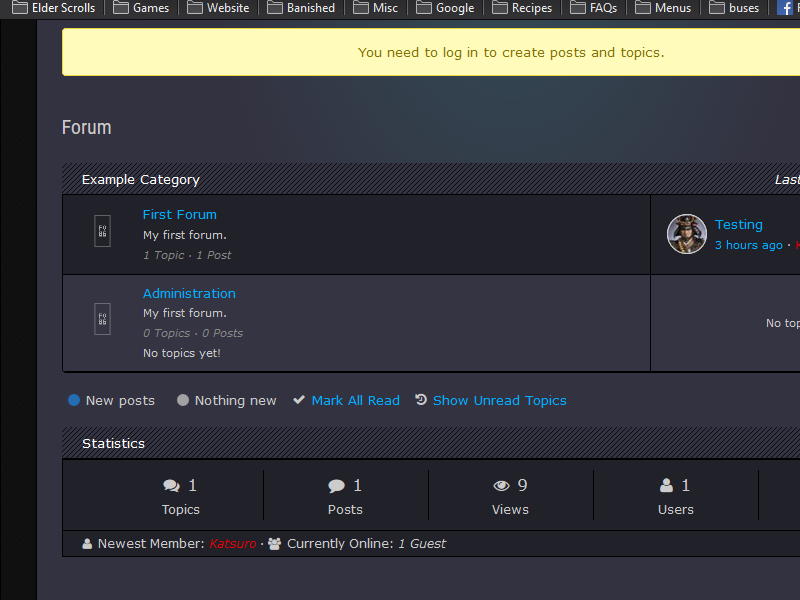Icon not showing on main page
Quote from Katsuro on April 26, 2020, 4:16 amGood day. I recently installed the WP plugin and was able to format it to fit my website theme. I am having a problem however with the main page comment icon, as it is not showing.
I have went through every file associated with the plugin, changing the “fas” and “far” to the “fa” style, which worked for every page except the main page. The main page still lists the comment icon as “fas fa-comments”, yet I cannot find the template to change this final set.
The website location for the plugin is as follows: https://saincai.if1.us/forum/
I have attached a photo of said main page as well, you can see the statistics icons are just fine.
Good day. I recently installed the WP plugin and was able to format it to fit my website theme. I am having a problem however with the main page comment icon, as it is not showing.
I have went through every file associated with the plugin, changing the “fas” and “far” to the “fa” style, which worked for every page except the main page. The main page still lists the comment icon as “fas fa-comments”, yet I cannot find the template to change this final set.
The website location for the plugin is as follows: https://saincai.if1.us/forum/
I have attached a photo of said main page as well, you can see the statistics icons are just fine.
Uploaded files:Quote from Biker on April 26, 2020, 8:55 pmHere you will find the list of icons
https://fontawesome.com/icons?d=gallery&m=free
For the motorcycle icon it looks like this:
fas fa-motorcycle
Here you will find the list of icons
https://fontawesome.com/icons?d=gallery&m=free
For the motorcycle icon it looks like this:
fas fa-motorcycle
Only a biker knows why a dog sticks its head out a car window.
Quote from Katsuro on April 26, 2020, 9:03 pmThe “fa fa-comments” works, but in the forum.php template, there wasn’t a “fas fa-comments” that shows on the main page. What I ended up doing was replacing the code: echo ‘<div class=”forum-status ‘.$unread_status.'”><i class=”‘.$forum_icon.'”></i></div>’; where I simply changed the class to what I am now using (fa fa-gg)
The “fa fa-comments” works, but in the forum.php template, there wasn’t a “fas fa-comments” that shows on the main page. What I ended up doing was replacing the code: echo ‘<div class=”forum-status ‘.$unread_status.'”><i class=”‘.$forum_icon.'”></i></div>’; where I simply changed the class to what I am now using (fa fa-gg)
Quote from Katsuro on April 26, 2020, 9:32 pmI think I see where I couldn’t find what I was looking for. I think that it is in each forum creation lol
I think I see where I couldn’t find what I was looking for. I think that it is in each forum creation lol
Quote from Asgaros on May 6, 2020, 3:51 amHello @katsuro
Actually the forum is using the .read/.unread css-classes which have the icons-definition assigned to it.
Hello @katsuro
Actually the forum is using the .read/.unread css-classes which have the icons-definition assigned to it.