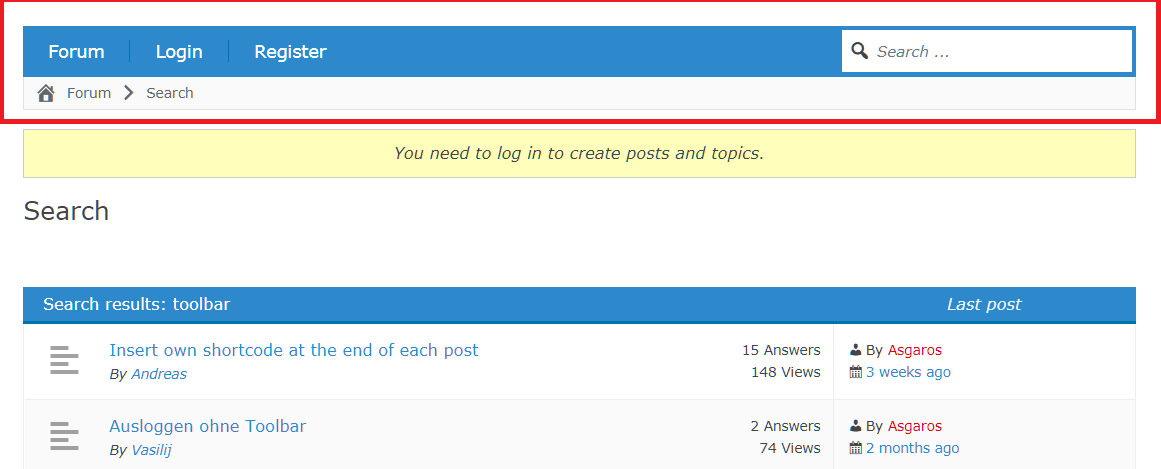Forum Navigation
I need a help with the removing "header" at the top..
#1 · October 8, 2017, 2:28 am
#2 · October 9, 2017, 11:54 am
#3 · October 9, 2017, 12:02 pm
#4 · October 20, 2017, 2:48 pm
#5 · October 23, 2017, 6:22 am
jyj014 has reacted to this post.
jyj014
If you want to support the development of Asgaros Forum, you can leave a good review or donate. Thank you very much!
#6 · October 23, 2017, 7:39 am