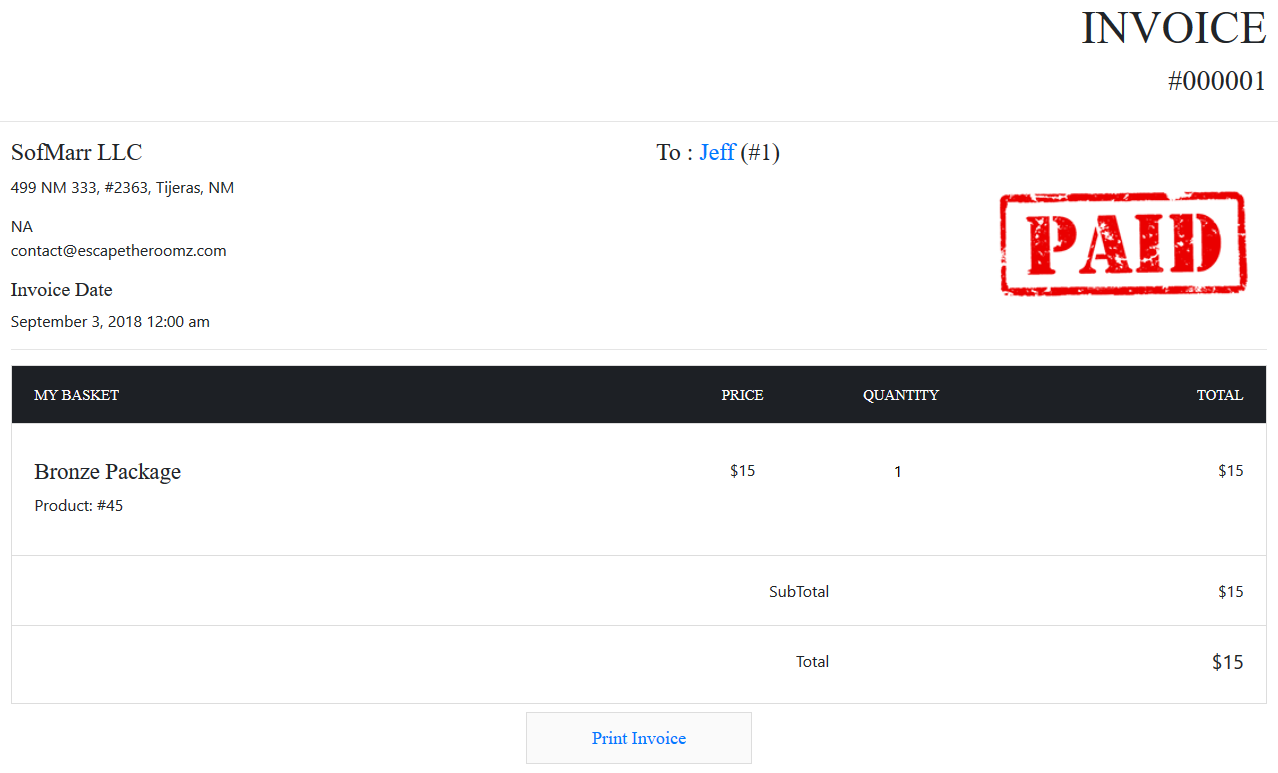HTTP 403 Error is Caused by Asgaros Plugin
Quote from jwmarr on September 9, 2018, 9:52 pmFor some reason the Asparos Forum plugin, when activated, creates HTTP Error 403 for a page unrelated to the forum (in this case it occurs when a user makes a purchase and tries to view their invoice). Any ideas why this is occurring? Does this plugin make any changes to the .htaccess file when the plugin is active?
For some reason the Asparos Forum plugin, when activated, creates HTTP Error 403 for a page unrelated to the forum (in this case it occurs when a user makes a purchase and tries to view their invoice). Any ideas why this is occurring? Does this plugin make any changes to the .htaccess file when the plugin is active?
Quote from Asgaros on September 9, 2018, 10:03 pmHello @jwmarr
This should not happen and can be caused by the SEO-friendly URLs. Please try to disable this feature first in the Asgaros Forum settings and check if everything is working fine after it.
Can you give me an example on how the affected page-URL looks like? And which plugin you are using on that page? Maybe we can find a fix for this.
Hello @jwmarr
This should not happen and can be caused by the SEO-friendly URLs. Please try to disable this feature first in the Asgaros Forum settings and check if everything is working fine after it.
Can you give me an example on how the affected page-URL looks like? And which plugin you are using on that page? Maybe we can find a fix for this.
Quote from jwmarr on September 10, 2018, 7:12 amI tried disabling all the features in the Asgaros Forum settings, but that didn’t solve the issue. The affected URL is https://[website]/wp-content/themes/DT9/_invoice.php?invoiceid=2. This page is part of the Premium Press Directory theme which uses an admin tool to provide various settings. Website for this theme: https://www.premiumpress.com/wordpressdirectory-theme/. There is a Premium Press page builder plugin, but this page is from a pre-built template that came with the theme. Some of the pages on this site (but not this one) were developed using the Elementor plugin. I have attached a picture of the affected page.
I tried disabling all the features in the Asgaros Forum settings, but that didn’t solve the issue. The affected URL is https://[website]/wp-content/themes/DT9/_invoice.php?invoiceid=2. This page is part of the Premium Press Directory theme which uses an admin tool to provide various settings. Website for this theme: https://www.premiumpress.com/wordpressdirectory-theme/. There is a Premium Press page builder plugin, but this page is from a pre-built template that came with the theme. Some of the pages on this site (but not this one) were developed using the Elementor plugin. I have attached a picture of the affected page.
Uploaded files:Quote from Asgaros on September 10, 2018, 4:42 pmI cant see any pattern where Asgaros Forum could cause such an error.
But I dont really get why the invoice.php file gets directly called. WordPress plugin/themes should include their own views in a way so that the WordPress core is loading the contents in it and provides necessary functionality. In this case an URL would usually look like this:
- mysite.com/index.php?invoiceid=2
In your example a third-party file is directly called from inside a sub-folder which is not directly related to the WordPress core. So I assume that in this file parts of the WordPress core are manually included and called – and this kind of “magic” leads to this error.
You should try to contact the developer of this theme/plugin and inform him about those possible side-effects.
I cant see any pattern where Asgaros Forum could cause such an error.
But I dont really get why the invoice.php file gets directly called. WordPress plugin/themes should include their own views in a way so that the WordPress core is loading the contents in it and provides necessary functionality. In this case an URL would usually look like this:
- mysite.com/index.php?invoiceid=2
In your example a third-party file is directly called from inside a sub-folder which is not directly related to the WordPress core. So I assume that in this file parts of the WordPress core are manually included and called – and this kind of “magic” leads to this error.
You should try to contact the developer of this theme/plugin and inform him about those possible side-effects.