How to use group color ?
Quote from DesBen on April 20, 2018, 2:22 pmHi,
I’m doing my site on Wordpress, and I’m using your great forum.
I still have a small question: how to use the color given to a group? I feel that it is not used on the forum.
I might want to display the group under the avatar of the member, with the corresponding color.
Is it possible ? Thank you 🙂
PS: I am a beginner in English (and in PHP), sorry.
Hi,
I’m doing my site on Wordpress, and I’m using your great forum.
I still have a small question: how to use the color given to a group? I feel that it is not used on the forum.
I might want to display the group under the avatar of the member, with the corresponding color.
Is it possible ? Thank you 🙂
PS: I am a beginner in English (and in PHP), sorry.
Quote from Asgaros on April 20, 2018, 7:45 pmHello @desben
You are right, the color is not used yet inside the frontend. At the moment its only used for the user-management inside the admin-area. I added a new item to my todo-list and hope that I find some time to implement it soon:
https://github.com/Asgaros/asgaros-forum/issues/144
Hello @desben
You are right, the color is not used yet inside the frontend. At the moment its only used for the user-management inside the admin-area. I added a new item to my todo-list and hope that I find some time to implement it soon:
Quote from Asgaros on April 21, 2018, 12:14 amHello again, @desben
As you can see in this topic at the left side I implemented this functionality now inside the development-version of the forum. In this example I assigned myself the usergroup “Developer”. Can you give me some feedback? Does it look fine for you?
Hello again, @desben
As you can see in this topic at the left side I implemented this functionality now inside the development-version of the forum. In this example I assigned myself the usergroup “Developer”. Can you give me some feedback? Does it look fine for you?
Quote from DesBen on April 21, 2018, 12:16 pmHi,
Thank for reply! Actually that’s what I thought! However, I wonder if a link to the group would be necessary.
Another thing, would it be possible to assign a class to each group? To edit in CSS, add an icon in before, etc.
Good job 🙂
Hi,
Thank for reply! Actually that’s what I thought! However, I wonder if a link to the group would be necessary.
Another thing, would it be possible to assign a class to each group? To edit in CSS, add an icon in before, etc.
Good job 🙂
Quote from Asgaros on April 21, 2018, 3:11 pmHello @desben
I dont want to add a link yet because there exists no group-overview yet. I plan to add some filter-mechanisms to filter the members-list by usergroups in a future update. When I have implemented this I could link to it of course.
I will add a unique class to the usergroups-tag which is based on the term-id (e.g. usergroup-tag-42). If you want to use it for stylings, you can check the element with some code-inspector to figure it out.
Hello @desben
I dont want to add a link yet because there exists no group-overview yet. I plan to add some filter-mechanisms to filter the members-list by usergroups in a future update. When I have implemented this I could link to it of course.
I will add a unique class to the usergroups-tag which is based on the term-id (e.g. usergroup-tag-42). If you want to use it for stylings, you can check the element with some code-inspector to figure it out.
Quote from RUSev on March 30, 2019, 9:30 pm
How to assign a color to a user group?
I have this window looks like this
When adding a group there is no color assign button.
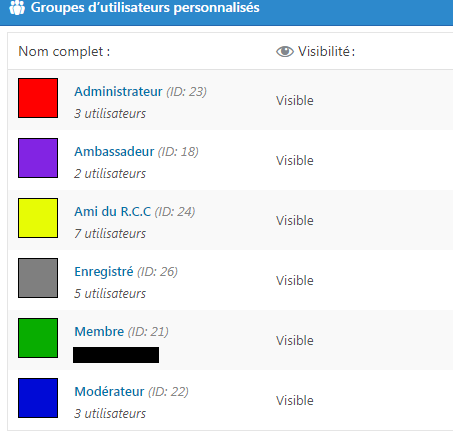
How to assign a color to a user group?
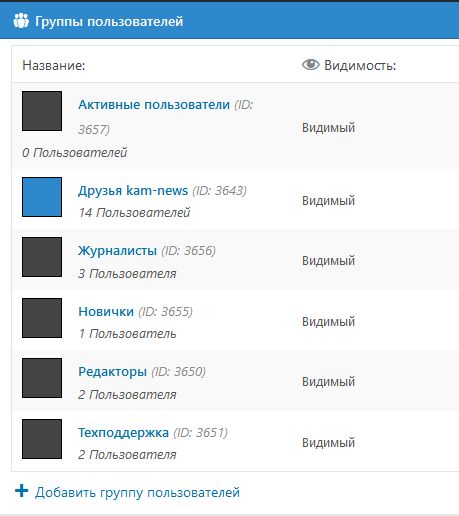
I have this window looks like this
When adding a group there is no color assign button.
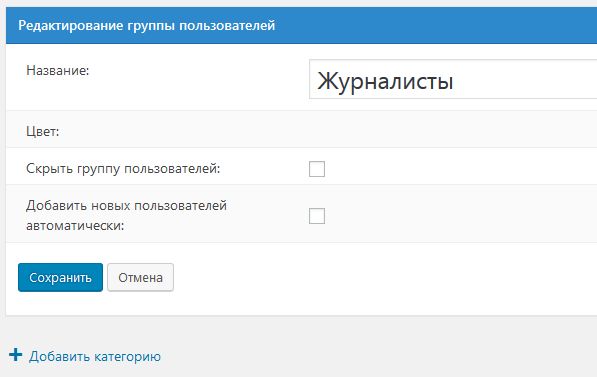
Quote from Asgaros on March 31, 2019, 4:50 amHello @rusev
The color should be directly below the input field but it seems to be missing on your screen. The color-picker itself is a WordPress-component so I wonder why it is not there. Do you block certain scripts with a browser-extension? Do you use some kind of optimizer/minifier-extensions? I assume this issue is caused by another plugin which blocks or breaks this functionality.
Hello @rusev
The color should be directly below the input field but it seems to be missing on your screen. The color-picker itself is a WordPress-component so I wonder why it is not there. Do you block certain scripts with a browser-extension? Do you use some kind of optimizer/minifier-extensions? I assume this issue is caused by another plugin which blocks or breaks this functionality.
Quote from RUSev on March 31, 2019, 9:37 amDisable all plugins. Problem still exists.
So it’s in the subject of the site. https://kam-news.ru/forum
Can change the color right in the code?
What file to watch?
Disable all plugins. Problem still exists.
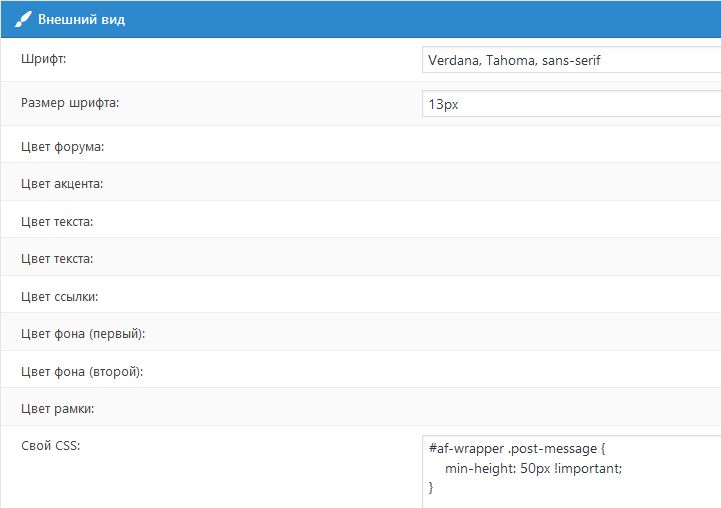
So it’s in the subject of the site. https://kam-news.ru/forum
Can change the color right in the code?
What file to watch?
Quote from Asgaros on March 31, 2019, 2:18 pm@rusev
Have you tried to clear your browser-cache afterwards?
If you use Chrome: Press CTRL + SHIFT + J. Do you see any errors in the Console?
Have you tried to clear your browser-cache afterwards?
If you use Chrome: Press CTRL + SHIFT + J. Do you see any errors in the Console?
