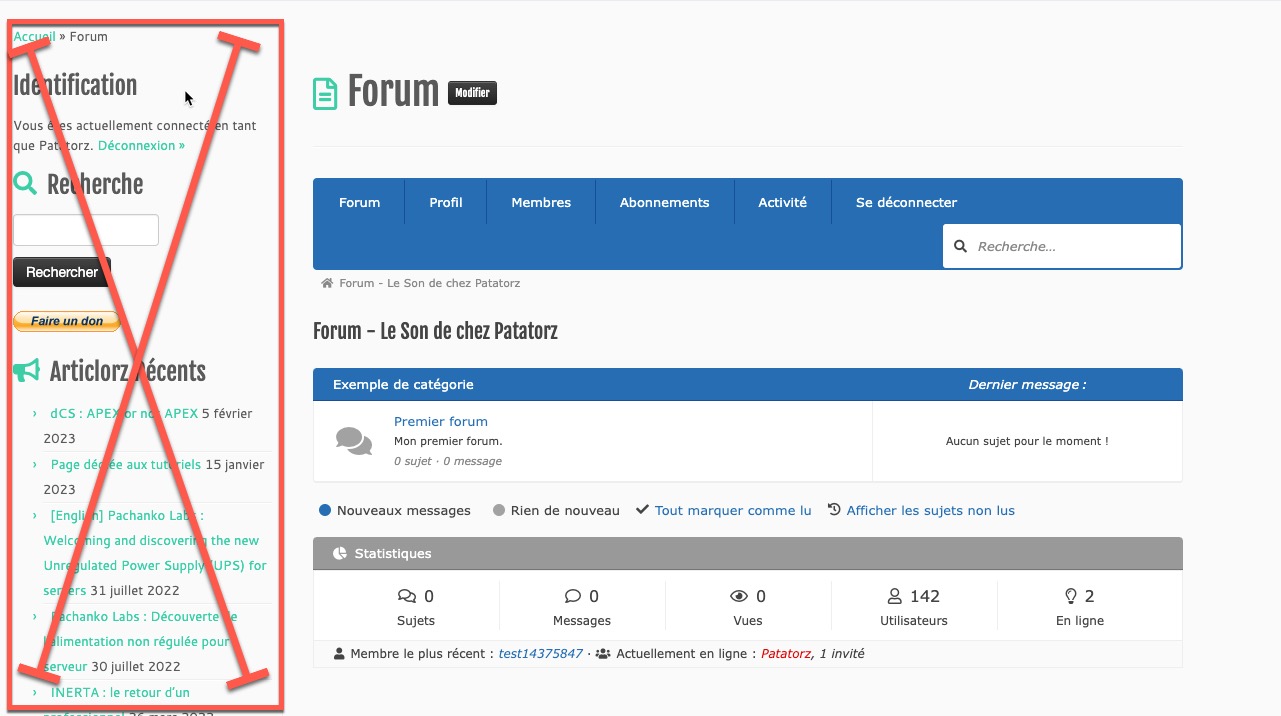How to have Asgaros in a full width page
Quote from Patatorz38 on June 11, 2023, 5:27 pmDear all, i’m starting to test Asgaros forum on my wordpress blog. The blog is using Customizr for the theme. I’m happy with the blog structure but concerning the forum, i would like to have it in a full width without the columns as for the blog. it is probably not a setup of Asgaros but as I’m looking for a solution to the blog i thought it is worth to ask it here.
In a nutshell, when i clcik on the “forum” link in the menu, i would like the link to open in a new tab (i succeed for this one) but i would like to have only the forum without the blog columns, headers etc….Do you have a solution ?
PS : below what i see and i would like to get rid of.
Thanks a lot for your time.
Dear all, i’m starting to test Asgaros forum on my wordpress blog. The blog is using Customizr for the theme. I’m happy with the blog structure but concerning the forum, i would like to have it in a full width without the columns as for the blog. it is probably not a setup of Asgaros but as I’m looking for a solution to the blog i thought it is worth to ask it here.
In a nutshell, when i clcik on the “forum” link in the menu, i would like the link to open in a new tab (i succeed for this one) but i would like to have only the forum without the blog columns, headers etc….Do you have a solution ?
PS : below what i see and i would like to get rid of.
Thanks a lot for your time.
Uploaded files:
Quote from Asgaros on June 21, 2023, 3:56 amHello @patatorz38
Usually your theme should provide different page-templates. You can check if you can change the template for the page to something like “Full Width”.
Hello @patatorz38
Usually your theme should provide different page-templates. You can check if you can change the template for the page to something like “Full Width”.
Quote from Patatorz38 on June 21, 2023, 5:58 amThanks @asgaros , I’m in touch with the theme (customizr pro) in order to find the solution as the default setting is not overriding the theme.
hope will find a solution
Thanks @asgaros , I’m in touch with the theme (customizr pro) in order to find the solution as the default setting is not overriding the theme.
hope will find a solution
Quote from BigBankClub on August 4, 2023, 4:44 pmQuote from Patatorz38 on June 21, 2023, 5:58 amThanks @asgaros , I’m in touch with the theme (customizr pro) in order to find the solution as the default setting is not overriding the theme.
hope will find a solution
@patatorz38 Which theme are you using? I can replicate here. If I have the theme of course.
Quote from Patatorz38 on June 21, 2023, 5:58 amThanks @asgaros , I’m in touch with the theme (customizr pro) in order to find the solution as the default setting is not overriding the theme.
hope will find a solution
@patatorz38 Which theme are you using? I can replicate here. If I have the theme of course.
Quote from Patatorz38 on August 4, 2023, 5:00 pmHello and thanks for your support. I was able to fix it as it was coming from Customizr Pro. I enabled the standard behavior for the page and it has been solved.
Hello and thanks for your support. I was able to fix it as it was coming from Customizr Pro. I enabled the standard behavior for the page and it has been solved.