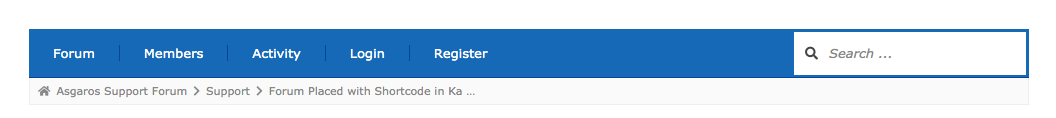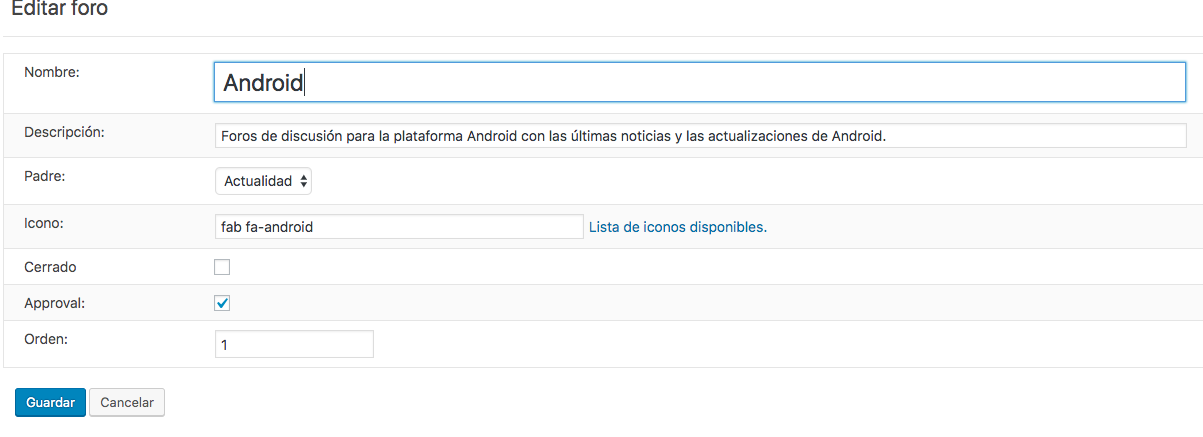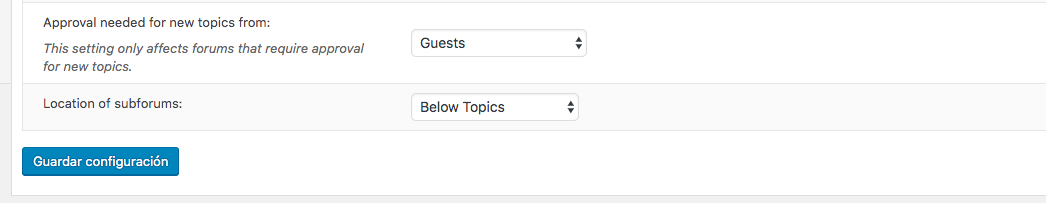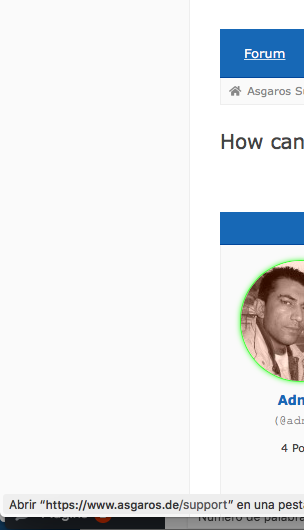How can i desactive or delete Forum menu?
Quote from Adnan on May 20, 2019, 2:59 pmHi, Great plugin sir, i have no problem with plugin, it,s work will and without any problem. I want to make some changes but not want to edit plugin file because i see you are working to make it more effectiv.
- How can i delete o desactive forum menu (screenshot1).
- How can i add a custom tittle in forum home page and a forum (this momento is home page “Forum”, but the sub page of forum looking like the “My forum – Forum – My Site Name“, for topic is “Some topic tittle – Forum – My Site Name” very ver long tittle.
- I set in a Forum “Approval” for Approval needed (
Thanks.
Hi, Great plugin sir, i have no problem with plugin, it,s work will and without any problem. I want to make some changes but not want to edit plugin file because i see you are working to make it more effectiv.
- How can i delete o desactive forum menu (screenshot1).
- How can i add a custom tittle in forum home page and a forum (this momento is home page “Forum”, but the sub page of forum looking like the “My forum – Forum – My Site Name“, for topic is “Some topic tittle – Forum – My Site Name” very ver long tittle.
- I set in a Forum “Approval” for Approval needed (
Thanks.
Uploaded files:Quote from Adnan on May 20, 2019, 3:06 pmAlso want to informar you about some errors en Google Data Test Tool: https://search.google.com/structured-data/testing-tool?hl=es#url=https%3A%2F%2Fasgaros.de%2Fsupport%2Ftopic%2Fusers-in-a-usergroup-is-not-shown-forum%2F
Gracias
Also want to informar you about some errors en Google Data Test Tool: https://search.google.com/structured-data/testing-tool?hl=es#url=https%3A%2F%2Fasgaros.de%2Fsupport%2Ftopic%2Fusers-in-a-usergroup-is-not-shown-forum%2F
Gracias
Quote from Asgaros on May 20, 2019, 4:06 pmHello @adnan
You can hide the menu by adding the following code to Forum -> Appearance -> Custom CSS:
#forum-header { display: none !important; }Modifying the page-title is currently not possible because titles are generated automatically to ensure best results in regards to SEO and structured content.
Regarding the approval-issue: Have you activated the approval-option for that forum in Forum -> Structure?
Hello @adnan
You can hide the menu by adding the following code to Forum -> Appearance -> Custom CSS:
#forum-header {
display: none !important;
}
Modifying the page-title is currently not possible because titles are generated automatically to ensure best results in regards to SEO and structured content.
Regarding the approval-issue: Have you activated the approval-option for that forum in Forum -> Structure?
Quote from Adnan on May 20, 2019, 4:36 pmQuote from Asgaros on May 20, 2019, 4:06 pmHello @adnan
You can hide the menu by adding the following code to Forum -> Appearance -> Custom CSS:
#forum-header { display: none !important; }
- #forum-header {
- display: none !important;
- }
#forum-header { display: none !important; }Modifying the page-title is currently not possible because titles are generated automatically to ensure best results in regards to SEO and structured content.
Regarding the approval-issue: Have you activated the approval-option for that forum in Forum -> Structure?
- I already hide From header with CSS (looking for for any filter or function for delete it).
- SEO title if you add option to add in Forum > Struture it,s best por SEO ¿why? See muy cruet Android Forum title is “Android – My Site Name” but i can change it “Android Forum – My site name” is best.
- Yes i active approval option in forum in Forum -> Structure
Quote from Asgaros on May 20, 2019, 4:06 pmHello @adnan
You can hide the menu by adding the following code to Forum -> Appearance -> Custom CSS:
#forum-header { display: none !important; }
- #forum-header {
- display: none !important;
- }
#forum-header { display: none !important; }Modifying the page-title is currently not possible because titles are generated automatically to ensure best results in regards to SEO and structured content.
Regarding the approval-issue: Have you activated the approval-option for that forum in Forum -> Structure?
- I already hide From header with CSS (looking for for any filter or function for delete it).
- SEO title if you add option to add in Forum > Struture it,s best por SEO ¿why? See muy cruet Android Forum title is “Android – My Site Name” but i can change it “Android Forum – My site name” is best.
- Yes i active approval option in forum in Forum -> Structure
Quote from Adnan on May 20, 2019, 5:08 pm@asgaros i am getting an other little problem “mysite. com/forum” only in home page of forum missing last “/” so the home page “mystic. com/forum” 301 to “mysite. com/forum/” all others page of forum working with last “/” with out problem.
Thanks!
@asgaros i am getting an other little problem “mysite. com/forum” only in home page of forum missing last “/” so the home page “mystic. com/forum” 301 to “mysite. com/forum/” all others page of forum working with last “/” with out problem.
Thanks!
Quote from Asgaros on May 20, 2019, 6:19 pmFor the menu there is currently no option available to completely disable it. As an alternative you can modify the showHeader() function inside of the asgaros-forum/includes/forum.php file and remove the logic for the menu.
I tried to reproduce the approval-issue with guest-postings enabled and its working fine for me. Please double-check if the non-loggedin user really created the topic inside of a forum which requires approval. Also keep in mind that currently approval is only available for new topics, but not for new posts.
Regarding the slash-issue: Can you check your WordPress permalink-settings in General -> Permalinks? Asgaros Forum usually uses the settings based on those permalinks. Maybe you have chosen a permalink-structure which has not a trailing slash at the end.
For the menu there is currently no option available to completely disable it. As an alternative you can modify the showHeader() function inside of the asgaros-forum/includes/forum.php file and remove the logic for the menu.
I tried to reproduce the approval-issue with guest-postings enabled and its working fine for me. Please double-check if the non-loggedin user really created the topic inside of a forum which requires approval. Also keep in mind that currently approval is only available for new topics, but not for new posts.
Regarding the slash-issue: Can you check your WordPress permalink-settings in General -> Permalinks? Asgaros Forum usually uses the settings based on those permalinks. Maybe you have chosen a permalink-structure which has not a trailing slash at the end.
Quote from Adnan on May 20, 2019, 6:52 pm
- For Menu i desactive all the sub-menu page and after i see only 1 link “forum” and i display: none; so it,s Ok 🙂
- You are right, The new topic YES go to approval page but a new “Replay” publish with out admin review.
- I have last “/” in all the site, all de forum pages, topics , sub-forum but the only the home page of forum is with out last “/” (this forum have the same little problem. https://asgaros.com/support 301 to https://asgaros.com/support/
- For Menu i desactive all the sub-menu page and after i see only 1 link “forum” and i display: none; so it,s Ok 🙂
- You are right, The new topic YES go to approval page but a new “Replay” publish with out admin review.
- I have last “/” in all the site, all de forum pages, topics , sub-forum but the only the home page of forum is with out last “/” (this forum have the same little problem. https://asgaros.com/support 301 to https://asgaros.com/support/
Uploaded files:
Quote from Asgaros on May 21, 2019, 11:43 amHello @adnan
2: Approval for posts is not possible yet. Maybe I add this functionality in a future update.
3: I will check this issue and try to fix it in the next update.
Hello @adnan
2: Approval for posts is not possible yet. Maybe I add this functionality in a future update.
3: I will check this issue and try to fix it in the next update.
Quote from Adnan on May 21, 2019, 12:19 pmOk thanks!! I edit language file (asgaros-forum.po) with Poedit and upload new “asgaros-forum-es_ES.po” and “asgaros-forum-es_ES.mo” but not seeing changes (my site is already set “Español” as a language). I want to change some words (no error) only in my site.
And the last think, there in any PHP function for get all user topics and posts? (replay), i have 3 others plugins with user perfil and i am making to use in single perfil page. So i am trying to get all user data in single page (i all ready change urls etc.. ).
Thanks a lot.
Ok thanks!! I edit language file (asgaros-forum.po) with Poedit and upload new “asgaros-forum-es_ES.po” and “asgaros-forum-es_ES.mo” but not seeing changes (my site is already set “Español” as a language). I want to change some words (no error) only in my site.
And the last think, there in any PHP function for get all user topics and posts? (replay), i have 3 others plugins with user perfil and i am making to use in single perfil page. So i am trying to get all user data in single page (i all ready change urls etc.. ).
Thanks a lot.
Quote from Asgaros on May 21, 2019, 12:31 pmHello @adnan
For translating-purposes I suggest you to use the following extension:
https://wordpress.org/plugins/loco-translate/
For getting all posts of a user I suggest you to use the following function:
global $asgarosforum; $posts = $asgarosforum->profile->get_post_history_by_user($user_id, $limit = false);
Hello @adnan
For translating-purposes I suggest you to use the following extension:
https://wordpress.org/plugins/loco-translate/
For getting all posts of a user I suggest you to use the following function:
global $asgarosforum; $posts = $asgarosforum->profile->get_post_history_by_user($user_id, $limit = false);