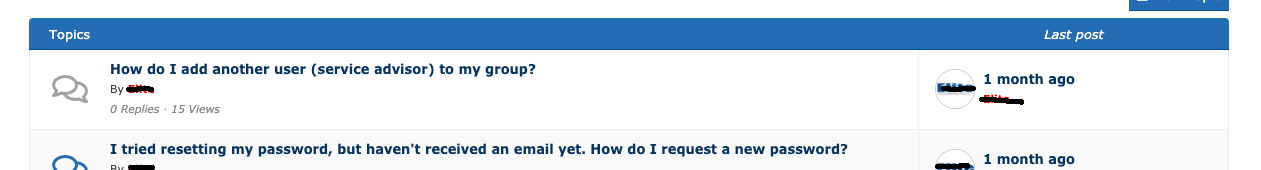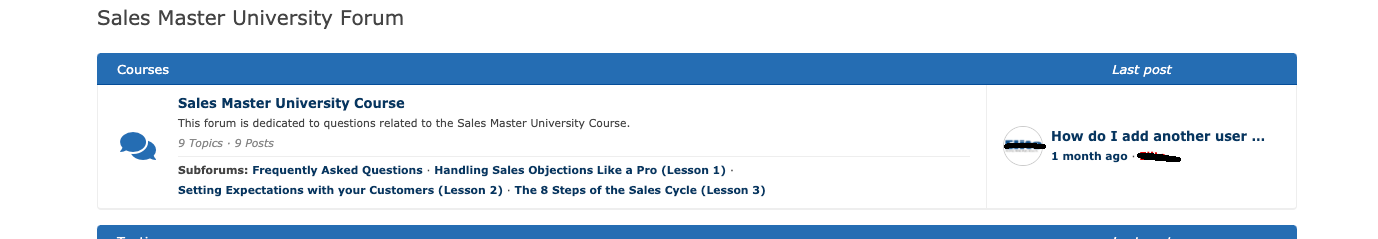Hide post date on forum pages
Quote from cacpro on September 11, 2020, 7:28 pmIs there a way to hide only the date the topic was posted? Would like to keep the avatar and username, just remove the timestamp that displays on main forum page and the list of topics (screenshots attached).
Is there a way to hide only the date the topic was posted? Would like to keep the avatar and username, just remove the timestamp that displays on main forum page and the list of topics (screenshots attached).
Uploaded files:Quote from qualmy91 on September 14, 2020, 6:25 amHey @cacpro,
to hide the date of the post you have to remove it on different places. Please try the following CSS, but keep in mind that the date is only hidden but still accessible in the source code for everyone:
/* Hide the date at the overview page, but keeps the · */ .asgaros-forum-overview .forum-poster-summary small :first-child { display: none !important; } /* Hide the date and · at the overview page, this will only work after the next update of Asgaros Forum */ /* .asgaros-forum-overview .forum-poster-summary small :nth-child(-n + 2) { display: none !important; } */ /* Hide the date at the single forum page */ .asgaros-forum-forum .forum-poster-summary > a { display: none; } /* Hide date in profile post history */ .asgaros-forum-history .history-time { display: none !important; }The pull request to remove the midpoint will be added with the next update if @asgaros will approve it:
https://github.com/Asgaros/asgaros-forum/pull/292
Please let me know if you need some further help.
Hey @cacpro,
to hide the date of the post you have to remove it on different places. Please try the following CSS, but keep in mind that the date is only hidden but still accessible in the source code for everyone:
/* Hide the date at the overview page, but keeps the · */
.asgaros-forum-overview .forum-poster-summary small :first-child {
display: none !important;
}
/* Hide the date and · at the overview page, this will only work after the next update of Asgaros Forum */
/*
.asgaros-forum-overview .forum-poster-summary small :nth-child(-n + 2) {
display: none !important;
}
*/
/* Hide the date at the single forum page */
.asgaros-forum-forum .forum-poster-summary > a {
display: none;
}
/* Hide date in profile post history */
.asgaros-forum-history .history-time {
display: none !important;
}
The pull request to remove the midpoint will be added with the next update if @asgaros will approve it:
https://github.com/Asgaros/asgaros-forum/pull/292
Please let me know if you need some further help.
Quote from timmy321 on May 29, 2021, 11:38 amHi guys,
Just stumbled across this as I’m trying to hide this too. That CSS you provided works a treat for the desktop view Dominik, but strangely it doesn’t hide the date/dot for widths under 768px (mobile viewing).
I’ve not come across this before as in my experience (which is limited!) for something like this to occur you would add media queries so that they’re hidden only on certain screen widths.
Is this just me that this happens for? If so, I’m sure there is some CSS I have got wrong somewhere! 🙂
Kind regards,
Tim
Hi guys,
Just stumbled across this as I’m trying to hide this too. That CSS you provided works a treat for the desktop view Dominik, but strangely it doesn’t hide the date/dot for widths under 768px (mobile viewing).
I’ve not come across this before as in my experience (which is limited!) for something like this to occur you would add media queries so that they’re hidden only on certain screen widths.
Is this just me that this happens for? If so, I’m sure there is some CSS I have got wrong somewhere! 🙂
Kind regards,
Tim
Quote from timmy321 on May 29, 2021, 12:04 pmJust to clarify too, I added this one:
.asgaros-forum-overview .forum-poster-summary small :nth-child(-n + 2)
display: none !important;
}
Just to clarify too, I added this one:
.asgaros-forum-overview .forum-poster-summary small :nth-child(-n + 2)
display: none !important;
}