Forum stays invisible to guests.
Quote from ikester7579 on January 29, 2019, 6:52 pmRegardless of what setting I use concerning this, it stays to where one has to login to see the forum.
It maybe because I deleted the guest group. So how do I fix this? Also I put the guest group back in and that did not work. Is guest all lowercase? Or do I need to fix this by entering guest back into the code of the plugin? Tell me where in editor and what line and the exact spot in the line ans I can do it.
Regardless of what setting I use concerning this, it stays to where one has to login to see the forum.
It maybe because I deleted the guest group. So how do I fix this? Also I put the guest group back in and that did not work. Is guest all lowercase? Or do I need to fix this by entering guest back into the code of the plugin? Tell me where in editor and what line and the exact spot in the line ans I can do it.
Quote from Asgaros on January 30, 2019, 3:40 pmHello @ikester7579
Based on the link you posted in another topic: Can you check your categorie-settings in Forum -> Structure? Please check that the Access-setting is set to “Everyone”:
Hello @ikester7579
Based on the link you posted in another topic: Can you check your categorie-settings in Forum -> Structure? Please check that the Access-setting is set to “Everyone”:
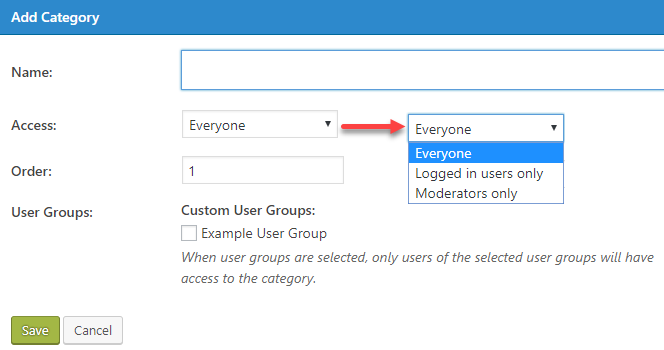
Quote from ikester7579 on January 31, 2019, 2:10 amHi I’ll try that. I have actually restored an old backup which fixed it. Also fixed pictures not showing up. Not sure what happened. Also I would not have any reason to change that setting and I’m the only admin with access.
Hi I’ll try that. I have actually restored an old backup which fixed it. Also fixed pictures not showing up. Not sure what happened. Also I would not have any reason to change that setting and I’m the only admin with access.
Quote from ikester7579 on January 31, 2019, 3:52 amI restored backup version that had the problem and checked the setting as you instructed. And it was set to everyone to see. I then proceeded to set it to only login users then back to everyone thinking that might fix it but it did not. I then tried a import export of files and re-installed the plugin and imported files. Even though everything imported back in so did the problem.
I’m installing a debugger hoping to get some info from it.
I restored backup version that had the problem and checked the setting as you instructed. And it was set to everyone to see. I then proceeded to set it to only login users then back to everyone thinking that might fix it but it did not. I then tried a import export of files and re-installed the plugin and imported files. Even though everything imported back in so did the problem.
I’m installing a debugger hoping to get some info from it.
Quote from Asgaros on January 31, 2019, 11:30 am@ikester7579 What you also can try is to disable other plugins one by one for testing purposes. Maybe some kind of access-manager of other plugins prevents the access to certain terms from the frontend.
@ikester7579 What you also can try is to disable other plugins one by one for testing purposes. Maybe some kind of access-manager of other plugins prevents the access to certain terms from the frontend.
