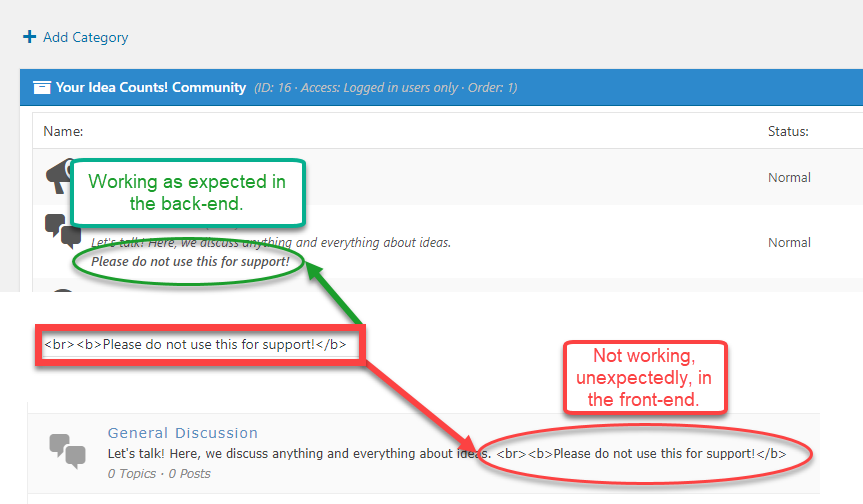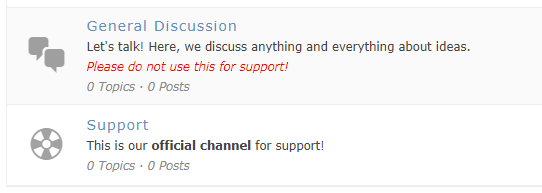Forum description not interpreting HTML
Quote from Rob on May 30, 2018, 4:52 pmWhen adding simple HTML to a description to enhance the description or emphasize something important, the HTML is not being interpreted in the front-end (but works fine as expected in the back-end). See attachment.
When adding simple HTML to a description to enhance the description or emphasize something important, the HTML is not being interpreted in the front-end (but works fine as expected in the back-end). See attachment.
Uploaded files:Quote from Asgaros on June 2, 2018, 9:15 pmHello @rob-asgaros
At the moment this behavior is by purpose. When I developed the plugin I made this decision because I want to ensure that users do not break the design by using wrong HTML-markup or adding some hidden scripts there (security). But the fact that only administrators are able to set descriptions I could allow adding HTML to this area. What do you think?
Hello @rob-asgaros
At the moment this behavior is by purpose. When I developed the plugin I made this decision because I want to ensure that users do not break the design by using wrong HTML-markup or adding some hidden scripts there (security). But the fact that only administrators are able to set descriptions I could allow adding HTML to this area. What do you think?
Quote from Rob on June 2, 2018, 9:41 pmHi @Asgaros,
Ah, your reasoning is sound. However, there are good reasons to allow it in some fashion and if only the administrator can make this change then I would very much be in favor of a change to allow administrators to do it.
Suggestion: If there is still a concern for the administrator making HTML changes, perhaps consider some simple Wiki markup language to allow a few things like new line, bold, italics, etc? If you do this, you’ll also have to allow the escape character “\” before a Wiki format command. For instance, a “*” is to bold text but if you want to actually show the “*” you would have to specify “\*”.
Rob->
Hi @Asgaros,
Ah, your reasoning is sound. However, there are good reasons to allow it in some fashion and if only the administrator can make this change then I would very much be in favor of a change to allow administrators to do it.
Suggestion: If there is still a concern for the administrator making HTML changes, perhaps consider some simple Wiki markup language to allow a few things like new line, bold, italics, etc? If you do this, you’ll also have to allow the escape character “\” before a Wiki format command. For instance, a “*” is to bold text but if you want to actually show the “*” you would have to specify “\*”.
Rob->
Quote from Asgaros on June 3, 2018, 4:02 pmHello again, @rob-asgaros
I think pure HTML should be fine because otherwise I would have to add tons of BB-code/formatting/validation logic which I dont use in other areas of the forum. HTML will be possible in the next update.
You can find the changeset here if you need this functionality as soon as possible:
https://github.com/Asgaros/asgaros-forum/commit/654383eef9d0c2da5c4f9789ee73412d4b7553c5
Hello again, @rob-asgaros
I think pure HTML should be fine because otherwise I would have to add tons of BB-code/formatting/validation logic which I dont use in other areas of the forum. HTML will be possible in the next update.
You can find the changeset here if you need this functionality as soon as possible:
https://github.com/Asgaros/asgaros-forum/commit/654383eef9d0c2da5c4f9789ee73412d4b7553c5
Quote from Rob on June 3, 2018, 4:39 pmThank you @asgaros! I think this is something all forum admins will appreciate, especially for use cases where you would like to designate a forum for a purpose (i.e. support only) and need to emphasize, highlight or restrict usage.
Thank you @asgaros! I think this is something all forum admins will appreciate, especially for use cases where you would like to designate a forum for a purpose (i.e. support only) and need to emphasize, highlight or restrict usage.
Quote from Rob on June 5, 2018, 12:30 amHi @asgaros. As a follow-up, I want to thank you for making this change in V1.9.1 – it came out well. The secret to using HTML effectively is to use it wisely and sparsely!
Hi @asgaros. As a follow-up, I want to thank you for making this change in V1.9.1 – it came out well. The secret to using HTML effectively is to use it wisely and sparsely!
Uploaded files:Quote from Asgaros on June 5, 2018, 12:35 amHello @rob-asgaros
I am glad to hear that everything is running well with the new update.
And you were totally right: Allowing HTML for forum descriptions can improve the visualization a lot when it is used carefully. Thank you very much for this suggestion! 🙂
Hello @rob-asgaros
I am glad to hear that everything is running well with the new update.
And you were totally right: Allowing HTML for forum descriptions can improve the visualization a lot when it is used carefully. Thank you very much for this suggestion! 🙂
Quote from FTP on September 13, 2022, 9:48 amSame problem for me. It was officially added in version 1.9.1…
1.9.1
Fixed: Broken usernames when URL contains certain special characters
Fixed: Broken profile URLs when usernames are numeric
Fixed: Broken URLs when using certain custom permalink structures
Fixed: Dont show last seen-status in profiles/memberslist when who is online-functionality is disabled
Changed: Allow HTML in forum descriptions
Added: asgarosforum_widget_recent_posts_custom_content hook
Added: asgarosforum_widget_recent_topics_custom_content hook
…it used to work fine, but I discovered few weeks ago it was not working anymore.
I’ve searched in the release notes but couldn’t find any mention saying it was removed or disabled, so I guess we can consider this as a bug. I’ve opened a ticket…
https://github.com/Asgaros/asgaros-forum/issues/358Any information on the issue @asgaros?
Thanks!
Same problem for me. It was officially added in version 1.9.1…
1.9.1
-
Fixed: Broken usernames when URL contains certain special characters
-
Fixed: Broken profile URLs when usernames are numeric
-
Fixed: Broken URLs when using certain custom permalink structures
-
Fixed: Dont show last seen-status in profiles/memberslist when who is online-functionality is disabled
-
Changed: Allow HTML in forum descriptions
-
Added: asgarosforum_widget_recent_posts_custom_content hook
-
Added: asgarosforum_widget_recent_topics_custom_content hook
…it used to work fine, but I discovered few weeks ago it was not working anymore.
I’ve searched in the release notes but couldn’t find any mention saying it was removed or disabled, so I guess we can consider this as a bug. I’ve opened a ticket…
https://github.com/Asgaros/asgaros-forum/issues/358
Any information on the issue @asgaros?
Thanks!
Quote from Asgaros on September 13, 2022, 1:43 pmHello @sxilderik @ftp
A while ago the WordPress plugin team made a security audit of the forum plugin and forced me to remove all functionality which allows anyone to add or execute custom code. This was also the reason why I removed the advertisement functionality. I am not sure in which form I can bring this functionality back without the risk of getting removed from the plugin repository.
Hello @sxilderik @ftp
A while ago the WordPress plugin team made a security audit of the forum plugin and forced me to remove all functionality which allows anyone to add or execute custom code. This was also the reason why I removed the advertisement functionality. I am not sure in which form I can bring this functionality back without the risk of getting removed from the plugin repository.