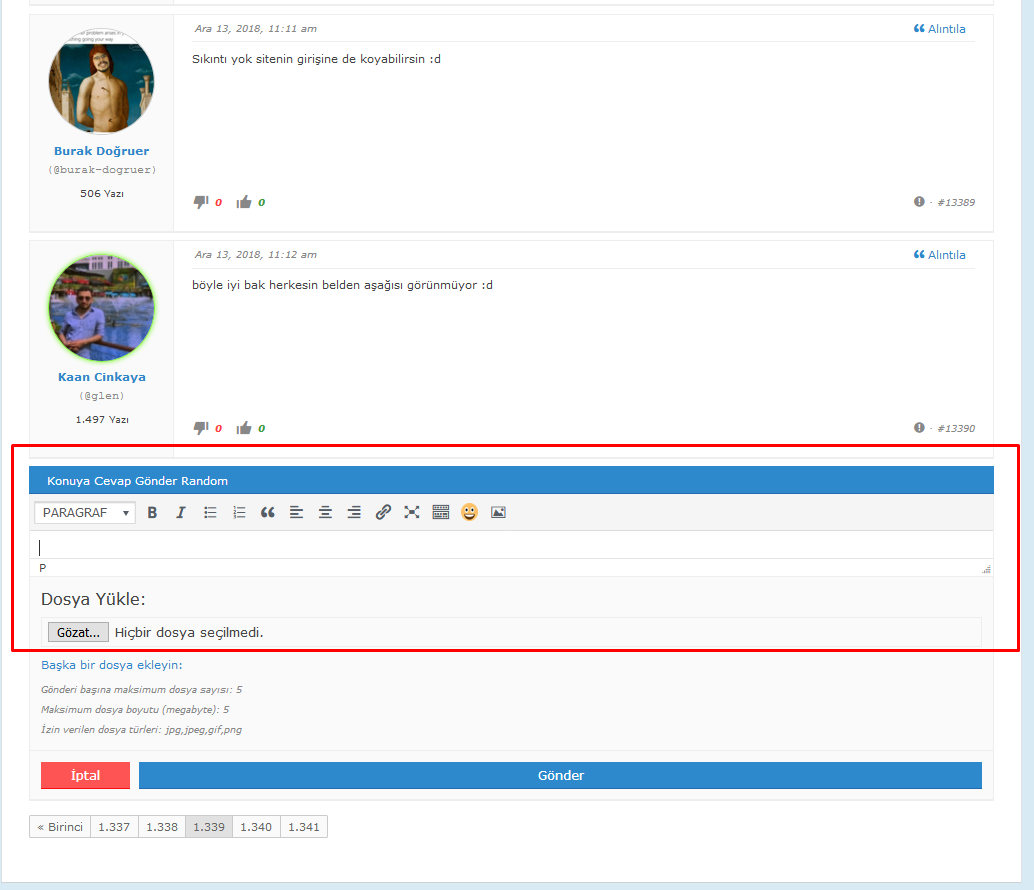Forum Navigation
Editor text area issue
#1 · December 13, 2018, 10:35 am
#2 · December 13, 2018, 11:33 am
If you want to support the development of Asgaros Forum, you can leave a good review or donate. Thank you very much!
#3 · December 13, 2018, 1:51 pm
#4 · December 13, 2018, 6:03 pm
If you want to support the development of Asgaros Forum, you can leave a good review or donate. Thank you very much!
#5 · December 13, 2018, 6:27 pm
#6 · December 13, 2018, 8:04 pm
If you want to support the development of Asgaros Forum, you can leave a good review or donate. Thank you very much!