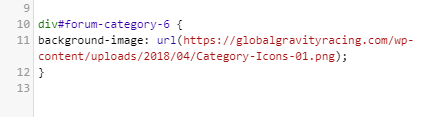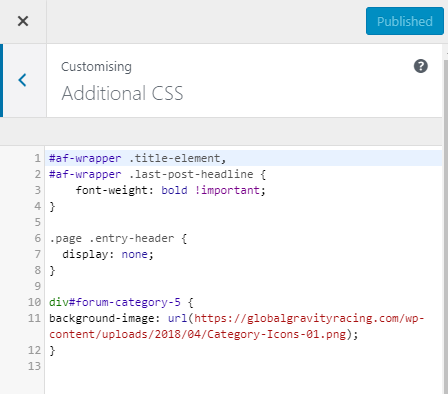Custom Category Icons
Quote from jimcroisdale on April 19, 2018, 1:00 pmHi all,
I’m using the Asgaros forum on the Wordpress.com business plan.
I want to be able to add custom category icons.
Is there a plugin that will do it?
Regards,
Jim
Hi all,
I’m using the Asgaros forum on the Wordpress.com business plan.
I want to be able to add custom category icons.
Is there a plugin that will do it?
Regards,
Jim
Quote from Asgaros on April 19, 2018, 6:41 pmHello @jimcroisdale
You can add background-images/icons to categories with custom css-rules which you need to place in your themes style.css file. All you need to know is the id of a category and the URL to an image/icon, for example:
div#forum-category-4 { background-image: url(https://mdn.mozillademos.org/files/6457/mdn_logo_only_color.png); }
Hello @jimcroisdale
You can add background-images/icons to categories with custom css-rules which you need to place in your themes style.css file. All you need to know is the id of a category and the URL to an image/icon, for example:
div#forum-category-4 {
background-image: url(https://mdn.mozillademos.org/files/6457/mdn_logo_only_color.png);
}
Quote from jimcroisdale on April 20, 2018, 9:51 amHi @asgaros
Okay, so I uploaded my PNG into the media library and copied and pasted its URL into the code. Category number is 6:
div#forum-category-6 {
background-image: url(https://globalgravityracing.com/wp-content/uploads/2018/04/Category-Icons-01.png);
}When I add to the CSS, nothing happens?
Jim
Hi @asgaros
Okay, so I uploaded my PNG into the media library and copied and pasted its URL into the code. Category number is 6:
div#forum-category-6 {
background-image: url(https://globalgravityracing.com/wp-content/uploads/2018/04/Category-Icons-01.png);
}
When I add to the CSS, nothing happens?
Jim
Quote from Asgaros on April 20, 2018, 7:40 pmSeems to work fine for me. You just have to adjust the size of it a little bit. Dont forget to clear your cache to see the changes.
Seems to work fine for me. You just have to adjust the size of it a little bit. Dont forget to clear your cache to see the changes.
Quote from jimcroisdale on April 21, 2018, 11:17 amSee pic attached – doesnt like it!
Have edited the pic from 500px, to 250px then 100px and finally 72px but not playing. 🙁
See pic attached – doesnt like it!
Have edited the pic from 500px, to 250px then 100px and finally 72px but not playing. 🙁
Uploaded files:Quote from Asgaros on April 21, 2018, 3:06 pmStill working perfectly fine for me (see image below). Have you cleared your cache? Have you reloaded your website with CTRL + F5?
Still working perfectly fine for me (see image below). Have you cleared your cache? Have you reloaded your website with CTRL + F5?
Uploaded files:Quote from jimcroisdale on April 21, 2018, 4:02 pmI suspect i may not be putting the code in the right place…
I suspect i may not be putting the code in the right place…
Uploaded files:Quote from DesBen on April 21, 2018, 4:40 pmHi,
Try to add your code in Editor > style.css.
But it should work where you added it. If you are on Mac, do not forget to make cmd + shift + R after each modification in CSS, to display them well.
Hi,
Try to add your code in Editor > style.css.
But it should work where you added it. If you are on Mac, do not forget to make cmd + shift + R after each modification in CSS, to display them well.
Quote from jimcroisdale on April 21, 2018, 5:07 pmI’m using the wordpress.com so I just get “You need to make this file writable before you can save your changes. See the Codex for more information.” but i have no idea how to make the .css or .functions files accessible?
I’m using the wordpress.com so I just get “You need to make this file writable before you can save your changes. See the Codex for more information.” but i have no idea how to make the .css or .functions files accessible?
Quote from jimcroisdale on April 21, 2018, 5:14 pmFixed it – was using an incorrect number for the category ID. Al;so worked out how to do individual forum backgrounds too!
How do you change the icons though? 🙂
Fixed it – was using an incorrect number for the category ID. Al;so worked out how to do individual forum backgrounds too!
How do you change the icons though? 🙂