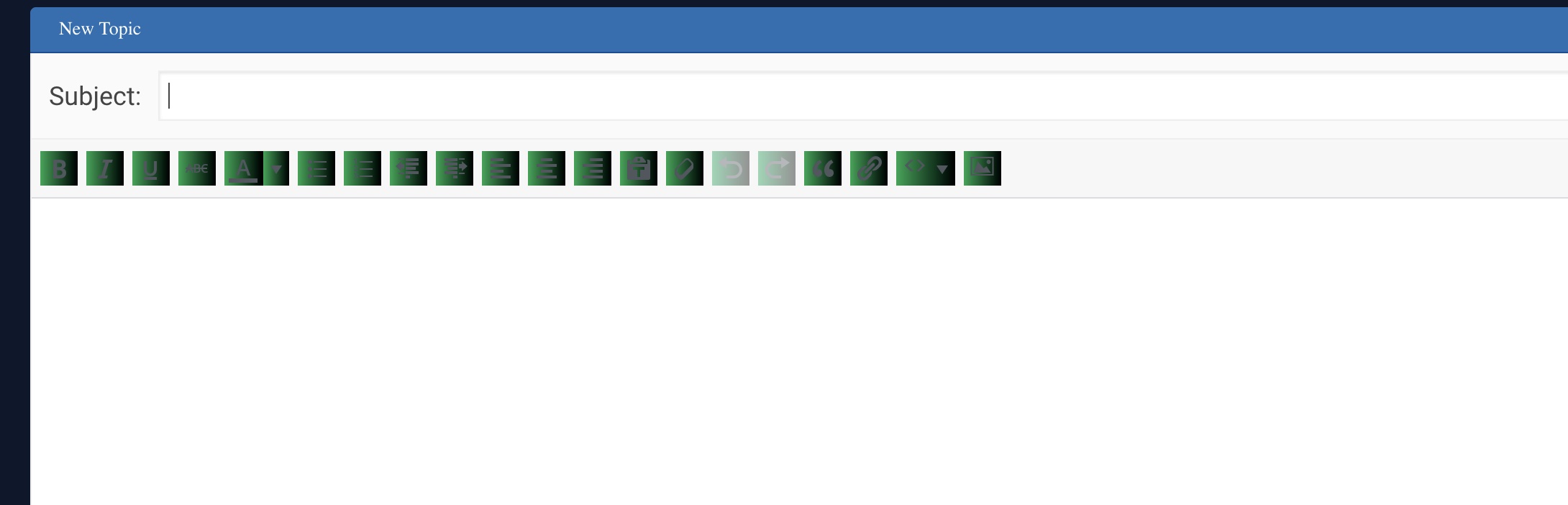Forum Navigation
Changing some theme colors for menu when adding/editing post or topic
#1 · May 1, 2024, 12:19 pm
#2 · May 3, 2024, 6:16 am
Need professional help with Asgaros Forum? ![]() Book an appointment with us at domra Web Solutions for setup and customization services.
Learn more about our
Book an appointment with us at domra Web Solutions for setup and customization services.
Learn more about our ![]() Toolbox for Asgaros Forum plugin to enhance your forum experience.
Toolbox for Asgaros Forum plugin to enhance your forum experience.
#3 · May 6, 2024, 1:48 pm
#4 · May 6, 2024, 5:38 pm
Need professional help with Asgaros Forum? ![]() Book an appointment with us at domra Web Solutions for setup and customization services.
Learn more about our
Book an appointment with us at domra Web Solutions for setup and customization services.
Learn more about our ![]() Toolbox for Asgaros Forum plugin to enhance your forum experience.
Toolbox for Asgaros Forum plugin to enhance your forum experience.
#5 · May 6, 2024, 6:07 pm
#6 · May 7, 2024, 9:22 am
Need professional help with Asgaros Forum? ![]() Book an appointment with us at domra Web Solutions for setup and customization services.
Learn more about our
Book an appointment with us at domra Web Solutions for setup and customization services.
Learn more about our ![]() Toolbox for Asgaros Forum plugin to enhance your forum experience.
Toolbox for Asgaros Forum plugin to enhance your forum experience.