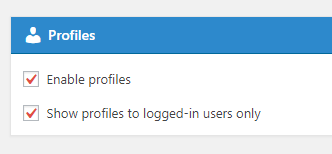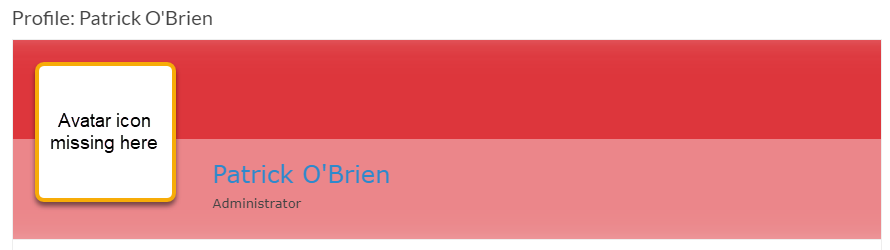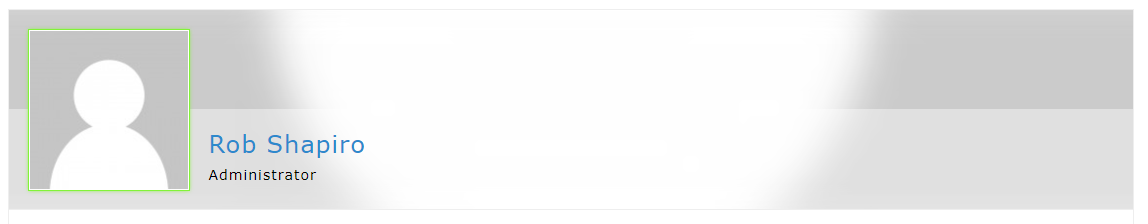Cant get profile photos working (user avatars)
Quote from John Romaine on February 6, 2018, 11:00 pmHi guys,
I love the simplicity of this product. Thanks so much for your efforts its really appreciated, I’ve just donated $20 to you Thomas.
One issue Im faced with after installing however is that I simply cannot get user profiles to show, no matter what I seemingly try. As suggested in this thread I have installed Simple Local Avatars, and added the following script (as suggested in the mentioned thread) to my functions.php file, but its still not showing?
I also tried removing the plugin and using just Gravatar, but that didnt work either.
Im currently testing this plugin here – you can see I have no profile photo for the test user I have setup.
Personally I think it would make sense just to add user profile photos as a feature within the forum.
Can someone please help?
PS – Ironically user profile photos are showing here lol
Hi guys,
I love the simplicity of this product. Thanks so much for your efforts its really appreciated, I’ve just donated $20 to you Thomas.
One issue Im faced with after installing however is that I simply cannot get user profiles to show, no matter what I seemingly try. As suggested in this thread I have installed Simple Local Avatars, and added the following script (as suggested in the mentioned thread) to my functions.php file, but its still not showing?
I also tried removing the plugin and using just Gravatar, but that didnt work either.
Im currently testing this plugin here – you can see I have no profile photo for the test user I have setup.
Personally I think it would make sense just to add user profile photos as a feature within the forum.
Can someone please help?
PS – Ironically user profile photos are showing here lol
Quote from Rob on February 6, 2018, 11:52 pmI think your problem is that you do not have profile turned on in your settings. When I compare you to myself in the member profile, mine shows the avatar icon (which I can’t seem to get to work because it is not picking up the avatar I have in Gravatar) and yours does not.
See attached for what I am talking about.
I think your problem is that you do not have profile turned on in your settings. When I compare you to myself in the member profile, mine shows the avatar icon (which I can’t seem to get to work because it is not picking up the avatar I have in Gravatar) and yours does not.
See attached for what I am talking about.
Uploaded files:Quote from Asgaros on February 6, 2018, 11:54 pmHello John,
first of all: Thank you for your support! 🙂
Have you enabled avatars in your general WordPress-settings (Settings -> Discussion)? If so, you can also try the following avatar-plugin, because Simple Local Avatars seems not working 100% anymore:
https://wordpress.org/plugins/wp-user-avatars/
Hello John,
first of all: Thank you for your support! 🙂
Have you enabled avatars in your general WordPress-settings (Settings -> Discussion)? If so, you can also try the following avatar-plugin, because Simple Local Avatars seems not working 100% anymore:
Quote from John Romaine on February 7, 2018, 12:11 amQuote from Asgaros on February 6, 2018, 11:54 pm
Have you enabled avatars in your general WordPress-settings (Settings -> Discussion)?
Bingo!
That’s what it was, cheers.
I’m going to try that plugin as not everyone has a Gravatar account 🙂
Quote from Asgaros on February 6, 2018, 11:54 pm
Have you enabled avatars in your general WordPress-settings (Settings -> Discussion)?
Bingo!
That’s what it was, cheers.
I’m going to try that plugin as not everyone has a Gravatar account 🙂
Quote from Asgaros on February 7, 2018, 12:14 amI am glad to hear that its working now!
Yes, this plugin should work fine. The profile-background-images were not working anymore with Simple Local Avatars so I had to look for this alternative.
I am glad to hear that its working now!
Yes, this plugin should work fine. The profile-background-images were not working anymore with Simple Local Avatars so I had to look for this alternative.
Quote from John Romaine on February 7, 2018, 12:42 amProblem solved.
I had to enabled Avatars as you suggested Thomas.
Ive now installed the plugin you recommended and its working also.
I didnt have to add any code to my functions.php file
Hopefully this thread helps someone else 🙂
Cheers
Problem solved.
I had to enabled Avatars as you suggested Thomas.
Ive now installed the plugin you recommended and its working also.
I didnt have to add any code to my functions.php file
Hopefully this thread helps someone else 🙂
Cheers