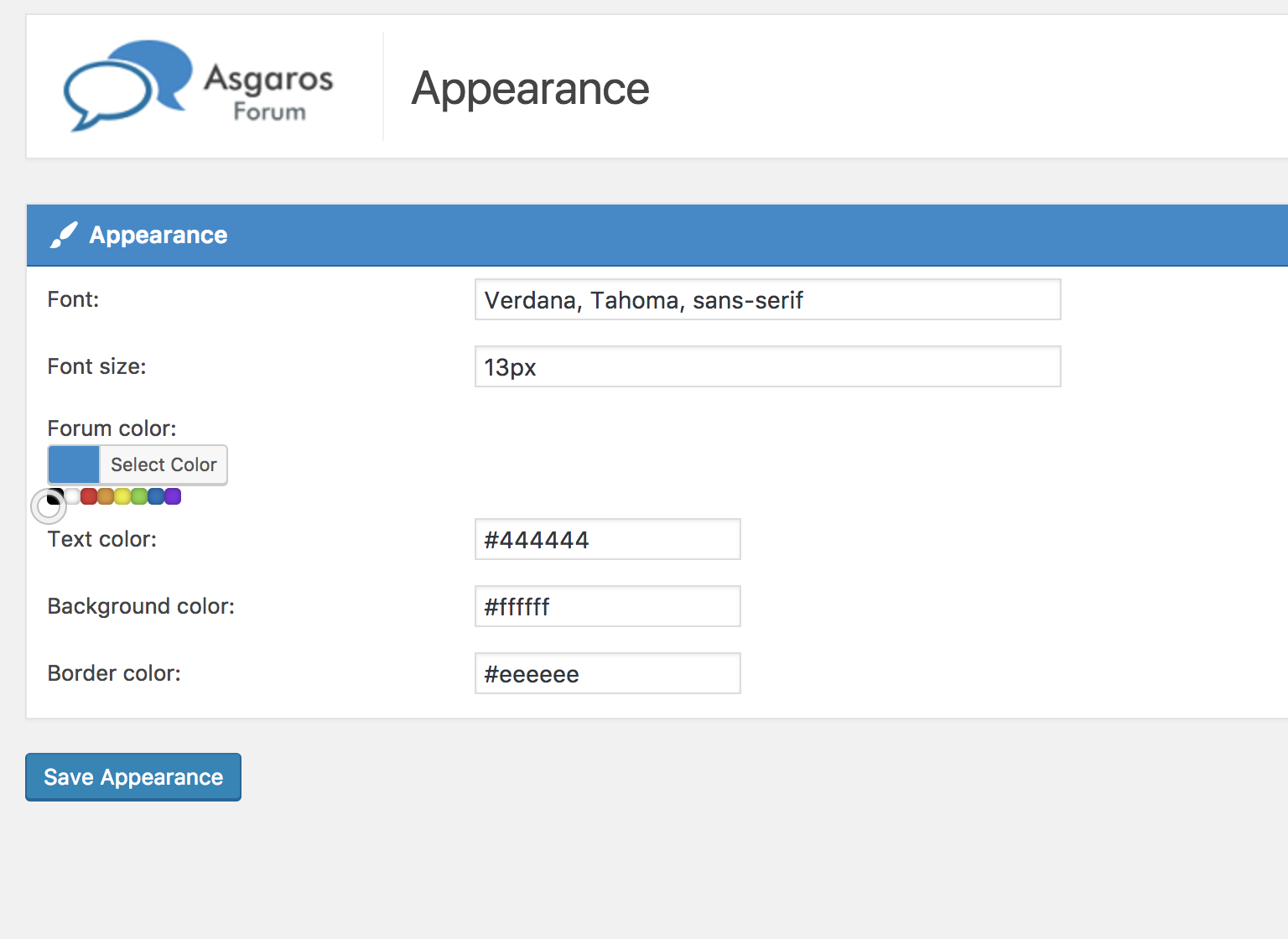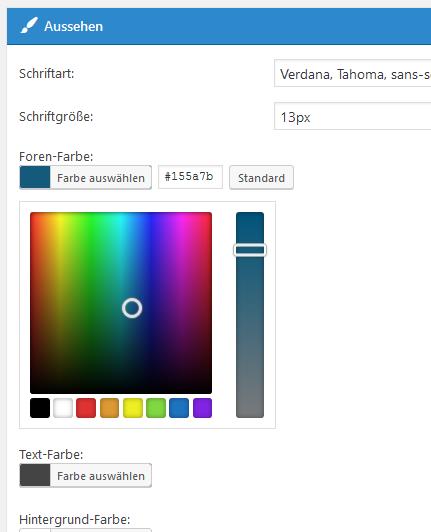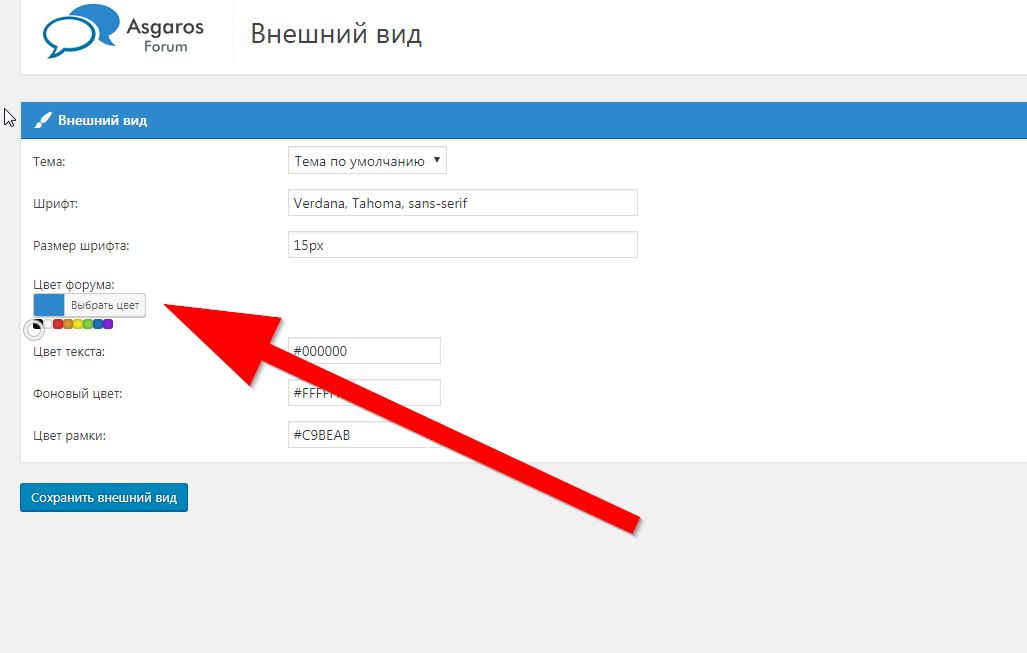Can't change main forum color
Quote from loup20 on January 17, 2018, 3:27 pmWhen I go into apperance, the little tool to select a main forum color will not work. I click it and click it but nothing happens.
I’ve tried this on both Chrome and Safari as well as chrome on android. Is there a reason this wont work?
Is there a way I can change this color in the back end files?
I want to change it from blue to #cc0000 (or any sort of normal RED)
Thanks!
Lou
When I go into apperance, the little tool to select a main forum color will not work. I click it and click it but nothing happens.
I’ve tried this on both Chrome and Safari as well as chrome on android. Is there a reason this wont work?
Is there a way I can change this color in the back end files?
I want to change it from blue to #cc0000 (or any sort of normal RED)
Thanks!
Lou
Quote from loup20 on January 17, 2018, 4:12 pmI deactivated my security plug-ins in case there was a conflict. It did not work. I just need to figure this out. I’ll donate if i do!!!
I deactivated my security plug-ins in case there was a conflict. It did not work. I just need to figure this out. I’ll donate if i do!!!
Quote from sven321 on January 17, 2018, 6:37 pmHi,
hmmm, I have tried that and I work with the color change, for example, from BLUE to GREEN, without problems.
Do you have a plugin in the system, what this locks?Sven
Next:
create a directory on your FTP server as “TEMP”, put ALL plugins there, empty the browser cache, restart the browser, load your page now …
Hi,
hmmm, I have tried that and I work with the color change, for example, from BLUE to GREEN, without problems.
Do you have a plugin in the system, what this locks?
Sven
Next:
create a directory on your FTP server as “TEMP”, put ALL plugins there, empty the browser cache, restart the browser, load your page now …
Quote from Asgaros on January 17, 2018, 6:47 pmHello loup20,
your color-picker definitely doesnt look like it should. Have you enabled JavaScript on your browser? Its also possible that your theme or some customizer-plugin is modifying the standard-color picker (its a feature from WordPress core, nothing own) in some way or creating JavaScript errors.
I can see that the other color-pickers are having text-inputs next to them. Does the main-color-picker also have this input when you dont click on it? Maybe you could enter the hex-value there directly.
If this doesnt work as well, I can tell you on how to change this value directly in the database – but check out the other suggestions first. 🙂
Hello loup20,
your color-picker definitely doesnt look like it should. Have you enabled JavaScript on your browser? Its also possible that your theme or some customizer-plugin is modifying the standard-color picker (its a feature from WordPress core, nothing own) in some way or creating JavaScript errors.
I can see that the other color-pickers are having text-inputs next to them. Does the main-color-picker also have this input when you dont click on it? Maybe you could enter the hex-value there directly.
If this doesnt work as well, I can tell you on how to change this value directly in the database – but check out the other suggestions first. 🙂
Quote from Asgaros on May 3, 2018, 6:14 pmHello @vera350
It should definitely not look like this. Please first try to disable other plugins because I assume that it is an incompatibility with another extension. When you found the cause, let me know which extension caused the issue.
Hello @vera350
It should definitely not look like this. Please first try to disable other plugins because I assume that it is an incompatibility with another extension. When you found the cause, let me know which extension caused the issue.