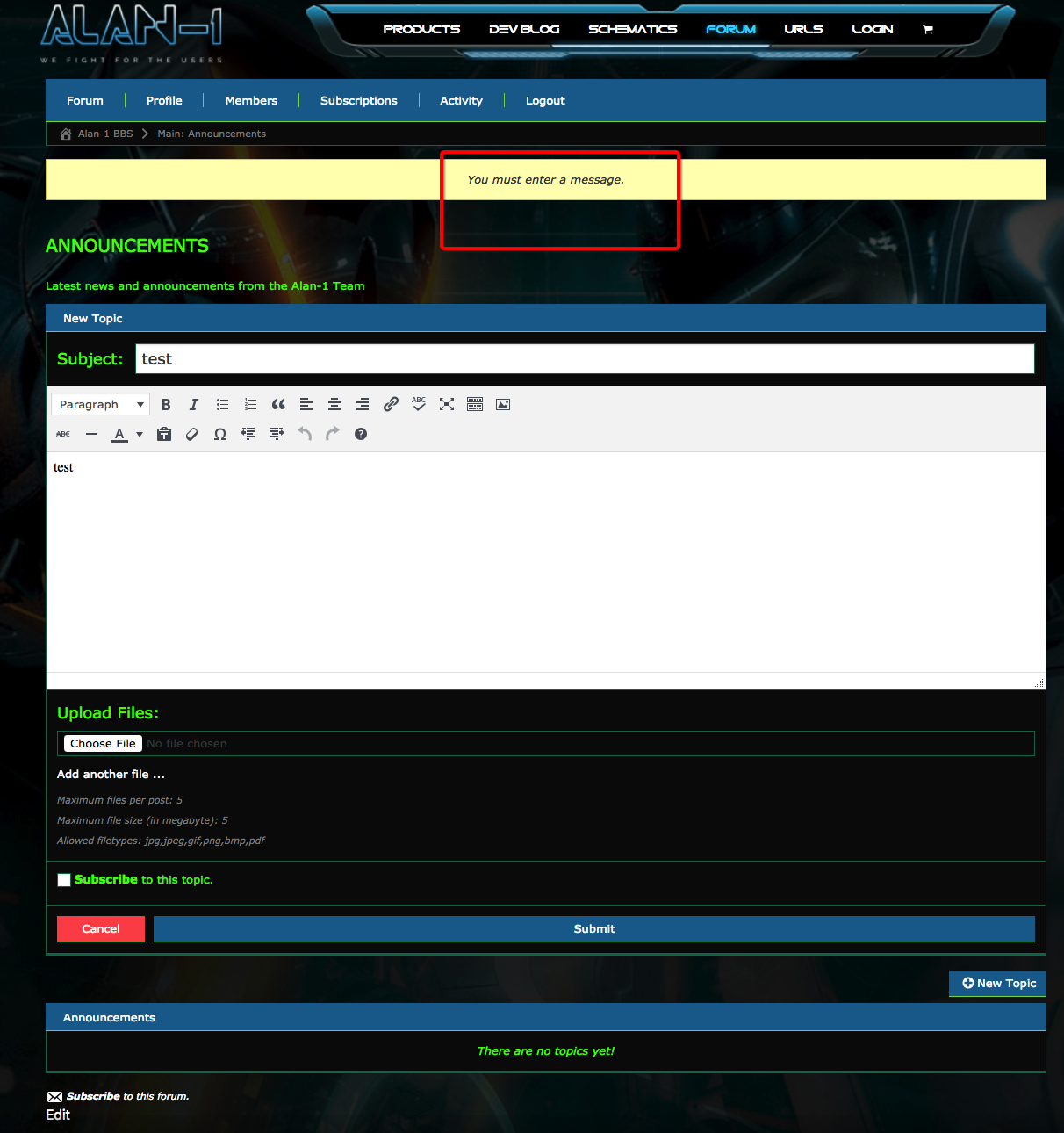Can't add topic
Quote from Didic on March 15, 2017, 1:07 amHello,
I will try to explain my problem (i dont speack English very well)
i installed and activated this forum yesterday.
I created categories and forums.
But when i want create new topics i have this message : “You need to enter a message”
i wrote my message and this title.
So why add topics don’t work ?
Thanks for your help
Hello,
I will try to explain my problem (i dont speack English very well)
i installed and activated this forum yesterday.
I created categories and forums.
But when i want create new topics i have this message : “You need to enter a message”
i wrote my message and this title.
So why add topics don’t work ?
Thanks for your help
Quote from Asgaros on March 22, 2017, 5:11 amHello Didic,
it can be possible that this is a problem with your used WordPress theme or some other plugins. Can you please check this by changing the theme and/or deactivating other plugins for a short time for testing purposes?
Hello Didic,
it can be possible that this is a problem with your used WordPress theme or some other plugins. Can you please check this by changing the theme and/or deactivating other plugins for a short time for testing purposes?
Quote from mydentist on December 3, 2018, 6:23 amI’m running into the same issue. My theme is a custom designed theme, so if there is a problem, what should I look for to make it compatible with this incredible forum plugin?
I’m running into the same issue. My theme is a custom designed theme, so if there is a problem, what should I look for to make it compatible with this incredible forum plugin?
Uploaded files:Quote from Asgaros on December 3, 2018, 4:16 pmHello @mydentist
First ensure that caching is disabled for the page in which your forum-shortcode is located in.
Have you checked if its really working normally when you using one of the default themes?
Hello @mydentist
First ensure that caching is disabled for the page in which your forum-shortcode is located in.
Have you checked if its really working normally when you using one of the default themes?
Quote from mydentist on December 5, 2018, 4:07 amKind of embarrassed to ask this, but I’m not sure how to disable caching for just that page. Any links to help me learn how? Can’t seem to find anything but how to disable caching for the entire website.
Haven’t checked with other themes. I figured I’d try disabling caching first. Sounds like a logical first step.
Kind of embarrassed to ask this, but I’m not sure how to disable caching for just that page. Any links to help me learn how? Can’t seem to find anything but how to disable caching for the entire website.
Haven’t checked with other themes. I figured I’d try disabling caching first. Sounds like a logical first step.
Quote from Asgaros on December 5, 2018, 10:49 am@mydentist It depends on the caching-plugin which you are using. It should have settings to disable it for the forum-page.
If its not working you should try to disable other plugins one by one and change to a default theme until you find the troublemaker because its not a bug in Asgaros Forum plugin itself.
@mydentist It depends on the caching-plugin which you are using. It should have settings to disable it for the forum-page.
If its not working you should try to disable other plugins one by one and change to a default theme until you find the troublemaker because its not a bug in Asgaros Forum plugin itself.
Quote from Kibofa on February 16, 2019, 11:16 pmI have the same problem. By switching to a default Wordpress theme it worked. Any idea where to fix it or where to look for?
I have the same problem. By switching to a default Wordpress theme it worked. Any idea where to fix it or where to look for?
Quote from Asgaros on February 19, 2019, 6:55 pmHello @kibofa
I dont know which theme you are using but this issue is caused by your theme as you already figured out. You can have a look at your themes settings (they are in the Settings or in the Appearance/Customizer area) and check out the options there. Especially some loading/optimization/ajax/caching-settings often bring issues.
Hello @kibofa
I dont know which theme you are using but this issue is caused by your theme as you already figured out. You can have a look at your themes settings (they are in the Settings or in the Appearance/Customizer area) and check out the options there. Especially some loading/optimization/ajax/caching-settings often bring issues.