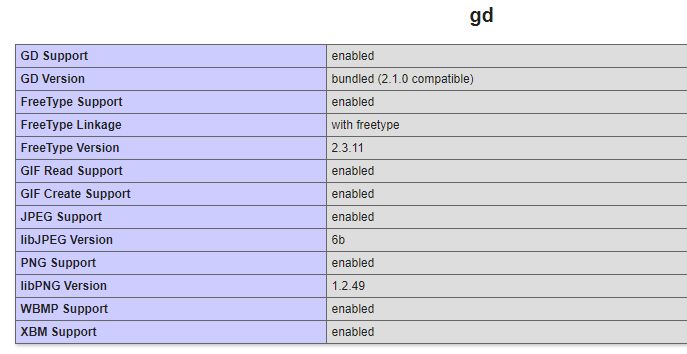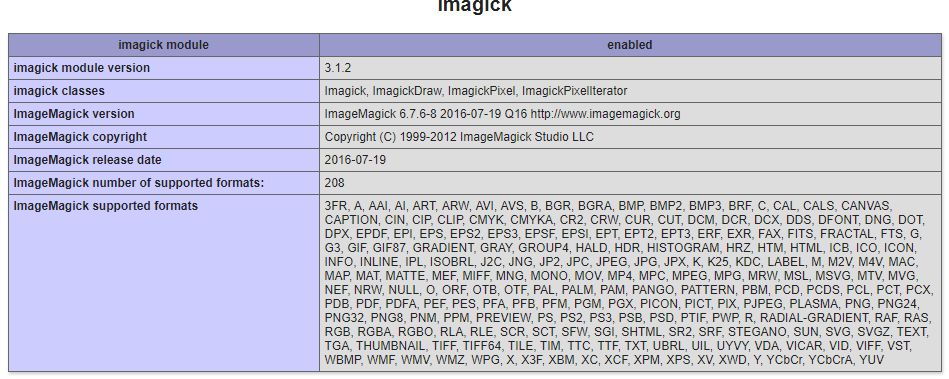Blank Page trying to view thread
Quote from hardpeter on December 19, 2017, 10:44 pmHi,
Since the latest update, when trying to create a new topic or view a topic (?view=thread&id=1) I am getting a blank page or a 500 server error. Any ideas why that might be happening or what I could check?
Thanks much,
Pete
Hi,
Since the latest update, when trying to create a new topic or view a topic (?view=thread&id=1) I am getting a blank page or a 500 server error. Any ideas why that might be happening or what I could check?
Thanks much,
Pete
Quote from Asgaros on December 20, 2017, 2:14 pmHello Pete,
Error 500 is an internal server error which can have a lot of reasons. Here and on my test-installations everything is working fine, so it could be a problem in combination with another WordPress extension. Have you tried to disable other extensions for testing purposes to figure out if this is the case? Do you have a link to your website?
Hello Pete,
Error 500 is an internal server error which can have a lot of reasons. Here and on my test-installations everything is working fine, so it could be a problem in combination with another WordPress extension. Have you tried to disable other extensions for testing purposes to figure out if this is the case? Do you have a link to your website?
Quote from hardpeter on December 21, 2017, 3:25 amHi,
I’ve discovered that I can’t view a topic if it has pictures (jpg,png) uploaded to it using the upload files area.
I can add pictures via the insert image/media button and view the topic but not when adding them using the “Upload Files:” area. I can upload mp4 files and view the topic fine.
Pete
Hi,
I’ve discovered that I can’t view a topic if it has pictures (jpg,png) uploaded to it using the upload files area.
I can add pictures via the insert image/media button and view the topic but not when adding them using the “Upload Files:” area. I can upload mp4 files and view the topic fine.
Pete
Quote from hardpeter on December 21, 2017, 3:47 amHi again,
How can I delete those topics that I can’t view (blank page) since I can’t even edit them?
thanks,
Pete
Resolved. Deleted using phpmyadmin
Hi again,
How can I delete those topics that I can’t view (blank page) since I can’t even edit them?
thanks,
Pete
Resolved. Deleted using phpmyadmin
Quote from Asgaros on December 21, 2017, 7:07 pmHello Pete,
can you check if this error is gone when you disable the following setting: “Show thumbnails”. If so, then it is a configuration problem with your server/php/apache because it doesnt support image-libraries to generate thumbnails from files.
Hello Pete,
can you check if this error is gone when you disable the following setting: “Show thumbnails”. If so, then it is a configuration problem with your server/php/apache because it doesnt support image-libraries to generate thumbnails from files.
Quote from hardpeter on December 21, 2017, 8:59 pmHi,
I disabled “Show Thumbnails” and all is working correctly!! 🙂
What can I do (check on) about the configuration problem?
Thanks a million!!
Pete
Hi,
I disabled “Show Thumbnails” and all is working correctly!! 🙂
What can I do (check on) about the configuration problem?
Thanks a million!!
Pete
Quote from Asgaros on December 21, 2017, 9:05 pmYou can check or ask your provider if you can somehow activate GD and/or ImageMagick on your server. I think this could solve the problem.
You can check or ask your provider if you can somehow activate GD and/or ImageMagick on your server. I think this could solve the problem.
Quote from Asgaros on December 21, 2017, 9:32 pmDo you have some detailled error-message which you get? The only thing I am doing is calling an official WordPress-function (wp_get_image_editor) when this option is enabled. If its not a PHP-error I assume that it could be some kind of configuration-error on the server.
Do you have some detailled error-message which you get? The only thing I am doing is calling an official WordPress-function (wp_get_image_editor) when this option is enabled. If its not a PHP-error I assume that it could be some kind of configuration-error on the server.